Samsung SP-LSP7TGA Handleiding
Samsung
Niet gecategoriseerd
SP-LSP7TGA
Bekijk gratis de handleiding van Samsung SP-LSP7TGA (141 pagina’s), behorend tot de categorie Niet gecategoriseerd. Deze gids werd als nuttig beoordeeld door 58 mensen en kreeg gemiddeld 4.4 sterren uit 29.5 reviews. Heb je een vraag over Samsung SP-LSP7TGA of wil je andere gebruikers van dit product iets vragen? Stel een vraag
Pagina 1/141

E-MANUAL
Thank you for purchasing this Samsung product.
To receive more complete service, please register your
product at
www.samsung.com
Model Serial No.
To directly go to the page that provides instructions on
how to use the manual for visually impaired users, select
the Learn the Menu Screen link below.
"Learn the Menu Screen" Link

Contents
Guide
Projector Screen Adjustment
4 Guide to screen adjustment
Connections
6 Connection Guide
7 Connecting an Antenna
8 Connecting to the Internet
11 Screen Sharing (Smart View) with your Mobile Device
14 Connection Cables for External Devices
16 Switching between external devices connected to the
Projector
18 Connection Notes
Peripherals
20 Controlling External Devices with a Samsung Remote
Control - Using the Universal Remote
21 Using Anynet+ (HDMI-CEC)
22 Controlling the Projector with a Keyboard, Mouse, or
Gamepad
24 Entering Text using the On-Screen Virtual Keyboard
Smart Features
26 Using Smart Hub
33 Using a Samsung account
35 Using Remote Access
39 Using the Apps Service
43 Using the Gallery App
44 Using the SmartThings App
45 Using the e-Manual
48 Using the Internet
49 Playing pictures/video/music
54 Using Bixby
Projector Viewing
58 Using the Guide
59 Setting Up a Schedule Viewing
61 Using the Channel List
62 Editing Channels
63 Using a Personal Favorites List
64 Projector-Viewing Support Functions
Picture and Sound
67 Setting the Viewing Environment for Projector
68 Adjusting the Picture Quality
70 Setting the Viewing Environment for External Devices
71 Changing the Picture Size and Position
72 Conguring a Sound Mode and Expert Settings
74 Using the Sound Support Functions
System and Support
76 Using the Time Functions and the Timers
78 Using the Auto Protection Time and Energy Saving
Functions
79 Updating the Projector's Software
80 Audio and Video Functions for the Visually or Hearing
Impaired
84 Using Voice Assistants on Projector
85 Using Other Functions
87 Running Data Service Automatically
Precautions and Notes
88 Read Before Using Apps
89 Read Before Using the Internet Function
91 Read Before Playing Photo, Video, or Music Files
96 Read After Installing the Projector
97 Supported Resolutions for UHD Input Signals
98 Read Before Connecting a Computer (Supported
Resolutions)
101 Supported Resolutions for Video Signals
103 Read Before Using Bluetooth Devices
104 Licenses

Troubleshooting
Picture Issues
105 Testing the picture
Sound and Noise Issues
109 Testing the sound
Channel and Broadcast Issues
External Device Connectivity Issues
Network Issues
Data Service
Anynet+ (HDMI-CEC) Issues
Remote Control Issues
Apps
Media Files
Voice Assistant Issues
Other issues
Diagnosing Projector operational issues
Getting Support
125 Getting support through Remote Management
125 Finding the contact information for service
125 Requesting service
Accessibility Guidance
Learn the Menu Screen
126 Using the Accessibility Menu
130 Using the Projector with Voice Guide on
132 Using the guide
134 Using Schedule Viewing
135 Using the Channel List
137 Using Smart Hub
140 Launching the e-Manual
141 Using Bixby
Product specificaties
| Merk: | Samsung |
| Categorie: | Niet gecategoriseerd |
| Model: | SP-LSP7TGA |
Heb je hulp nodig?
Als je hulp nodig hebt met Samsung SP-LSP7TGA stel dan hieronder een vraag en andere gebruikers zullen je antwoorden
Handleiding Niet gecategoriseerd Samsung

15 Juli 2025

15 Juli 2025

14 Juli 2025
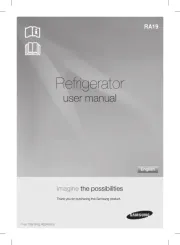
14 Juli 2025

14 Juli 2025

14 Juli 2025
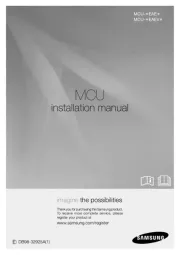
14 Juli 2025
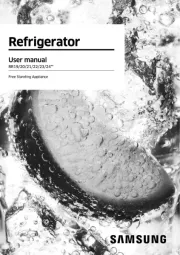
14 Juli 2025

14 Juli 2025

14 Juli 2025
Handleiding Niet gecategoriseerd
- Airman
- Smart365
- MIYO
- Kicker
- Procare
- Enduro
- BEKO
- Techno Line
- Roccat
- MEGATEK
- AdHoc
- Kelkay
- Buffalo
- Heatit
- Elta
Nieuwste handleidingen voor Niet gecategoriseerd

31 Juli 2025

31 Juli 2025

31 Juli 2025

31 Juli 2025

31 Juli 2025

31 Juli 2025

30 Juli 2025

30 Juli 2025

30 Juli 2025

30 Juli 2025