Samsung SF-650 Handleiding
Samsung
fax machine
SF-650
Bekijk gratis de handleiding van Samsung SF-650 (84 pagina’s), behorend tot de categorie fax machine. Deze gids werd als nuttig beoordeeld door 179 mensen en kreeg gemiddeld 5.0 sterren uit 90 reviews. Heb je een vraag over Samsung SF-650 of wil je andere gebruikers van dit product iets vragen? Stel een vraag
Pagina 1/84


Copyright_ 1
Copyright
© 2009 Samsung Electronics Co., Ltd. All rights reserved.
This user’s guide is provided for info cluded herein is subject to change without rmation purposes only. All information in
notice.
Samsung Electronics is not responsible for any direct or indirect damages, arising from or related to use of this user’s
guide.
•Samsung and Samsung logo are trademarks of Samsung Electronics Co., Ltd.
•JPEG License: This software is based in part on the work of the Independent JPEG Group.
•All other brand or product names are trademarks of their respective companies or organizations.

Contentds_ 2
Contentds
ABOUT THIS USER’S GUIDE
Convention . . . . . . . . . . . . . . . . . . . . . . . . . . . . . . . . . . . . . . . . . . . . . . . . . . . . . . . 15
Finding more information . . . . . . . . . . . . . . . . . . . . . . . . . . . . . . . . . . . . . . . . . . . 16
Features of your new product . . . . . . . . . . . . . . . . . . . . . . . . . . . . . . . . . . . . . . . 17
INTRODUCTION
Machine overview . . . . . . . . . . . . . . . . . . . . . . . . . . . . . . . . . . . . . . . . . . . . . . . . . 18
Front view . . . . . . . . . . . . . . . . . . . . . . . . . . . . . . . . . . . . . . . . . . . . . . . . . . . . . 18
Rear view . . . . . . . . . . . . . . . . . . . . . . . . . . . . . . . . . . . . . . . . . . . . . . . . . . . . . . 19
Control panel overview . . . . . . . . . . . . . . . . . . . . . . . . . . . . . . . . . . . . . . . . . . . . . 20
Understanding the Status LED . . . . . . . . . . . . . . . . . . . . . . . . . . . . . . . . . . . . . . 21
Power LED . . . . . . . . . . . . . . . . . . . . . . . . . . . . . . . . . . . . . . . . . . . . . . . . . . . . . 21
Introducing the useful button . . . . . . . . . . . . . . . . . . . . . . . . . . . . . . . . . . . . . . . 21
Menu button . . . . . . . . . . . . . . . . . . . . . . . . . . . . . . . . . . . . . . . . . . . . . . . . . . . . 21
Turning on the machine . . . . . . . . . . . . . . . . . . . . . . . . . . . . . . . . . . . . . . . . . . . . 21
BASIC SETUP
Setting up the hardware . . . . . . . . . . . . . . . . . . . . . . . . . . . . . . . . . . . . . . . . . . . . 22
Changing the display language . . . . . . . . . . . . . . . . . . . . . . . . . . . . . . . . . . . . . . 23
Setting the date and time . . . . . . . . . . . . . . . . . . . . . . . . . . . . . . . . . . . . . . . . . . . 23
Changing the clock mode . . . . . . . . . . . . . . . . . . . . . . . . . . . . . . . . . . . . . . . . . . . 23
Setting sounds . . . . . . . . . . . . . . . . . . . . . . . . . . . . . . . . . . . . . . . . . . . . . . . . . . . 23
Speaker, ringer, key sound, and alarm sound . . . . . . . . . . . . . . . . . . . . . . . . . . 23
Speaker volume . . . . . . . . . . . . . . . . . . . . . . . . . . . . . . . . . . . . . . . . . . . . . . . . . 23
Entering characters using the number keypad . . . . . . . . . . . . . . . . . . . . . . . . . 24
Entering alphanumeric characters . . . . . . . . . . . . . . . . . . . . . . . . . . . . . . . . . . . 24
Keypad letters and numbers . . . . . . . . . . . . . . . . . . . . . . . . . . . . . . . . . . . . . . . 24
Correcting numbers or names . . . . . . . . . . . . . . . . . . . . . . . . . . . . . . . . . . . . . . 24
Inserting a pause . . . . . . . . . . . . . . . . . . . . . . . . . . . . . . . . . . . . . . . . . . . . . . . . 24
Using the save modes . . . . . . . . . . . . . . . . . . . . . . . . . . . . . . . . . . . . . . . . . . . . . 25
Using toner saving feature . . . . . . . . . . . . . . . . . . . . . . . . . . . . . . . . . . . . . . . . . 25
Using power saving feature . . . . . . . . . . . . . . . . . . . . . . . . . . . . . . . . . . . . . . . . 25
Setting the paper . . . . . . . . . . . . . . . . . . . . . . . . . . . . . . . . . . . . . . . . . . . . . . . . . . 25
Setting the paper size . . . . . . . . . . . . . . . . . . . . . . . . . . . . . . . . . . . . . . . . . . . . 25
Setting the paper type . . . . . . . . . . . . . . . . . . . . . . . . . . . . . . . . . . . . . . . . . . . . 25
MEDIA AND TRAY
Preparing originals . . . . . . . . . . . . . . . . . . . . . . . . . . . . . . . . . . . . . . . . . . . . . . . . 26
Loading originals . . . . . . . . . . . . . . . . . . . . . . . . . . . . . . . . . . . . . . . . . . . . . . . . . 26
In the document feeder . . . . . . . . . . . . . . . . . . . . . . . . . . . . . . . . . . . . . . . . . . . 26
Selecting print media . . . . . . . . . . . . . . . . . . . . . . . . . . . . . . . . . . . . . . . . . . . . . . 27
Guidelines to select the print media . . . . . . . . . . . . . . . . . . . . . . . . . . . . . . . . . . 27
Media sizes supported in each mode . . . . . . . . . . . . . . . . . . . . . . . . . . . . . . . . 28
Changing the tray size . . . . . . . . . . . . . . . . . . . . . . . . . . . . . . . . . . . . . . . . . . . . . 28
Loading paper in the tray . . . . . . . . . . . . . . . . . . . . . . . . . . . . . . . . . . . . . . . . . . . 29
Tray 1 . . . . . . . . . . . . . . . . . . . . . . . . . . . . . . . . . . . . . . . . . . . . . . . . . . . . . . . . . 29
Letterhead/ Preprinted paper . . . . . . . . . . . . . . . . . . . . . . . . . . . . . . . . . . . . . . . 30
Setting the paper size and type . . . . . . . . . . . . . . . . . . . . . . . . . . . . . . . . . . . . . . 30
Setting the paper size . . . . . . . . . . . . . . . . . . . . . . . . . . . . . . . . . . . . . . . . . . . . 30
Setting the paper type . . . . . . . . . . . . . . . . . . . . . . . . . . . . . . . . . . . . . . . . . . . . 30
Using the output support . . . . . . . . . . . . . . . . . . . . . . . . . . . . . . . . . . . . . . . . . . . 30
Product specificaties
| Merk: | Samsung |
| Categorie: | fax machine |
| Model: | SF-650 |
| Letter: | Y |
| Product colour: | Black,Silver |
| Weight: | 11400 g |
| Dimensions (WxDxH): | 360 x 388.8 x 293.7 mm |
| Print technology: | Laser |
| Colour faxing: | N |
| Modem speed: | 33.6 Kbit/s |
| Fax resolution: | 203 x 98 DPI |
| Auto-redialing: | Y |
| Auto document feeder (ADF) input capacity: | 20 sheets |
| Standard input capacity: | 250 sheets |
| Standard output capacity: | 80 sheets |
| Legal: | Y |
| Media types supported: | JIS B5 |
| Copy resolution (black text): | 600 x 300 DPI |
| ISO A-series sizes (A0...A9): | A4, A5 |
| Speakerphone: | N |
| Copy speed (black, normal quality, A4): | 18 cpm |
| Time to first page (black, normal): | 15 s |
| Fax memory: | 500 pages |
| Electromagnetic compatibility: | ITU-T G3, ECM |
Heb je hulp nodig?
Als je hulp nodig hebt met Samsung SF-650 stel dan hieronder een vraag en andere gebruikers zullen je antwoorden
Handleiding fax machine Samsung

9 Juni 2023
Andere handleidingen Samsung

5 Augustus 2025

4 Augustus 2025

4 Augustus 2025

4 Augustus 2025

4 Augustus 2025

4 Augustus 2025

4 Augustus 2025
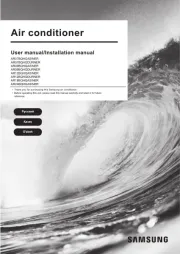
3 Augustus 2025

3 Augustus 2025

3 Augustus 2025