Samsung SE-S084B Handleiding
Samsung
Niet gecategoriseerd
SE-S084B
Bekijk gratis de handleiding van Samsung SE-S084B (31 pagina’s), behorend tot de categorie Niet gecategoriseerd. Deze gids werd als nuttig beoordeeld door 78 mensen en kreeg gemiddeld 4.3 sterren uit 39.5 reviews. Heb je een vraag over Samsung SE-S084B of wil je andere gebruikers van dit product iets vragen? Stel een vraag
Pagina 1/31

Index Safety Precautions Features Installing Device Driver How to Use Storing/Cleaning Troubleshooting Specificatio
Samsung's OMS (Optical Media Solution) Customer Support Website
(http://www.samsung-ODD.com) offers the latest versions of firmware for ODD products,
user instructions and product information.
Select Lang
u
English

Select Languages
English
Main Page
Safety Precautions
Safety Precautions
During Installing
During Operating
Others
RoHS & WEEE
Features
Exterior
System Requirements
Features
Install the External DVD Writer
Installing Drive
Removing USB Converter cable
Device Driver
Checking USB 2.0 and Installing USB
Driver
Firmware Update
Confirming the Installation of Device Driver
How To Use External DVD Writer
How to Use the Drive
How to Use DVD±R/RW and Other Discs
MAGIC SPEED
How to use the TruDirect
Storing/Cleaning
Storing the Disc
Cleaning the Disc
When the LED Blinks
Troubleshooting
Troubleshooting
Caution: Possible Errors
Specifications

Select Languages
English
This symbol indicates explanations about extremely dangerous matters. If users ignore this
symbol and handle the device the wrong way, serious injury or death could result.
This symbol indicates explanations about dangerous matters. If users ignore this symbol and
handle the device the wrong way, damage to home or property could result.
Important to read and understand at all times
Do not disassemble
Always make sure that the disc does not have a crack before use. If the disc has a crack (especially
around the center hole), it is recommended to make a copy immediately and use the copy instead.
When a cracked disc is used continuously, the size of the crack is likely to grow and this will
eventually result in irreparable damage to the disc.
Product specificaties
| Merk: | Samsung |
| Categorie: | Niet gecategoriseerd |
| Model: | SE-S084B |
| Kleur van het product: | Rood |
| Gewicht: | 420 g |
| Gewicht verpakking: | 2100 g |
| Afmetingen verpakking (BxDxH): | 216 x 81 x 190 mm |
| Aantal USB 2.0-poorten: | 1 |
| Intern: | Nee |
| Laadmechanisme: | Lade |
| Afmetingen (B x D x H): | 141 x 157 x 19 mm |
| Montage: | Verticaal/Horizontaal |
| LightScribe: | Nee |
| Drive, omvang buffer: | 2 MB |
| Schrijfsnelheid CD: | 24 x |
| DVD+R schrijfsnelheid: | 8 x |
| DVD-R schrijfsnelheid: | 8 x |
| DVD-R Double Layer schrijfsnelheid: | 6 x |
| DVD+R Double Layer schrijfsnelheid: | 6 x |
| DVD-RW schrijfsnelheid: | 6 x |
| DVD+RW schrijfsnelheid: | 8 x |
| DVD-RAM schrijfsnelheid: | 5 x |
| Leessnelheid CD: | 24 x |
| DVD+R leessnelheid: | 8 x |
| DVD-R leessnelheid: | 8 x |
| DVD-ROM leessnelheid: | 8 x |
| DVD-R Double Layer leessnelheid: | 8 x |
| DVD+RW leessnelheid: | 8 x |
| Herschrijfsnelheid CD: | 24 x |
| CD-R schrijfsnelheid: | 24 x |
| CD-RW schrijfsnelheid: | 24 x |
| DVD+R Double Layer leessnelheid: | 8 x |
| DVD-RW leessnelheid: | 8 x |
| CD-R leessnelheid: | 24 x |
| CD-RW leessnelheid: | 24 x |
| DVD-RAM leessnelheid: | 5 x |
| CD-ROM leessnelheid: | 24 x |
Heb je hulp nodig?
Als je hulp nodig hebt met Samsung SE-S084B stel dan hieronder een vraag en andere gebruikers zullen je antwoorden
Handleiding Niet gecategoriseerd Samsung

15 Juli 2025

15 Juli 2025

14 Juli 2025
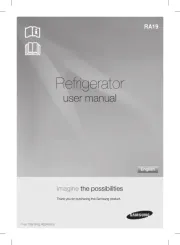
14 Juli 2025

14 Juli 2025

14 Juli 2025
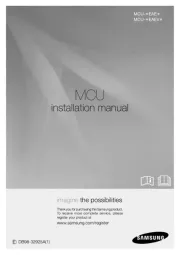
14 Juli 2025
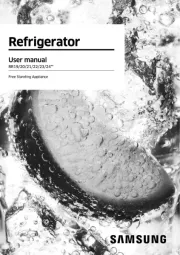
14 Juli 2025

14 Juli 2025

14 Juli 2025
Handleiding Niet gecategoriseerd
- Buffalo
- Ziehl
- Comica
- AvMap
- Insignia
- Uniropa
- Hellberg
- Revell
- Heckler Design
- Leef
- Sincreative
- Ferrofish
- CDA
- Fantech
- Inter-M
Nieuwste handleidingen voor Niet gecategoriseerd

31 Juli 2025

31 Juli 2025

31 Juli 2025

31 Juli 2025

31 Juli 2025

31 Juli 2025

30 Juli 2025

30 Juli 2025

30 Juli 2025

30 Juli 2025