Samsung S27A804UJN Handleiding
Bekijk gratis de handleiding van Samsung S27A804UJN (82 pagina’s), behorend tot de categorie Monitor. Deze gids werd als nuttig beoordeeld door 35 mensen en kreeg gemiddeld 4.6 sterren uit 18 reviews. Heb je een vraag over Samsung S27A804UJN of wil je andere gebruikers van dit product iets vragen? Stel een vraag
Pagina 1/82

User Manual
The color and the appearance may differ depending on the product, and the specifications are subject to
change without prior notice to improve the performance.
The contents of this manual are subject to change without notice to improve quality.
© Samsung
Samsung owns the copyright for this manual.
Use or reproduction of this manual in parts or entirety without the authorization of Samsung is
prohibited.
Trademarks other than that of Samsung are owned by their respective owners.
S27A80* S32A80*
S27A80*U


Table of contents
Before Using the Product
Safety Precautions 4
Electricity and Safety 4
Installation 5
Operation 6
Cleaning 7
Correct posture to use the product 8
Preparations
Installation 9
Attaching the Stand 9
Precautions for moving the product 10
Checking the space around the product 10
Adjusting the Product Tilt and Height 11
Rotating the Product 11
Anti-theft Lock 12
Wall Mount Kit Specifications (VESA) 13
Control Panel 14
Direct Key Guide 15
2
Menu
Picture 22
E Cye are 26
PIP/PBP 26
OnScreen Display 28
System 29
Support 32
Installing the Software
Easy Setting Box 33
Restrictions and Problems with the Installation 33
System Requirements 33
Driver Installation 33
Connecting and Using a Source Device
Read below before connecting the product. 16
Ports 17
Connecting and Using a PC 18
Connection Using the HDMI Cable 18
Connection Using an HDMI-DVI Cable 18
Connection Using an DP Cable 18
Connecting to headphones or earphones 18
Connecting the Power 18
Connection Using the USB Type-C Cable
(S27A80*U model only.) 19
Connecting the Product to a PC as a USB HUB 20
Tidying Up the Connected Cables 21
Setting Optimum Resolution 21
List of graphic cards supporting HDR10 21
Product specificaties
| Merk: | Samsung |
| Categorie: | Monitor |
| Model: | S27A804UJN |
| Kleur van het product: | Zwart |
| Gewicht verpakking: | 8119 g |
| Breedte verpakking: | 685.8 mm |
| Diepte verpakking: | 449.58 mm |
| Hoogte verpakking: | 170.18 mm |
| In hoogte verstelbaar: | Ja |
| Beeldschermdiagonaal: | 27 " |
| Resolutie: | 3840 x 2160 Pixels |
| Touchscreen: | Nee |
| Oorspronkelijke beeldverhouding: | 16:9 |
| Kijkhoek, horizontaal: | 178 ° |
| Kijkhoek, verticaal: | 178 ° |
| Meegeleverde kabels: | AC, DisplayPort, HDMI |
| Beeldscherm vorm: | Flat |
| Typische contrastverhouding: | 1000:1 |
| Snelstartgids: | Ja |
| Markt positionering: | Bedrijf |
| Aantal HDMI-poorten: | 1 |
| Stroomverbruik (in standby): | - W |
| Beeldscherm, aantal kleuren: | 1,07 miljard kleuren |
| Maximale refresh snelheid: | 60 Hz |
| High Dynamic Range (HDR)-technologie: | High Dynamic Range 10 (HDR10) |
| HDR-ondersteuning: | Ja |
| HD type: | 4K Ultra HD |
| HDMI: | Ja |
| HDMI versie: | 2.0 |
| Responstijd: | 5 ms |
| VESA-montage: | Ja |
| Paneelmontage-interface: | 100 x 100 mm |
| Picture-in-Picture: | Ja |
| Duurzaamheidscertificaten: | ENERGY STAR |
| Helderheid (typisch): | 300 cd/m² |
| Diepte ( zonder voet ): | 43.18 mm |
| Hoogte (zonder voet ): | 368.3 mm |
| Breedte ( zonder voet ): | 614.68 mm |
| Gewicht (zonder voet): | 4400 g |
| Aantal DisplayPorts: | 1 |
| Energieverbruik (HDR) per 1000 uur: | - kWu |
| Energieverbruik (SDR) per 1000 uur: | - kWu |
| Breedte apparaat (met standaard): | 614.68 mm |
| Diepte apparaat (met standaard): | 195.58 mm |
| Hoogte apparaat (met standaard): | 551.18 mm |
| Gewicht (met standaard): | 6396 g |
| Versie USB-hub: | 3.2 Gen 1 (3.1 Gen 1) |
| Soort paneel: | IPS |
| Smart modes: | Cinema, Custom, Standard |
| Draaibaar: | Ja |
| Horizontaal draaibaar: | -30 - 30 ° |
| Hoofdtelefoon uit: | Ja |
| Ingebouwde USB-hub: | Ja |
| Aantal upstream-poorten: | 3 |
| DisplayPort versie: | 1.2 |
| Scharnier: | Ja |
| Pivot hoek: | -2 - 92 ° |
| Aantal USB Type-C-upstreampoorten: | 1 |
| AC-ingangsspanning: | 100 - 240 V |
| AC-ingangsfrequentie: | 50 - 60 Hz |
| Stroomverbruik (typisch): | - W |
| Bedrijfstemperatuur (T-T): | 10 - 40 °C |
| Relatieve vochtigheid in bedrijf (V-V): | 10 - 80 procent |
| Bereik kantelhoek: | -2 - 25 ° |
| kantel aanpassingen: | Ja |
Heb je hulp nodig?
Als je hulp nodig hebt met Samsung S27A804UJN stel dan hieronder een vraag en andere gebruikers zullen je antwoorden
Handleiding Monitor Samsung
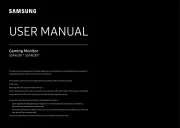
16 Juli 2025
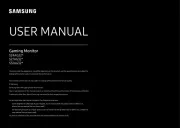
15 Juli 2025

14 Juli 2025

8 Juli 2025

8 Juli 2025

8 Juli 2025

7 Juli 2025

7 Juli 2025

7 Juli 2025
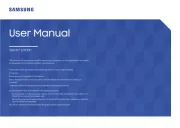
5 Juli 2025
Handleiding Monitor
- Archos
- Akuvox
- AOC
- Kramer
- Alienware
- Datacolor
- Monacor
- Feelworld
- LG
- Provision ISR
- Simrad
- Continental Edison
- ART
- Blue Sea
- Mirai
Nieuwste handleidingen voor Monitor

30 Juli 2025

30 Juli 2025

30 Juli 2025

30 Juli 2025

29 Juli 2025

29 Juli 2025

29 Juli 2025

29 Juli 2025

29 Juli 2025

29 Juli 2025