Samsung Galaxy Feel Handleiding
Bekijk gratis de handleiding van Samsung Galaxy Feel (157 pagina’s), behorend tot de categorie Telefoon. Deze gids werd als nuttig beoordeeld door 53 mensen en kreeg gemiddeld 4.8 sterren uit 27 reviews. Heb je een vraag over Samsung Galaxy Feel of wil je andere gebruikers van dit product iets vragen? Stel een vraag
Pagina 1/157

’17.5
SC-04J
INSTRUCTION MANUAL
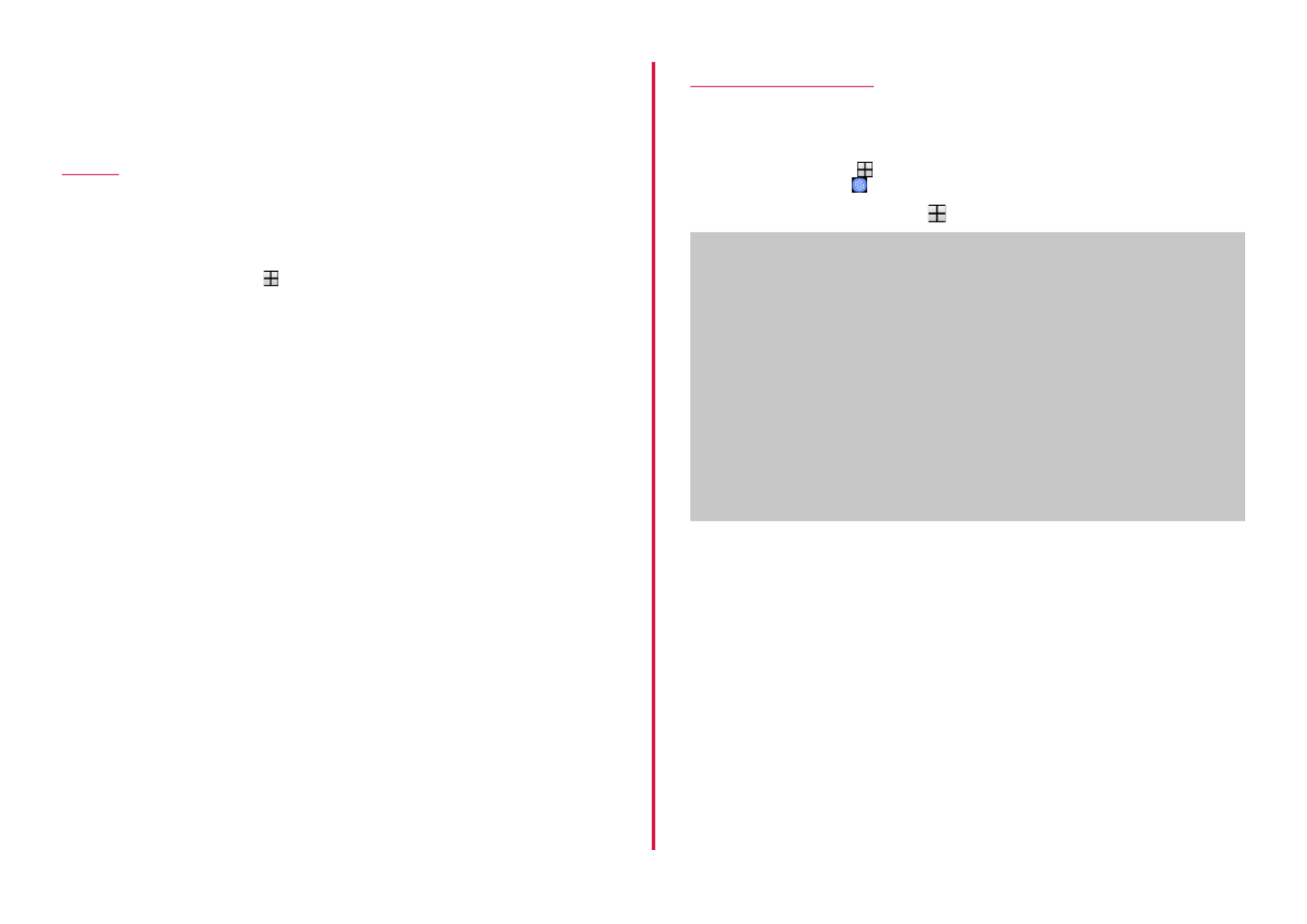
Introduction
Thank you for purchasing "SC-04J" mobile terminal.
Before and during use of your terminal, be sure to thoroughly read this
instruction manual to ensure you are able to correctly use your terminal.
Manual
■ "クイックスタートガイド (Quick start guide)" (included with the terminal) (In
Japanese only)
This guide provides information of parts names and functions.
■ Instruction Manual (guide app of the terminal) (In Japanese only)
This manual provides detailed information and operations of the functions.
• From the Home screen, → Tap "Instruction Manual".
For some functions, tap the written contents, and you can see the content
or start the function directly from the description.
• For the first time, download and install the app according to the onscreen
instructions.
• For installing "Instruction Manual" app if you uninstalled it, from the Home
screen, tap "Play Store" and search "SC-04J 取扱説明書 (SC-04J the
Instruction manual)" in "Play Store" and download "Instruction Manual" app.
■ INSTRUCTION MANUAL (PDF le)
This manual provides detailed information and operations of the functions.
• Download from NTT DOCOMO website:
https://www.nttdocomo.co.jp/english/support/trouble/manual/download/
index.html
* You can download the latest information. URL and the contents are subject
to change without prior notice.
Operation descriptions
In this manual, the operation steps such as the menu operations are simply
described as follows.
• "Tap" is an operation of touching lightly the display of the terminal with nger
(P.28).
(Example) For tapping (Apps icon) on the Home screen to display the app
menu and then tapping (Settings icon), the operation is described as follows.
1From the Home screen, → "Settings"
• In this manual, the operation steps and screen images are described in
default status. The operation steps or screen image on the terminal may
vary by the service you use or app you installed.
• In this manual, explanations and screen images for terminal color "Moon
White", "docomo LIVE UX" as Home app and "Original" as Kisekae are
provided. Home app can be switched by the operation from the Home
screen, tap "ホーム切替 (Change home)".
• An operation guidance screen may appear on the Home screen, Apps
screen, etc. If "Do not show again" etc. option is displayed on the screen,
select the option to hide the screen from then on.
• The images and illustration used in this manual are examples. They may
dier from the actual displays.
• In this manual, function or setting that is available in multiple operations
are explained mostly with the easily understandable operation steps.
• In this manual, "SC-04J" mobile terminal is usually referred to as "terminal".
Please be forewarned.
• Reproduction of the content of this manual in part or in whole is prohibited.
• The content of this manual is subject to change without notice.

1
Contents/Precautions
Accessories
SC-04J (with warranty) ご利用にあたっての注意事項 (Notes on
Usage) (In Japanese only)
クイックスタートガイド (Quick start
guide) (In Japanese only)
External TV antenna cable SC04
* The terminal supports only 1Seg.
SIM ejector tool (sample)
To check and purchase optional accessories compatible with the terminal
(sold separately), refer to NTT DOCOMO website.
https://www.mydocomo.com/onlineshop/options/index.html
Product specificaties
| Merk: | Samsung |
| Categorie: | Telefoon |
| Model: | Galaxy Feel |
Heb je hulp nodig?
Als je hulp nodig hebt met Samsung Galaxy Feel stel dan hieronder een vraag en andere gebruikers zullen je antwoorden
Handleiding Telefoon Samsung

16 April 2024

16 April 2024

10 Mei 2023

18 Maart 2023

8 Maart 2023

24 Februari 2023

20 Februari 2023

30 Januari 2023

27 Januari 2023

16 Januari 2023
Handleiding Telefoon
- Flex
- FlyingVoice
- Trust
- Ooma
- Marshall
- Ascom
- Binatone
- Spectralink
- Maxcom
- ALLO
- Sonim
- Doro
- ClearOne
- CTA Digital
- Anker
Nieuwste handleidingen voor Telefoon
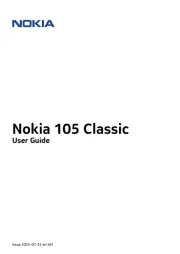
4 Augustus 2025

31 Juli 2025
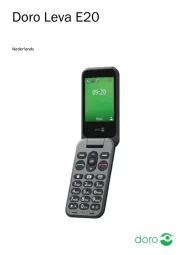
28 Juli 2025
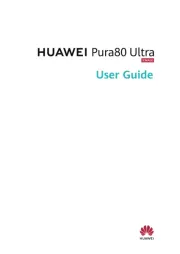
28 Juli 2025

28 Juli 2025

28 Juli 2025
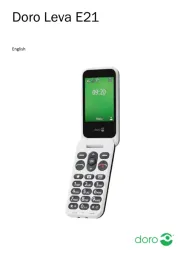
22 Juli 2025
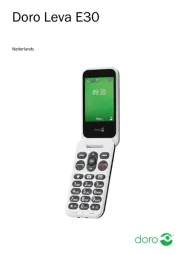
21 Juli 2025
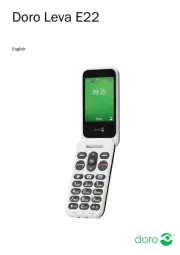
21 Juli 2025

18 Juli 2025