Samsung CS-21K50SN Handleiding
Samsung
Niet gecategoriseerd
CS-21K50SN
Bekijk gratis de handleiding van Samsung CS-21K50SN (16 pagina’s), behorend tot de categorie Niet gecategoriseerd. Deze gids werd als nuttig beoordeeld door 259 mensen en kreeg gemiddeld 4.8 sterren uit 130 reviews. Heb je een vraag over Samsung CS-21K50SN of wil je andere gebruikers van dit product iets vragen? Stel een vraag
Pagina 1/16

English - 1
Control Panel (depending on the model)
➢ The product colour and shape may vary depending on the
model.
You can use the buttons to switch the TV on when it is 3
in standby mode depending on the model.
The and buttons also have the same function as the 2 3
◄/►/▲/▼ buttons on the remote control.
If the remote control no longer works or you have
misplaced it, you can use the controls on the panel of the
television.
COLOUR TELEVISION
AA68-03905A-06
Owner’s Instructions
Before operating, please read this manual thoroughly,
and retain it for future reference.
Register your product at www.samsung.com/global/register.
Record your Model and Serial number.
▪ Model __________ ▪ Serial No. __________
CS 21Z30/21Z40/21Z45/21Z50/
21Z57/21Z58/21K40/21M40/
21E22/21A530/21A730
Connection Panel (depending on the model)
➢
The product colour and shape may vary depending on the model.
☛ Whenever you connect an audio or video system to your
television, ensure that all elements are switched off.
☛
Please be sure to match the colour coded input terminals and
cable jacks.
continued...
Connecting to the RCA Input
The ( or ) and ( ) connectors 1AUDIO-L/R AUDIO 2VIDEO
are used for equipment, such as a camcorder, video disc
player, or video game device.
Connecting Headphones
The (headphone) jack is used for watching a television 3
programme without disturbing the other people in the room.
Prolonged use of headphones at a high volume may damage
your hearing.
➢ When both the front (or side) AV and rear connectors are
connected to external equipment, the front (or side) AV
receives priority.
Front (or Side) Panel
1 On-screen menu display
2 Volume adjustment
3 Channel selection
4 Remote control sensor
5 Standby indicator
6 Power on/off
Rear Panel
cable television
network
or
Front (or Side) Panel
Connecting to an Aerial or Cable Television Network
Connect the aerial or network input cable to the
1 (75 Ω coaxial
socket). To view television channels correctly, a signal must be
received by the set from one of the sources: an outdoor aerial,
cable television network, or satellite network. If you are using
an indoor aerial, you may need to adjust it when tuning your
television until you obtain a picture that is both sharp and clear.
Connecting to the RCA Output
The RCA2 connectors are used for equipment, such as a
recording VCR or audio system.
Connecting to the RCA Input
The RCA3 connectors are used for equipment, such as a VCR,
DVD, decoder, satellite receiver, video game device, or video
disc player. (When using the mono equipment, connect to the
AUDIO-L input connector.) The RCA connectors are used for 4
equipment such as a DVD with component output (480i/576i).
cable television
network
or
cable television
network
or
cable television
network
or
1
2
1
2
3
1 Audio input
2 Video input
3 Headphone jack
1
2
3


English - 2
Switching the Television On and Off
The mains lead is attached to the rear of the television
1 Plug the mains lead into an appropriate socket.
➢ The main voltage is indicated on the rear of the
television and the frequency is 50 or 60Hz.
2 I Press the “ ” button (On/Off) on the front (or side) of the
television.
3 POWER Press the button on the remote control to switch
the television on. The programme that you were watching
last is re-selected automatically. If you have not yet stored
any channels, no clear picture appears. Refer to “Channel
- Auto Store” on page 3 or “Channel - Manual Store” on
page 4.
➢ If the television is initially powered on, several basic
customer settings proceed automatically.
Refer to “Setup - Plug & Play” on page 3.
4 To switch the television off, press the “ ” button (On/Off) I
on the front (or side) of the television.
Placing the Television in Standby Mode
The television can be placed in standby mode, in order to
reduce power consumption and wear of the cathode ray
tube. Standby mode can be useful when you wish to interrupt
viewing temporarily (during a meal, for example).
1 POWER Press the button on the remote control while
viewing.
The television is in standby mode.
2 To switch the television back on, simply press it again.
➢ You can also switch on by pressing the , TV
P P / , or numeric button.
☛ Do not leave the television in standby mode for long
periods of time (when you are away on holiday, for
example). Turn the television off by pressing the “ ” I
button (On/Off) on the front (or side) of the television. It is
best to unplug the set from the mains and aerial.
Remote Control (depending on the model)
➢ Operation of remote control may be affected by bright
artificial light near to the TV.
➢ This is a special remote control for the visually impaired,
and has Braille points on the POWER, Channel and
Volume buttons.
1 POWER
Used to switch the TV
on and off.
2 Numeric buttons
Used to select channels
directly.
3 -/--
Used to select a
channel numbered
ten or over. Press this
button, then “--” symbol
is displayed. Enter
the two-digit channel
number.
4 /
Used to increase or
decrease the volume.
5 MENU
Used to display the
on-screen menu or
return to the previous
menu.
6 ▲/▼/◄/►
Used to control the
cursor in the menu.
7 (option)S.MENU
Used to display the
sound menu.
8 (option) TURBO
Used to select the turbo
sound option.
9 (option) DUAL I-II
Used to select the
sound mode.
0 SOURCE
Used to display all of
the available video
sources.
! INFO
Used to view the
channel information
and setting status you
selected.
@ PRE-CH
Used to switch
repeatedly between
the last two channels
displayed.
# P / P
Used to display the
next or previous stored
channel.
$ EXIT
Used to exit from any
display or return to
normal viewing.
% MUTE
Used to switch the
sound off temporarily.
To turn the sound back
on, press the MUTE,
, or button.
^ ENTER
While using the
on-screen menus, press
the button to ENTER
activate (or change) a
particular item.
& (option)S.MODE
Used to select the
sound effect.
* P.MODE
Used to select the
picture effect.
( TV
Used to return to the
TV mode when it is in
external input mode.
) SLEEP
Used to select a
preset time interval for
automatic turn off.
Installing Batteries
Remove the cover. Install two AAA size
batteries, then replace the cover.
When the remote control does not operate
normally, check that the “+” and “–” ends of
the batteries are inserted correctly or the
batteries are drained.
➢ Do not mix battery types, i.e. alkaline and manganese.
Product specificaties
| Merk: | Samsung |
| Categorie: | Niet gecategoriseerd |
| Model: | CS-21K50SN |
Heb je hulp nodig?
Als je hulp nodig hebt met Samsung CS-21K50SN stel dan hieronder een vraag en andere gebruikers zullen je antwoorden
Handleiding Niet gecategoriseerd Samsung

15 Juli 2025

15 Juli 2025

14 Juli 2025
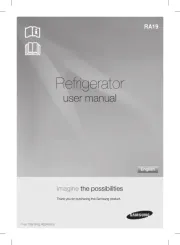
14 Juli 2025

14 Juli 2025

14 Juli 2025
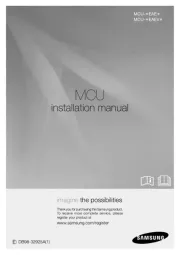
14 Juli 2025
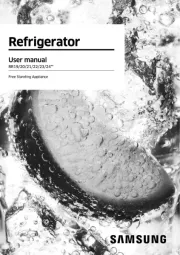
14 Juli 2025

14 Juli 2025

14 Juli 2025
Handleiding Niet gecategoriseerd
- Kicker
- MPM
- IDX
- Melinera
- Neptun
- Polar
- Exo-Terra
- Algo
- X-Rite
- Kathrein
- Amer
- DVDO
- Meister Craft
- Solidsteel
- Pontec
Nieuwste handleidingen voor Niet gecategoriseerd

31 Juli 2025

31 Juli 2025

31 Juli 2025

31 Juli 2025

31 Juli 2025

31 Juli 2025

30 Juli 2025

30 Juli 2025

30 Juli 2025

30 Juli 2025