Samsung AR12TSHGAWK/FA Handleiding
Samsung
Niet gecategoriseerd
AR12TSHGAWK/FA
Bekijk gratis de handleiding van Samsung AR12TSHGAWK/FA (44 pagina’s), behorend tot de categorie Niet gecategoriseerd. Deze gids werd als nuttig beoordeeld door 30 mensen en kreeg gemiddeld 3.9 sterren uit 15.5 reviews. Heb je een vraag over Samsung AR12TSHGAWK/FA of wil je andere gebruikers van dit product iets vragen? Stel een vraag
Pagina 1/44

Air conditioner
User manual/Installation manual
•Thank you for purchasing this Samsung air conditioner.
•Before operating this unit, please read this manual carefully and retain it for future reference.
Cover_GREE_AFRICA.indd 1 2019-10-25 오후 3:14:38
AR**T*HGAWK***

Safety precautions for installing and relocating the unit ......................................24
If it needs to install, move or maintain the air conditioner, please contact dealer or local service
center to conduct it at first. Air conditioner must be installed, moved or maintained by appointed
unit. Otherwise, it may cause serious damage or personal injury or death.
This appliance is not intended for use by persons (including children) with reduced physical, sensory
or mental capabilities, or lack of experience and knowledge, unless they have been given supervision
or instruction concerning use of the appliance by a person responsible for their safety.
Children should be supervised to ensure that they do not play with the appliance.
Content
Operation Notices
Precautions............................................................................................................1
Parts Name............................................................................................................7
Screen Operation Guide
Buttons on remote controller .................................................................................9
Introduction for icons on display screen ................................................................9
Introduction for buttons on remote controller .........................................................10
Function introduction for combination buttons .....................................................14
Operation guide ...................................................................................................15
Replacement of batteries in remote controller .....................................................15
Emergency operation ..........................................................................................16
Maintenance
Clean and Maintenance.......................................................................................16
Malfunction
Malfunction analysis ............................................................................................19
Installation Notice
Installation dimension diagram ............................................................................23
Tools for installation .............................................................................................25
Selection of installation location ..........................................................................25
Requirements for electric connection ..................................................................26
Installation
Installation of indoor unit......................................................................................27
Installation of outdoor unit ...................................................................................32
Vacuum pumping .................................................................................................35
Leakage detection ...............................................................................................35
Check after installation ........................................................................................36
Test and operation
Test operation ......................................................................................................36
Attachment
.........................................................................37
Pipe expanding method
Configuration of connection pipe
.......................................................................................39

Explanation of Symbols
Exception Clauses
Indicates a hazardous situation that, if not avoided, will
Manufacturer will bear no responsibilities when personal injury or
1.Damage the product due to improper use or misuse of the product;
2.Alter, change, maintain or use the product with other equipment without abiding
by the instruction manual of manufacturer;
product;
4.After verification, defects are due to improper operation during transportation of
regulations;
5.Operate, repair, maintain the unit without abiding by instruction manual or related
performance of parts and components that produced by other manufacturers;
6.After verification, the problem or dispute is caused by the quality specification or
majeure.
7.The damage is caused by natural calamities, bad using environment or force
3.After verification, the defect of product is directly caused by corrosive gas;
property loss is caused by the following reasons.
result in death or serious injury.
Indicates a hazardous situation that, if not avoided, could
result in death or serious injury.
Indicates a hazardous situation that, if not avoided, may
result in minor or moderate injury.
Indicates important but not hazard-related information,
used to indicate risk of property damage.
Indicates a hazard that would be assigned a signal word
WARNING or CAUTION.
DANGER
WARNING
CAUTION
N OT ICE
Product specificaties
| Merk: | Samsung |
| Categorie: | Niet gecategoriseerd |
| Model: | AR12TSHGAWK/FA |
Heb je hulp nodig?
Als je hulp nodig hebt met Samsung AR12TSHGAWK/FA stel dan hieronder een vraag en andere gebruikers zullen je antwoorden
Handleiding Niet gecategoriseerd Samsung

15 Juli 2025

15 Juli 2025

14 Juli 2025
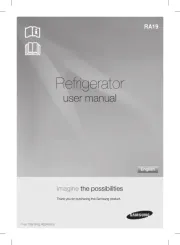
14 Juli 2025

14 Juli 2025

14 Juli 2025
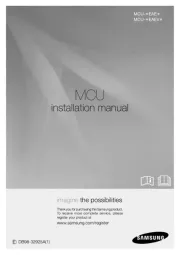
14 Juli 2025
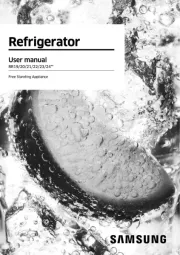
14 Juli 2025

14 Juli 2025

14 Juli 2025
Handleiding Niet gecategoriseerd
- Merging
- Arkon
- Infomir
- RIX
- Lund
- DV8 Offroad
- BenQ
- PowerXL
- Contax
- Westland
- Hager
- Burris
- JD Bug
- SE Electronics
- Blind Spot
Nieuwste handleidingen voor Niet gecategoriseerd

31 Juli 2025

31 Juli 2025

31 Juli 2025

31 Juli 2025

31 Juli 2025

31 Juli 2025

30 Juli 2025

30 Juli 2025

30 Juli 2025

30 Juli 2025