Samsung 860 EVO Handleiding
Samsung
Solid state drives (ssd)
860 EVO
Bekijk gratis de handleiding van Samsung 860 EVO (17 pagina’s), behorend tot de categorie Solid state drives (ssd). Deze gids werd als nuttig beoordeeld door 97 mensen en kreeg gemiddeld 4.6 sterren uit 49 reviews. Heb je een vraag over Samsung 860 EVO of wil je andere gebruikers van dit product iets vragen? Stel een vraag
Pagina 1/17

Rev. 1.0
Samsung Portable SSD T3
User Manual
MU-PT250B / MU- - - PT500B / MU PT1T0B / MU PT2T0B

LEGALITIES
LEGAL DISCLAIMER
SAMSUNG ELECTRONICS RESERVES THE RIGHT TO CHANGE PRODUCTS, INFORMATION AND
SPECIFICATIONS WITHOUT NOTICE.
Products and specifications discussed herein are for reference purposes only. All
information discussed herein may change without notice and is provided on an AS IS“ ” basis,
without warranties of any kind.
This document and all information discussed herein remain the sole and exclusive property
of Samsung Electronics. No license of any patent, copyright, mask work, trademark or any
other intellectual property right is granted by one party to the other party under this
document, by implication, estoppels or otherwise.
Samsung products are not intended for use in life support, critical care, medical, safety
equipment, or similar applications where product failure could result in loss of life or
personal or physical harm, or any military or defense application, or any governmental
procurement to which special terms or provisions may apply.
For updates or additional information about Samsung products, contact your nearest
Samsung office. All brand names, trademarks and registered trademarks belong to their
respective owners.
Copyright © 2016 Samsung Electronics Co., Ltd. All rights reserved.
* The images shown in this User Manual may differ from the actual product, and the contents of this manual
may be subject to changes without prior notice.

Samsung Portable SSD T3
Table of Contents
Getting Started ..........................................................................................................................................1
What’s In the Box ............................................................................................................................................................... 1
System Requirements ...................................................................................................................................................... 1
Using T3 ...................................................................................................................................................... 3
Using T3 on a PC ................................................................................................................................................................ 3
Connecting to an Android Mobile Device ..................................................................................................................... 7
Caution ...................................................................................................................................................... 10
Backing Up Important Data and Guarantees ............................................................................................................. 10
Guarantees Regarding Forgotten Passwords ...........................................................................................................10
Compliance to Safety Standards and Connecting to Certified Devices ............................................................... 10
Impact ................................................................................................................................................................................ 10
Disassembly, Damage, Removal .................................................................................................................................. 10
Use of Genuine Accessories .......................................................................................................................................... 10
Using the Product in Appropriate Temperature and Humidity .............................................................................10
Connecting to Devices Other Than a PC or Android Device ...................................................................................10
Unplugging the Cable .................................................................................................................................................... 11
Virus Scans and Updates ............................................................................................................................................... 11
Cleaning the Product ...................................................................................................................................................... 11
Keep Away from Children, Infants and Pets .............................................................................................................. 11
Product Specifications and Certifications ......................................................................................... 12
Product Specifications ................................................................................................................................................... 12
Certifications .................................................................................................................................................................... 12
FCC (Federal Communication Commission) ..............................................................................................................13
CE (Conformity European) ............................................................................................................................................. 13
WEEE (Waste Electrical and Electronic Equipment) ................................................................................................ 14
Product specificaties
| Merk: | Samsung |
| Categorie: | Solid state drives (ssd) |
| Model: | 860 EVO |
| Kleur van het product: | Zwart |
| Gewicht: | 86.18 g |
| Breedte: | 100 mm |
| Diepte: | 6.858 mm |
| Hoogte: | 70.1 mm |
| Vermogensverbruik (max): | 4 W |
| Interface: | SATA III |
| Ondersteunde beveiligingsalgoritmen: | 256-bit AES |
| Temperatuur bij opslag: | -40 - 85 °C |
| Luchtvochtigheid bij opslag: | 5 - 95 procent |
| SSD capaciteit: | 500 GB |
| SSD-vormfactor: | 2.5" |
| Mean time between failures (MTBF): | 1500000 uur |
| Type geheugen: | MLC |
| Vermogensverbruik (avg): | 3 W |
| Leessnelheid: | 550 MB/s |
| Schrijfsnelheid: | 520 MB/s |
| Component voor: | PC/notebook |
| Overdrachtssnelheid: | 6 Gbit/s |
| Schokbestendigheid: | 1500 G |
| Schokbestendigheid (buiten gebruik): | 1500 G |
| Bedrijfstemperatuur (T-T): | 0 - 70 °C |
| Relatieve vochtigheid in bedrijf (V-V): | 5 - 95 procent |
| S.M.A.R.T. support: | Ja |
| Random read (4KB): | 98000 IOPS |
| Random write (4KB): | 90000 IOPS |
| TRIM support: | Ja |
| Optische drivecontroller: | Samsung MJX |
| Stroomverbruik (idle): | 0.5 W |
| TBW-classificatie: | 4800 |
| NAND-flashtype: | MLC (Multi Level Cell) |
| DevSlp (apparaat in slaapstand) ondersteuning: | Ja |
| DevSlp-energieverbruik (slaapstand): | 2 mW |
| Actieve garbagecollection: | Ja |
| Opal SSC 2.0: | Ja |
| IEEE 1667: | Ja |
Heb je hulp nodig?
Als je hulp nodig hebt met Samsung 860 EVO stel dan hieronder een vraag en andere gebruikers zullen je antwoorden
Handleiding Solid state drives (ssd) Samsung

12 Mei 2025

8 December 2024

12 Augustus 2024

7 Augustus 2024

25 Maart 2024

2 Juli 2023

30 Juni 2023

29 Juni 2023

5 Februari 2023

10 Januari 2023
Handleiding Solid state drives (ssd)
- Kingston Technology
- MSI
- ORICO
- Fantec
- Intermec
- DIGISTOR
- Origin Storage
- Pioneer
- Acer
- Patriot
- Transcend
- XPG
- HGST
- Goodram
- Crucial
Nieuwste handleidingen voor Solid state drives (ssd)

14 Juli 2025

4 Juli 2025

4 Juli 2025

25 Juni 2025

25 Juni 2025
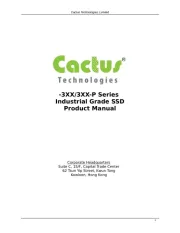
20 Juni 2025
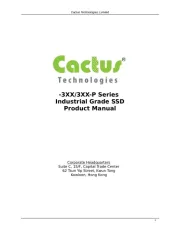
20 Juni 2025

7 Mei 2025

27 April 2025

16 April 2025