Sabian Sound Kit Handleiding
Bekijk gratis de handleiding van Sabian Sound Kit (1 pagina’s), behorend tot de categorie Microfoon. Deze gids werd als nuttig beoordeeld door 39 mensen en kreeg gemiddeld 3.8 sterren uit 20 reviews. Heb je een vraag over Sabian Sound Kit of wil je andere gebruikers van dit product iets vragen? Stel een vraag
Pagina 1/1

OHL
OHR
32"
Start by positioning the OHL mic
approximately 32" (81cm) (the length of two
drum sticks) above the snare. Point it straight
down at the center of your snare.
Position the on a stand OHR mic
approximately 8" (20.5cm) over your right
shoulder and aim it at the kick beater.
Attach the included Calibration Cord
to the kick beater. (A)
Extend the Calibration Cord to reach the
OHL mic. (B)
While holding the Calibration Cord up to the OHL
mic, anchor the other end of the cord at the point
where it touches the snare. (C)
While keeping the Calibration Cord anchored on the
snare , move the cord from the to the (C) OHL mic (B) OHR
mic (D). Adjust the placement of the so that it OHR mic
touches the calibration point on the Calibration Cord.
Now you’re ready to record!
Watch the video and learn more about setting up at
SABIAN.com/soundkitguide
OHL
A
B
C
OHR
A
B
D
C
OHL
OHR
A
MIC POSITIONING IS KEY
TO GETTING GREAT SOUND
MICROPHONE
PLACEMENT
GUIDE
Product specificaties
| Merk: | Sabian |
| Categorie: | Microfoon |
| Model: | Sound Kit |
Heb je hulp nodig?
Als je hulp nodig hebt met Sabian Sound Kit stel dan hieronder een vraag en andere gebruikers zullen je antwoorden
Handleiding Microfoon Sabian

16 Augustus 2023
Handleiding Microfoon
- Blue Microphones
- Ambient Recording
- TECURS
- Line 6
- Wedaniya
- Isovox
- Trevi
- Glemm
- Karma
- American Audio
- ART
- Audient
- DPA
- Audac
- Adastra
Nieuwste handleidingen voor Microfoon

17 September 2025

15 September 2025

15 September 2025
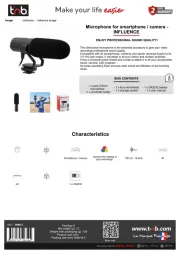
15 September 2025

15 September 2025

15 September 2025

15 September 2025

15 September 2025

15 September 2025

15 September 2025