Russound MBX-AMP Handleiding
Russound Audiostreamer MBX-AMP
Bekijk gratis de handleiding van Russound MBX-AMP (31 pagina’s), behorend tot de categorie Audiostreamer. Deze gids werd als nuttig beoordeeld door 97 mensen en kreeg gemiddeld 4.2 sterren uit 8 reviews. Heb je een vraag over Russound MBX-AMP of wil je andere gebruikers van dit product iets vragen? Stel een vraag
Pagina 1/31
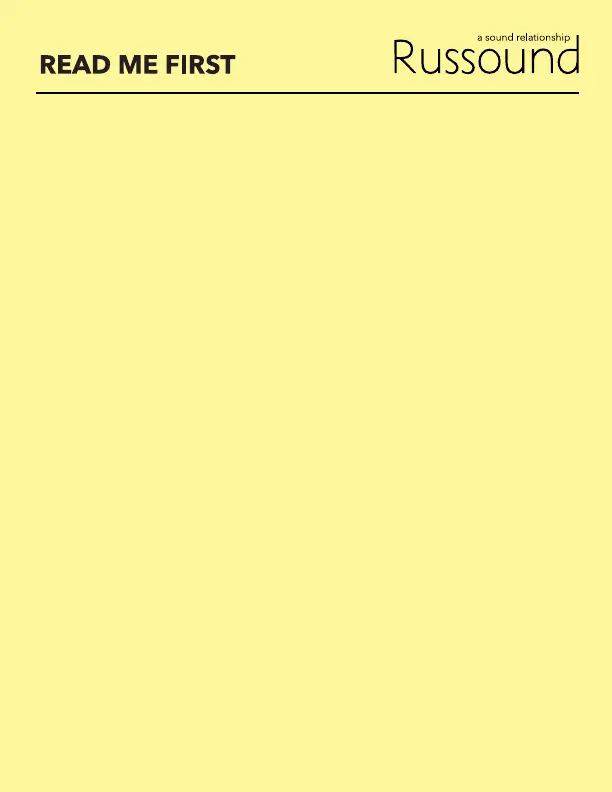
Setting up Chromecast on the MBX-Series products (Recommended
for ALL installations)
Setting up Chromecast is quick and easy on the Russound MBX-Series of
products. The Google Home app will walk you through all of the steps
and can even be used to configure the Wi-Fi settings on a new Russound
device. If you don’t have the Google Home app yet, please download it
from the App Store/Play Store before proceeding.
For Wired Ethernet Installations
1. Make all wiring connections including ethernet and power up the MBX
product
2. From a device on the same network as the MBX product, open the
Google Home app and select “Discover”. Follow the prompts to set up
the device.
3. Name the MBX product. Refer to the MBX product’s installation
manual for recommended names. Note that Google Home appends
the word “speaker” automatically. You can remove the “speaker” from
the name afterwards by editing the device settings if you don’t want it
in the device name.
4. Finish configuring the MBX product using WebConfig
For Wi-Fi Installations
1. Make all wiring connections and power up the MBX product
2. From a device on the network that you want to add the MBX product
to, open the Google Home app and select “Discover”. Follow the
prompts to set up the device including appropriate Wi-Fi network
settings.
3. Name the MBX product. Refer to the MBX product’s installation
manual for recommended names. Note that Google Home appends
the word “speaker” automatically. You can remove the “speaker” from
the name afterwards by editing the device settings if you don’t want it
in the device name.
4. Finish configuring the MBX product using WebConfig
Product specificaties
| Merk: | Russound |
| Categorie: | Audiostreamer |
| Model: | MBX-AMP |
| Kleur van het product: | Zwart |
| Gewicht: | 680 g |
| Breedte: | 210 mm |
| Diepte: | 178 mm |
| Hoogte: | 45 mm |
| Bluetooth: | Ja |
| Wi-Fi-standaarden: | Wi-Fi 5 (802.11ac) |
| Ondersteund audioformaat: | AAC, AAC+, FLAC, MP3, OGG, WAV |
| USB-poort: | Ja |
| USB-connectortype: | USB Type-A |
| Ethernet LAN: | Ja |
| Ingebouwde luidsprekers: | Nee |
| Smartphone ondersteuning op afstand: | Nee |
| USB-versie: | 2.0 |
| Digitale audio, optische uitgang: | 1 |
| Ethernet LAN, data-overdrachtsnelheden: | 10, 100 Mbit/s |
| Apple docking-compatibiliteit: | Niet ondersteund |
| Ingebouwde opslagmedia: | Nee |
| Wifi: | Ja |
Heb je hulp nodig?
Als je hulp nodig hebt met Russound MBX-AMP stel dan hieronder een vraag en andere gebruikers zullen je antwoorden
Handleiding Audiostreamer Russound

6 April 2024

6 April 2024
Handleiding Audiostreamer
Nieuwste handleidingen voor Audiostreamer

7 Oktober 2025

24 Augustus 2025

4 Augustus 2025

4 Augustus 2025

15 Juni 2025

14 Maart 2025

13 Maart 2025

13 Maart 2025

23 Februari 2025

13 Januari 2025