Ruckus Wireless ZoneFlex R500 Handleiding
Ruckus Wireless
Access point
ZoneFlex R500
Bekijk gratis de handleiding van Ruckus Wireless ZoneFlex R500 (12 pagina’s), behorend tot de categorie Access point. Deze gids werd als nuttig beoordeeld door 128 mensen en kreeg gemiddeld 5.0 sterren uit 64.5 reviews. Heb je een vraag over Ruckus Wireless ZoneFlex R500 of wil je andere gebruikers van dit product iets vragen? Stel een vraag
Pagina 1/12

Deploying Microsoft Lync
over Wi-Fi using Ruckus
products
Best Practice Configuration Guide

Table of Contents
Introdu
Introdu
Introdu
Int roduInt rodu ction
ction
ction
ctionction
3
3
3
33
..................................................................................
..................................................................................
..................................................................................
.................................................................................................................................................................... !
Networ k
Networ k
Networ k
Networ k Networ k components
components
components
componentscomponents
......................................................................
......................................................................
......................................................................
............................................................................................................................................
3
3
3
33!
Microsoft Lync server ............................................................................................. 3!
Microsoft Lync client .............................................................................................. 4!
Ruckus Controller .................................................................................................. 4!
Ruckus Access Point ............................................................................................. 4!
Config
Config
Config
ConfigConfigur atio
uratio
uratio
uratiouration descr
n descr
n descr
n descrn descriptio
iptio
iptio
iptioiption
n
n
nn
4
4
4
44
................................................................
................................................................
................................................................
................................................................................................................................ !
WLAN Prioritization ................................................................................................ 5!
SmartRoam ........................................................................................................... 5!
OFDM and CCK Rates ........................................................................................... 6!
Background Scanning ........................................................................................... 7!
Summary
Summary
Summary
SummarySummary
......................................................................................
......................................................................................
......................................................................................
............................................................................................................................................................................
8
8
8
88!
Appendix A:
Appendix A:
Appendix A:
Appendix A: Appendix A: Sa mple conf i
Sample confi
Sample confi
Sample confiSample configuration
guration
guration
gurationguration
....................................................
....................................................
....................................................
........................................................................................................
8
8
8
88!
Appendix B:
Appendix B:
Appendix B:
Appendix B: Appendix B: Recommended Reading
Recommended Reading
Recommended Reading
Recommended ReadingRecommended Reading
..............................................
..............................................
..............................................
............................................................................................ 10
10
10
1010!
Microsoft Lync ..................................................................................................... 11!
Voice over IP ........................................................................................................ 11!
Standards and Certifications ................................................................................ 11!
Troubleshooting ................................................................................................... 11!
About Ruckus
About Ruckus
About Ruckus
About RuckusAbout Ruckus
..............................................................................
..............................................................................
..............................................................................
............................................................................................................................................................
12
12
12
1212!

DEPLOYING MICROSOFT LYNC OVER WI FI USING RUCKUS PROD- UCTS
3
Introduction
Microsoft Lync delivers a platform for unified communication, which is widely accepted
in the enterprise environment. Apart from instant messaging, voice and video calling
Lync is also capable of file transfer, Web conferencing and email. These services can
be utilized not only within the internal organization but with the external world as well.
A good enterprise Wi-Fi infrastructure design however should be able to deliver high
quality user experience while rendering the various services provided by the unified
communication platform of Lync. The final design, deployment and performance of the
network is drastically impacted due to the following:
• Lync infrastructure capabilities (server and client)
• Deployment environment
• Wi-Fi configuration to optimize L ync
Fortunately, with the right Wi Fi technology and careful planning, most if not all of these -
issues can be dealt with. This document discusses how to configure Ruckus products
while optimizing Lync over Wi Fi.-
This document serves engineers who have some -background in Wi Fi design, VoIP
and 802.11 wireless engineering principles. It also assumes the presence of a working
Lync environment over Ruckus’s WLAN infrastructure.
Network components
Microsoft Lync server
Microsoft Lync server communication software offers solutions that can support
enterprise- level collaboration requirements. Using a single management infrastructure,
Product specificaties
| Merk: | Ruckus Wireless |
| Categorie: | Access point |
| Model: | ZoneFlex R500 |
| Kleur van het product: | Wit |
| Gewicht: | 350 g |
| Breedte: | 158 mm |
| Diepte: | 158 mm |
| Hoogte: | 40 mm |
| Plaatsing: | Table, Wall |
| Aantal Ethernet LAN (RJ-45)-poorten: | 2 |
| Bevestigingsmogelijkheid voor kabelslot: | Ja |
| Kabelslot sleuf type: | Kensington |
| Vermogensverbruik (max): | 11.1 W |
| Aansluiting voor netstroomadapter: | Ja |
| Ethernet LAN, data-overdrachtsnelheden: | 10,100,1000 Mbit/s |
| Netwerkstandaard: | IEEE 802.11a, IEEE 802.11ac, IEEE 802.11b, IEEE 802.11g, IEEE 802.11n |
| Ondersteunde beveiligingsalgoritmen: | WPA-PSK, WPA-TKIP, WPA2-AES |
| Intern: | Ja |
| Web-gebaseerd management: | Ja |
| Output current: | 1 A |
| Spanning: | 12 V |
| DHCP server: | Ja |
| Maximale overdrachtssnelheid van gegevens: | 1300 Mbit/s |
| 2,4 GHz: | Ja |
| 5 GHz: | Ja |
| Quality of Service (QoS): | Ja |
| Power over Ethernet (PoE): | Ja |
| Antennefuncties: | Ingebouwde antenne |
| Stroomverbruik (typisch): | 6.13 W |
| Bedrijfstemperatuur (T-T): | 0 - 50 °C |
| Relatieve vochtigheid in bedrijf (V-V): | 10 - 95 procent |
Heb je hulp nodig?
Als je hulp nodig hebt met Ruckus Wireless ZoneFlex R500 stel dan hieronder een vraag en andere gebruikers zullen je antwoorden
Handleiding Access point Ruckus Wireless

20 December 2023

20 December 2023

20 December 2023

20 December 2023

20 December 2023

20 December 2023

20 December 2023

20 December 2023

20 December 2023

20 December 2023
Handleiding Access point
- Mercusys
- Luxul
- Renkforce
- Amped Wireless
- DataVideo
- Dell
- Edimax
- 3Com
- Silex
- Lindy
- LigoWave
- Extreme Networks
- Milesight
- Eminent
- Kingston
Nieuwste handleidingen voor Access point

5 Augustus 2025

5 Augustus 2025

5 Augustus 2025

5 Augustus 2025
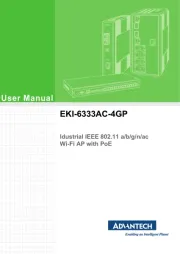
29 Juli 2025
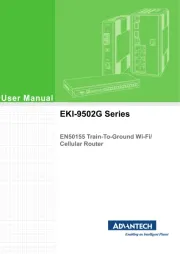
29 Juli 2025

29 Juli 2025

29 Juli 2025
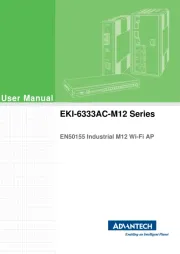
29 Juli 2025

28 Juli 2025