Ruckus Wireless ZoneFlex 2925 Handleiding
Ruckus Wireless
Access point
ZoneFlex 2925
Bekijk gratis de handleiding van Ruckus Wireless ZoneFlex 2925 (67 pagina’s), behorend tot de categorie Access point. Deze gids werd als nuttig beoordeeld door 77 mensen en kreeg gemiddeld 4.9 sterren uit 39 reviews. Heb je een vraag over Ruckus Wireless ZoneFlex 2925 of wil je andere gebruikers van dit product iets vragen? Stel een vraag
Pagina 1/67

User Guide
Ruckus Wireless
ZoneFlex 2925/2942 Access Point

ii
Legal Information
Copyright © 2007 Ruckus Wireless, Inc. All rights reserved.
Trademarks
Ruckus Wireless ZoneFlex™ 2825/2925/2942 Access Points,
BeamFlex™, MediaFlex™, MediaFlex 2900 Multimedia Access
Point, MediaFlex 2501 Multimedia Wireless Adapter, 2825 Wire-
less Multimedia Router, 2111 Wireless Multimedia Adapter, and
MM2211/MM2225 Metro Broadband Gateways are trademarks of
Ruckus Wireless Web Interface
All other brands and product names are registered trademarks of
their respective holders.
Statement of Conditions
In the interest of improving internal design, operational function,
and/or reliability, Ruckus Wireless, Inc. reserves the right to make
changes to the products described in this document without
notice.
Ruckus Wireless, Inc. does not assume any liability that may
occur due to the use or application of the product(s) or circuit lay-
out(s) described herein.
Federal Communications Commission (FCC) Compliance Notice:
Radio Frequency Notice
The device has met the FCC 15.247 requirement. In order to com-
ply with the FCC RF exposure requirement, the user must keep
20cm away from the antenna.
This device has been tested and found to comply with the limits
for a Class B digital device, pursuant to part 15 of the FCC Rules.
These limits are designed to provide reasonable protection
against harmful interference in a residential installation. This
device generates, uses, and can radiate radio frequency energy
and, if not installed and used in accordance with the instructions,
may cause harmful interference to radio communications. How-
ever, there is no guarantee that interference will not occur in a par-
ticular installation. If this device does cause harmful interference
to radio or television reception, which can be determined by turn-
ing the equipment off and on, the user is encouraged to try to cor-
rect the interference by one or more of the following measures:
Reorient or relocate the receiving antenna.
Increase the separation between the equipment and receiver.
Connect the equipment into an outlet on a circuit different from
that to which the receiver is connected.
Consult the dealer or an experienced radio/TV technician for help.
Changes or modifications not expressly approved by the party
responsible for compliance could void the user’s authority to oper-
ate the equipment.
Information to the user
The user’s manual or instruction manual for an intentional or unin-
tentional radiator shall caution the user that changes or modifica-
tions not expressly approved by the party responsible for
compliance could void the user’s authority to operate the equip-
ment. In cases where the manual is provided only in a form other
than paper, such as on a computer disk or over the Internet, the
information required by this section may be included in the manual
in that alternative form, provided the user can reasonably be
expected to have the capability to access information in that form.
EN 55 022 Declaration of Conformance
This is to certify that the ZoneFlex 2925 and 2942 Access Points
are shielded against the generation of radio interference in accor-
dance with the application of Council Directive 89/336/EEC, Arti-
cle 4a. Conformity is declared by the application of EN 55 022
Class B (CISPR 22).(Other agency certifications go here)
Part number: USM-ZF2925-RKS1-081307-01
EDITION: August 13, 2007 -- vA
Contact Information
Headquarters — United States
Telephone
U.S.: +1 408-111-2345
Support
http://www.ruckuswireless.com
Web/email
www.ruckuswireless.com

iii
Contents
Chapter 1: Are You a Wi-Fi Hotspot Operator?. . . . . . . . . . . . . . . . . . . . . . 1
Where exactly should you place the Access Point? . . . . . . . . . . . . . . . . . . . . 3
What’s next? . . . . . . . . . . . . . . . . . . . . . . . . . . . . . . . . . . . . . . . . . . . . . . 3
Chapter 2: Installation, Setup, and Placement of the AP . . . . . . . . . . . . . . 4
What’s in the Package . . . . . . . . . . . . . . . . . . . . . . . . . . . . . . . . . . . . . . . 5
Features of the Access Point . . . . . . . . . . . . . . . . . . . . . . . . . . . . . . . . . . . 5
Preparing the Access Point for Network Use . . . . . . . . . . . . . . . . . . . . . . . 10
Troubleshooting the Initial Setup Connection . . . . . . . . . . . . . . . . . . . . . . 16
What’s Next?. . . . . . . . . . . . . . . . . . . . . . . . . . . . . . . . . . . . . . . . . . . . . 17
Chapter 3: After the Installation (Post-Installation Setup) . . . . . . . . . . . 18
Opening the Web User Interface . . . . . . . . . . . . . . . . . . . . . . . . . . . . . . . 19
Changing the Administrator Login Settings . . . . . . . . . . . . . . . . . . . . . . . . 21
Activating other Administrator Access Options . . . . . . . . . . . . . . . . . . . . . 22
Changing the IP Address . . . . . . . . . . . . . . . . . . . . . . . . . . . . . . . . . . . . 23
Customizing Common Wireless Configuration . . . . . . . . . . . . . . . . . . . . . . 25
Customizing Wireless Hotspot Settings . . . . . . . . . . . . . . . . . . . . . . . . . . . 29
Customizing Wireless WEP Encryption . . . . . . . . . . . . . . . . . . . . . . . . . . . 30
Customizing Wireless WPA Encryption . . . . . . . . . . . . . . . . . . . . . . . . . . . 32
Customizing 802.1x (Settings) . . . . . . . . . . . . . . . . . . . . . . . . . . . . . . . . 34
Reviewing Current VLAN IDs . . . . . . . . . . . . . . . . . . . . . . . . . . . . . . . . . 36
Chapter 4: Managing the Access Point . . . . . . . . . . . . . . . . . . . . . . . . . . . 37
Maintaining your HotSpot AP . . . . . . . . . . . . . . . . . . . . . . . . . . . . . . . . . . 38
Rate Limiting HotSpots. . . . . . . . . . . . . . . . . . . . . . . . . . . . . . . . . . . . . . 43
Access Controls . . . . . . . . . . . . . . . . . . . . . . . . . . . . . . . . . . . . . . . . . . . 46
VLANs . . . . . . . . . . . . . . . . . . . . . . . . . . . . . . . . . . . . . . . . . . . . . . . . . 49
Renewing or Releasing DHCP. . . . . . . . . . . . . . . . . . . . . . . . . . . . . . . . . . 54
Upgrading the AP Firmware. . . . . . . . . . . . . . . . . . . . . . . . . . . . . . . . . . . 54
Rebooting the AP . . . . . . . . . . . . . . . . . . . . . . . . . . . . . . . . . . . . . . . . . . 56
Restoring the AP to Factory Default Settings . . . . . . . . . . . . . . . . . . . . . . . 57
Chapter 5: Monitoring Activity in the Access Point. . . . . . . . . . . . . . . . . .58
Monitoring WLAN Use . . . . . . . . . . . . . . . . . . . . . . . . . . . . . . . . . . . . . . . 59
Monitoring Local Services . . . . . . . . . . . . . . . . . . . . . . . . . . . . . . . . . . . . 59
Activating the AP Log and Sending the Log to a
Product specificaties
| Merk: | Ruckus Wireless |
| Categorie: | Access point |
| Model: | ZoneFlex 2925 |
| Gewicht: | 200 g |
| Aantal Ethernet LAN (RJ-45)-poorten: | 5 |
| Voldoet aan industriestandaarden: | IEEE 802.11b, IEEE 802.11g, IEEE 802.1Q, IEEE 802.11e |
| Ondersteunde beveiligingsalgoritmen: | 802.1x RADIUS, WEP, WPA-PSK, WPA-TKIP |
| Uitgangsvermogen: | 12V DC, 1A |
| Web-gebaseerd management: | Ja |
| Maximale overdrachtssnelheid van gegevens: | 54 Mbit/s |
| Ondersteunde protocollen: | Lightweight Directory Access Protocol (LDAP) |
| Aantal kanalen: | 11 kanalen |
| Afmetingen (B x D x H): | 142 x 122 x 75 mm |
| Beheerprotocollen: | SNMP |
| AC-ingangsspanning: | 100 - 240 V |
| AC-ingangsfrequentie: | 50 - 60 Hz |
| Bedrijfstemperatuur (T-T): | 0 - 40 °C |
| Relatieve vochtigheid in bedrijf (V-V): | 15 - 95 procent |
| Zendvermogensgebied: | 23 dBm dBmW |
Heb je hulp nodig?
Als je hulp nodig hebt met Ruckus Wireless ZoneFlex 2925 stel dan hieronder een vraag en andere gebruikers zullen je antwoorden
Handleiding Access point Ruckus Wireless

20 December 2023

20 December 2023

20 December 2023

20 December 2023

20 December 2023

20 December 2023

20 December 2023

20 December 2023

20 December 2023

20 December 2023
Handleiding Access point
- V7
- D-Link
- Hercules
- Longshine
- Bountiful
- Asus
- Edimax
- Aerohive
- Linksys
- Intellinet
- Juniper
- Lindy
- Hawking Technologies
- FlyingVoice
- Brocade
Nieuwste handleidingen voor Access point

5 Augustus 2025

5 Augustus 2025

5 Augustus 2025
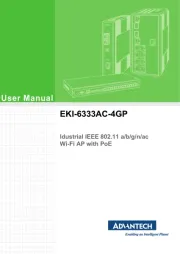
29 Juli 2025
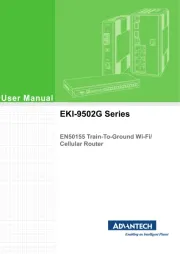
29 Juli 2025

29 Juli 2025

29 Juli 2025
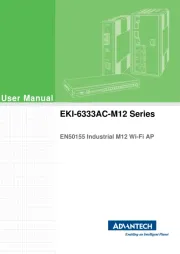
29 Juli 2025

28 Juli 2025

28 Juli 2025