Rommelsbacher DA1000 Handleiding
Rommelsbacher
Oven
DA1000
Bekijk gratis de handleiding van Rommelsbacher DA1000 (32 pagina’s), behorend tot de categorie Oven. Deze gids werd als nuttig beoordeeld door 50 mensen en kreeg gemiddeld 4.9 sterren uit 25.5 reviews. Heb je een vraag over Rommelsbacher DA1000 of wil je andere gebruikers van dit product iets vragen? Stel een vraag
Pagina 1/32

D Bedienungsanleitung
GB Instruction manual
Edelstahl Dörrautomat
Stainless steel food dehydrator
DA 900
DA 1000

Produktbeschreibung – Product description
D GB
1Basisgerät Base unit
2Bedienfeld Control panel
3Lüftungsöffnungen Ventilation slots
4Integrierte Transportgriffe Transport handles
5Türmagnet Door magnet
6Standfüße Base parts
7Ventilator Fan
8Einschubebenen
DA 900: 6x | DA 1000: 10x
Inserts
DA 900: 6x | DA 1000: 10x
9Tür mit Sichtfenster Door with window
10 Griffmulde Handle
11 Dörrtablett (Edelstahl)
DA 900: 6x | DA 1000: 10x
Drying tray (stainless steel grid)
DA 900: 6x | DA 1000: 10x
12 Dörrgitter (Kunststoff)
DA 900: 1x | DA 1000: 2x
Drying grid (plastic grid)
DA 900: 1x | DA 1000: 2x
13 Dörrunterlage (Kunststoff)
DA 900: 1x | DA 1000: 2x
Drying plate (plastic insert)
DA 900: 1x | DA 1000: 2x
Ohne Abbildung:
Teile zur Montage der Kabelaufwicklung
2 Kunststoffwinkel, 2 Spiralfedern, 2 Schrauben
Without illustration:
Parts for mounting the cord take up
2 plastic brackets, 2 spiral springs, 2 screws
2

3
Bedienfeld – Control panel
D GB
Das Gerät ist mit Touch Control Sensoren
ausgestattet, die einfach und sehr komfortabel
zu bedienen sind. Durch Antippen der
entsprechenden Taste wird die jeweilige
Funktion aktiviert. Jedes Drücken einer Taste
wird mit einem kurzen Signalton bestätigt.
HINWEIS: Das Bedienfeld immer sauber und
trocken halten. Nicht mit feuchten Fingern
betätigen, da dies zu Fehlfunktionen führen
kann.
The appliance is equipped with Touch Control
sensors allowing an easy and most convenient
operation. By touching the corresponding
button, the respective function is activated.
Every time a button is touched, an acoustic
signal is given.
NOTE: Always keep the control panel clean
and dry. Do not touch it with wet fingers as this
might lead to malfunctions.
ASensortaste „Zeit/Temp“ für Temperatur- und
Zeitwahl
Button “Zeit/Temp” for temperature and time
selection
BSensortaste „Start/Stopp“ zum Starten und
Stoppen des Gerätes
Button “Start/Stopp” for starting and stopping
the appliance
CSensortaste „-“ für Reduzierung der Temperatur-
und Zeiteinstellung
Button “-“ for reducing the set temperature
and time
DSensortaste „+“ für Erhöhung der Temperatur-
und Zeiteinstellung
Button “+” for increasing the set temperature
and time
EAnzeigefeld für Temperatur und Laufzeit
HINWEIS: Die Zeit- und Temperatureinstellung
erfolgt in wechselseitiger Anzeige im
Anzeigefeld.
Display of temperature and running time
NOTE: The time and temperature settings are
displayed alternately in the display.
Product specificaties
| Merk: | Rommelsbacher |
| Categorie: | Oven |
| Model: | DA1000 |
Heb je hulp nodig?
Als je hulp nodig hebt met Rommelsbacher DA1000 stel dan hieronder een vraag en andere gebruikers zullen je antwoorden
Handleiding Oven Rommelsbacher

27 September 2024

8 Juli 2024

18 Mei 2024

21 Februari 2024

21 September 2023

21 September 2023

21 September 2023

21 September 2023

21 September 2023

21 September 2023
Handleiding Oven
- Capital
- Steel Cucine
- Cookology
- Montiss
- Cylinda
- Gram
- Smith&Brown
- Vulcan
- Proline
- Tomado
- Omega
- Samsung
- Kaiser
- Leventi
- Alpina
Nieuwste handleidingen voor Oven
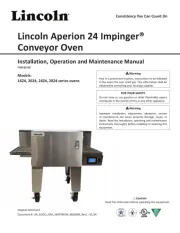
19 September 2025

17 September 2025

17 September 2025
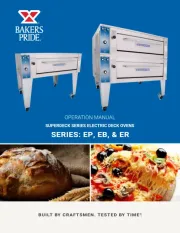
15 September 2025

15 September 2025
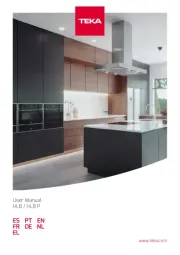
15 September 2025
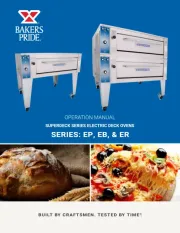
15 September 2025

15 September 2025

15 September 2025
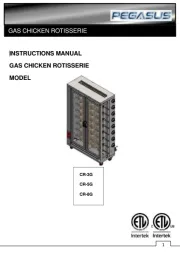
13 September 2025