Roland VP-42H Handleiding
Roland Niet gecategoriseerd VP-42H
Bekijk gratis de handleiding van Roland VP-42H (8 pagina’s), behorend tot de categorie Niet gecategoriseerd. Deze gids werd als nuttig beoordeeld door 90 mensen en kreeg gemiddeld 4.9 sterren uit 6 reviews. Heb je een vraag over Roland VP-42H of wil je andere gebruikers van dit product iets vragen? Stel een vraag
Pagina 1/8
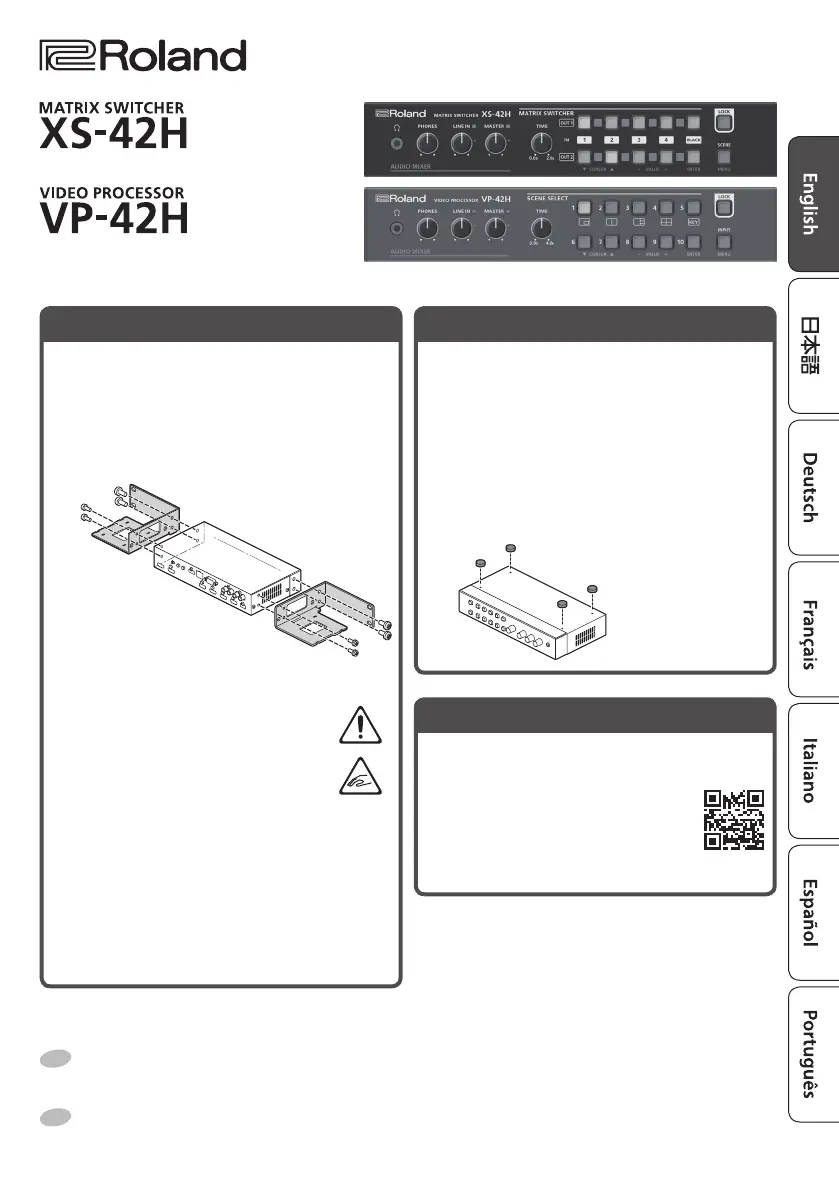
Owner’s Manual
© 2018 Roland Corporation
Rack-Mounting
Attaching the rack-mount angles
By attaching the included rack-mount angles to this
unit, you can mount it in a rack.
1. Remove the screws from the side panels. Using
the screws that you removed, attach the rack-
mount angles as shown in the illustration.
Important notes on rack mounting
5Install in a well-ventilated location.
5Do not block the cooling vents located on
the unit’s top panel and side panels.
5Avoid mounting the unit in a sealed-type
rack. Warm air within the rack cannot
escape and is sucked into the unit, making
ecient cooling impossible.
5If the back of the rack cannot be opened, install
an exhaust port or ventilation fan at the top back
surface of the rack, where warm air collects.
5When using the unit while mounted in a movable
case (portable rack), remove the front and rear rack
covers so that the front and back of the unit are not
obstructed.
5Take care not to pinch your ngers etc. while
mounting the unit in a rack.
Before using this unit, carefully read “USING THE UNIT SAFELY” and “IMPORTANT NOTES” (the leaet “USING THE UNIT SAFELY” and the
Owner’s Manual (p. 8)). After reading, keep the document(s) where it will be available for immediate reference.
Before using the unit, ensure that its system program is at the most recent version. For information on available upgrades for the
system program, see the Roland website (https://proav.roland.com/).
You can check the system program version by Long-pressing the [MENU] button0“System”0“Version.”
PDF Manual (download from the Web)
Details on operations, menu lists, and a list of RS-232
commands are provided in “Reference Manual” (PDF).
Downloading
1. Access the Roland website.
https://proav.roland.com/
2. Move to the product page
0
click “Support”
0
download the applicable PDF le.
Free-Standing Use
Attaching the rubber feet
If you will be placing this unit on a desk or shelf for
use, attach the included rubber feet (4 pcs.). This
prevents the unit from slipping or from scratching the
surface on which it is placed.
1. Remove the rubber feet from the sheet.
2. Peel the double-sided tape o the rubber feet,
and ax the feet so that they cover the four
guide holes on the bottom of the unit.
Product specificaties
| Merk: | Roland |
| Categorie: | Niet gecategoriseerd |
| Model: | VP-42H |
| Gewicht: | 1200 g |
| Breedte: | 242 mm |
| Diepte: | 125 mm |
| Hoogte: | 44 mm |
| Gebruikershandleiding: | Ja |
| Aan/uitschakelaar: | Ja |
| Ondersteund audioformaat: | PCM |
| Ethernet LAN: | Ja |
| Ondersteunde video-modi: | 480i, 480p, 576i, 576p, 720p, 1080i, 1080p |
| Type stroombron: | AC |
| Inclusief AC-adapter: | Ja |
| Aantal USB 2.0-poorten: | 1 |
| Audio-ingang (L, R): | 1 |
| Vermogensverbruik (max): | 25 W |
| Formaat analoog signaal: | NTSC, PAL |
| HD type: | WUXGA |
| Videoresoluties: | 800 x 600,1024 x 768,1280 x 1024,1280 x 720,1280 x 800,1366 x 768,1400 x 1050,1600 x 1200,1920 x 1080,1920 x 1200 Pixels |
| Ondersteund beeldformaat: | BMP |
| Audio (L,R) out: | 1 |
| Rack-montage: | Ja |
| Output current: | 2.1 A |
| HDMI in: | 4 |
| Aantal kanalen: | 4 kanalen |
| Aantal HDMI-uitgangen: | 2 |
| Aantal lagen: | 4 |
| Bedrijfstemperatuur (T-T): | 0 - 40 °C |
| Videobewerking: | 10 Bit |
| Compressieratio: | 4:4:4 |
Heb je hulp nodig?
Als je hulp nodig hebt met Roland VP-42H stel dan hieronder een vraag en andere gebruikers zullen je antwoorden
Handleiding Niet gecategoriseerd Roland

29 Januari 2026

28 Januari 2026

28 Januari 2026

28 Januari 2026

28 Januari 2026

27 Januari 2026

27 Januari 2026

27 Januari 2026

26 Januari 2026

26 Januari 2026
Handleiding Niet gecategoriseerd
Nieuwste handleidingen voor Niet gecategoriseerd

2 Februari 2026

2 Februari 2026

2 Februari 2026

2 Februari 2026

2 Februari 2026

2 Februari 2026

2 Februari 2026

2 Februari 2026

2 Februari 2026

2 Februari 2026