Roland R-07 Handleiding
Roland
grabador de audio
R-07
Bekijk gratis de handleiding van Roland R-07 (16 pagina’s), behorend tot de categorie grabador de audio. Deze gids werd als nuttig beoordeeld door 89 mensen en kreeg gemiddeld 4.8 sterren uit 45 reviews. Heb je een vraag over Roland R-07 of wil je andere gebruikers van dit product iets vragen? Stel een vraag
Pagina 1/16

Owner’s Manual

2
Check the contents of the package
The R-07 comes with the following items. As soon as you open the package, please check that all these items are present.
If anything is missing, please contact your dealer.
*R-07 recorder
*microSD card
This is inserted in the R-07 itself. A memory card is required in order
to carry out recording and playback with the R-07.
*Batteries (Alkaline battery (AA, LR6) x2)
*Owner’s manual
This is the document you’re reading. Keep it available for reference
when needed.
*Leaet “USING THE UNIT SAFELY”
Before using this unit, carefully read the leaet. After reading, keep
the document(s) where it will be available for immediate reference.
PDF Manual (download from the Web)
• Reference guide
This explains all functions of the unit.
To obtain the PDF manual
1. Enter the following URL in your computer.
http://www.roland.com/manuals/
2. Choose “R-07” as the product name.
Copyright © 2017 ROLAND CORPORATION
*This document explains the specications of the product at the time
that the document was issued. For the latest information, refer to
the Roland website.

3
Panel Descriptions
Display
This shows various types of information
for the R-07.
PEAK indicator
This will light when the input volume is
excessive.
Bluetooth indicator
This blinks when pairing with a Bluetooth
speaker or headphones (p. 10).
It is lit if the R-07 is connected to a
Bluetooth speaker or headphones, or when
the remote control is on (p. 16).
Built-in mics
This is a stereo mic built into the unit.
[SCENE] button
This button lets you switch scenes (p. 12)
that recall settings suitable for a specic
recording situation.
Long-press this button to ip the display
vertically.
[MENU] button
This button lets you make various settings
for the R-07, such as recording/playback
settings and specifying the date and time.
[REHEARSAL] button
This button automatically sets the
appropriate recording level.
[A B] button
This button lets you repeatedly play
between two points (the A–B region) of
a le. When you assign an “A” marker and
“B” marker in the le, playback will repeat
between the “A” and “B” markers. Pressing
the button the rst time assigns the “A”
marker, and pressing it a second time
assigns the “B” marker.
[MARK] button
For a WAV le, you can press this button
to add a mark at a desired location. If you
press this button at a marked location, the
mark is removed.
Remote indicator
Operation Status
Lit Recording
Blinking (slow) Record-standby
Blinking (fast) Input overload
Product specificaties
| Merk: | Roland |
| Categorie: | grabador de audio |
| Model: | R-07 |
| Kleur van het product: | Zwart |
| Gewicht: | 150 g |
| Aantal USB 2.0-poorten: | 1 |
| Peso: | 150 g |
| Frequentiebereik: | 20 - 40000 Hz |
| Sample rate: | 96 kHz |
| Afmetingen (B x D x H): | 61 x 103 x 26 mm |
| Audio-kwaliteit: | 24 Bit |
| Synchronisatie ingangsimpedantie: | 4500 Ohm |
| Color del producto: | Negro |
| Impedancia de entrada: | 4500 Ω |
| Calidad de audio: | 24 bit |
| Frecuencia de muestreo: | 96 kHz |
| Rango de frecuencia: | 20 - 40000 Hz |
| Cantidad de puertos USB 2.0: | 1 |
| Dimensiones (Ancho x Profundidad x Altura): | 61 x 103 x 26 mm |
Heb je hulp nodig?
Als je hulp nodig hebt met Roland R-07 stel dan hieronder een vraag en andere gebruikers zullen je antwoorden
Handleiding grabador de audio Roland

9 Mei 2023
Andere handleidingen Roland

4 September 2025

4 September 2025

4 September 2025

2 September 2025

2 September 2025

1 September 2025

1 September 2025

1 September 2025

27 Augustus 2025
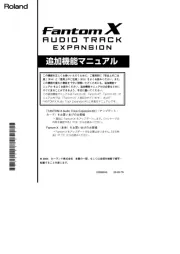
26 Augustus 2025