Rohde & Schwarz HMC8012 Handleiding
Rohde & Schwarz
Multimeter
HMC8012
Bekijk gratis de handleiding van Rohde & Schwarz HMC8012 (81 pagina’s), behorend tot de categorie Multimeter. Deze gids werd als nuttig beoordeeld door 36 mensen en kreeg gemiddeld 4.6 sterren uit 18.5 reviews. Heb je een vraag over Rohde & Schwarz HMC8012 of wil je andere gebruikers van dit product iets vragen? Stel een vraag
Pagina 1/81

PAD-T-M: / /CI/1/EN 3574.3259.02 01.00
HMExplorer
Software
User Manual
User Manual
Test & Measurement
1178.3305.02 – 02

This manual describes the HMExplorer oftware for the products listed in the overview chapter 1.s in
The software contained in this product makes use of several valuable open source software packages. For information, see the
"Open Source Acknowledgement" which provided for download document, with the software at the corresponding
Rohde Schwarz & product pages.
Rohde & Schwarz would like to thank the open source community for their valuable contribution to embedded computing.
© 2016 Rohde & Schwarz GmbH & Co. KG
Muehldorfstr. 15, 81671 Munich, Germany
Phone: +49 89 41 29 - 0
Fax: +49 89 41 29 12 164
E- -mail: info@rohde schwarz.com
Internet: www.rohdehttp:// -schwarz.com
Subject to change – Data without tolerance limits is not binding.
R&S
® is a registered trademark of Rohde & Schwarz GmbH & Co. KG.
Trade names are trademarks of the owners.

HMExplorer Contents
User Manual 1178.3305.02 02 - 3
Contents
1 HMExplorer Software.......................................................................... 5
1.1 Overview ....................................................................................................................... 5
1.2 Main Menu .................................................................................................................... 6
2 Getting Started.................................................................................... 9
2.1 Search for devices / Add device ................................................................................. 9
2.2 Device / Module Properties .......................................................................................10
3 Starting a Software Module.............................................................. 11
3.1 Double Clicking the Instrument ................................................................................11
3.2 Drag & Drop ................................................................................................................12
3.3 Selecting via Instrument Menu .................................................................................12
3.4 Selecting via Module Menu .......................................................................................13
4 SCPI Terminal Program with Script Function ................................ 14
4.1 Overview .....................................................................................................................14
4.2 Terminal Menu ............................................................................................................15
4.3 SCPI Menu ..................................................................................................................17
4.4 Script Menu ................................................................................................................18
5 EMC Precompliance Software ......................................................... 19
5.1 Menu Bar .....................................................................................................................20
5.2 Toolbar (Quick Menu) ................................................................................................22
5.3 Entering Values ..........................................................................................................23
5.4 Setup Window ............................................................................................................24
5.5 File Formats for Test Set Configuration ..................................................................27
5.6 Correction Values HZ530 / HZ540 / HZ550 ..............................................................31
5.7 Measurement Configuration Using Software Wizard .............................................31
5.8 Performing a Measurement ......................................................................................32
5.9 Error Message ............................................................................................................40
6 Software for Storing Instrument Settings....................................... 41
6.1 Saving Instrument Settings ......................................................................................41
6.2 Loading Instrument Settings ....................................................................................41
Product specificaties
| Merk: | Rohde & Schwarz |
| Categorie: | Multimeter |
| Model: | HMC8012 |
| Gewicht: | 2700 g |
| Breedte: | 222 mm |
| Diepte: | 88 mm |
| Hoogte: | 280 mm |
| Gebruikershandleiding: | Ja |
| Waarschuwingssignaal: | Ja |
| Cijfers weergeven: | 5.75 cijfers |
| Temperatuur bij opslag: | -40 - 70 °C |
| Frequentie bereik: | 0 - 100 kHz |
| Bedrijfstemperatuur (T-T): | 0 - 55 °C |
| Meetcategorie: | CAT II 500V |
| Continuiteit check: | Ja |
| Diode test: | Ja |
| Resolutie (DC voltage): | 100 mV |
| Resolutie (AC voltage): | 100 mV |
| Basische nauwkeurigheid (DC stroom): | 0, 015% |
| Resolutie (DC stroom): | 100000 µA |
| Weerstand resolutie: | 0.001 Ohm |
| Resolutie (AC stroom): | 100000 µA |
| Resolutie (temperatuur): | 0.1 °C |
Heb je hulp nodig?
Als je hulp nodig hebt met Rohde & Schwarz HMC8012 stel dan hieronder een vraag en andere gebruikers zullen je antwoorden
Handleiding Multimeter Rohde & Schwarz

12 Augustus 2023
Handleiding Multimeter
- Flir
- Brennenstuhl
- Hubinont
- Kurth Electronic
- REV
- Wiha
- Profile
- Aldi
- Skandia
- Hager
- Extech
- Weltron
- Milwaukee
- Kyoritsu
- Parkside
Nieuwste handleidingen voor Multimeter
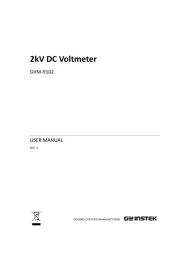
8 September 2025

8 September 2025

8 September 2025

1 September 2025

1 September 2025

30 Augustus 2025

25 Augustus 2025
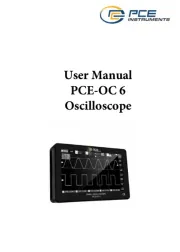
25 Augustus 2025

14 Augustus 2025

14 Augustus 2025