Roadstar CLR-3005P Handleiding
Roadstar
Wekkerradio
CLR-3005P
Bekijk gratis de handleiding van Roadstar CLR-3005P (2 pagina’s), behorend tot de categorie Wekkerradio. Deze gids werd als nuttig beoordeeld door 58 mensen en kreeg gemiddeld 4.5 sterren uit 29.5 reviews. Heb je een vraag over Roadstar CLR-3005P of wil je andere gebruikers van dit product iets vragen? Stel een vraag
Pagina 1/2

ENGLISH
DEUTSCH
FRANCAIS
alarm will turn off, and automati-
cally turn on after 5 minutes.
RADIO FUNCTION
1) Press the SCAN (8) continuously
to tune the desired FM station.
2) When the frequency reach 108
MHz, press RESET (2) to re-start
from 87.5 MHz
PROJECTION CLOCK
1) To switch ON the projection, move
the switch (10) to ON.
1) Press the SNOOZE / LIGHT button
(3) to switch ON the projector
for 5 seconds.
Focus setting : To adjust the projec
tion clock definition by turningthe
FOCUS until the project's time is
clearly shown on theceiling or wall.
NOTE : PROJECTS TIME IMAGE ON
THE CEILING OR WALL OF A DAR
KENED ROOM. MAXIMUM PROJE-
CTION DISTANCE IS 3-9 FEET.
CLR-3005P
Digital LCD Alarm Clock with FM
Scan Radio and Pojection Clock.
POWER SUPPLY
1. Open the battery cover on the
bottom.
2. Insert and connect 4 UM-4 (AAA)
batteries following the correct
polarities.
3. Replace the battery cover.
Note: Check your batteries regularly.
Old or discharged batteries must be
replaced to avoid acid leaking that may
damage your unit. If the unit is not to be
used for a long time, remove the
batteries from their compartment.
(Battery is not included in the packing).
DISPLAY
1. Normally the LCD DISPLAY
indicates the CALENDAR, which
shows the MONTH, DATE, DAY,
and TIME.
2. Press LIGHT/SNOOZE once and the
BACKLIGHT will activate. The
BACKLIGHT will automatically turn
OFF after 6 seconds.
SETTING THE LCD DISPLAY
1. In the normal Display mode, to set
the TIME, keep pressed SET Button
for 8 seconds and the HOUR digits
will flash. Press UP/DOWN to
adjust the HOUR digits.
2. To set the MINUTE, press SET once
more and the MINUTE digits will
flash. Press UP/DOWN to adjust the
MINUTE digits.
3. To set the MONTH, press SET again
again and the MONTH digits will
flash. Press UP/DOWN adjust the
MONTH digit.
4. To set the DATE, press SET again
one more time and the DATE DIGIT
digit will flash. Press UP/DOWN to
adjust the DATE digit.
5. To set the DAY, press SET again
and the DAY CHARACTERS will
flash. Press UP/DOWN to adjust
the DAY.
SETTING THE ALARM
1. In the normal Display mode, press
MODE once and the display will
show the ALARM TIME. The
"ALARM 1" icon indicates that the
display is showing the ALARM
TIME.
2. To set the ALARM TIME, keep
pressed SET Button for 8 seconds
and the HOUR digits will flash.
Press UP/DOWN to adjust the
HOUR digits.
3. To set the ALARM MINUTE, press
SET once more and the MINUTE
digits will flash. Press UP/DOWN
to adjust the MINUTE digits.
4. When the Time meets the PRESET
ALARM TIME, the alarm sound will
be on. Press SNOOZE (3), and the
Datumanzeige. Drücken Sie UP/
DOWN um das Datum einzustellen.
5. Um den Tag einzustellen, drücken
Sie SET zweimal, blinkt die
Taganzeige. Drücken Sie UP/
DOWN um den Tag einzustellen.
6. Drücken Sie SET nochmals um zur
normalen Anzeige zurückzukehren.
WECKER-EINSTELLEN
1. Im normalen Anzeigemodus,
drücken Sie MODE einmal. In der
Anzeige wird die Alarmzeit
angezeigt. Das symbol "ALARM 1"
erscheint um zu bestätigen, dass
die Alarmzeit angezeigt wird.
2. Um die Weckerzeit einzustellen,
Drücken Sie die SET-Taste (7) und
halten Sie sie gedrückt.. Die Stun-
den blinken. Drücken Sie UP/DOWN
um die Stunden einzustel-len.
3. Um di Minuten einzustellen, drücken
Sie SET nochmals. Die Minuten
blinken. Drücken Sie UP/DOWN um
die Minuten einzustellen.
4. Drücken Sie SET nochmals um zur
normalen Anzeige zurückzukehren.
CLR-3005P
Digital-LCD-Uhr mit Wecker, UKW
Scan-Radio, Uhr-Projektion und
Kalendar.
STROMVERSORGUNG
1. Den Deckel des Batteriefachs in der
unteren Seite abnehmen.
2. 4 UM-4 Batterien einlegen.
3. Den Deckel des Batteriefachs
wieder anbringen.
Anmerkung: Die Batterien regelmässig
prüfen. Alte oder entladene Batterien
auswechseln, um eine Beschädigung
des Geräts durch auslaufende Batterie
zu vermeiden. Wenn das Gerät langere
Zeit nicht benutzt wird, die Batterien
aus dem Batteriefach herausnehmen.
(Batterien nicht mitgeliefert).
ANZEIGE
1. Normalerweise zeigt das Gerät
das Kalendar, mit Monat, Datum,
Tag, und die Zeit an.
4. Drücken Sie LIGHT/SNOOZE einmal
um die Hinterbeleuchtung zu
aktivieren. Die Hinterbeleuchtung
schaltet nach 6 Sekunden aus.
LCD-ANZEIGE EINSTELLEN
1. In normalem Anzeigemodus,
Drücken Sie die SET-Taste (7) und
halten Sie sie gedrückt. Die Stun-
den blinken. Drücken Sie die UP-
DOWN-Taste, bis die gewünschte
Weckzeit auf dem Display ange-
zeigt wird.
2. Um di Minuten einzustellen, drücken
Sie SET nochmals. Die Minuten
blinken.
3. Um den Monat einzustellen,
drücken Sie SET zweimal, blinkt die
Monatanzeige. Drücken Sie UP/
DOWN um den Monat einzustellen.
4. Um das Datum einzustellen,
drücken Sie SET einmal, blinkt die
4. Pour régler la date, presser SET
une fois et la date clignotera.
Presser UP/DOWN pour régler la
date.
5. Pour régler le jour, presser SET une
fois encore et le jour clignotera.
Presser UP/DOWN pour régler le
jour.
6. Presser SET encore une fois pour
retourner à l'affichage normal.
REGLAGE DE L'ALARME
1. Dans la modalité d'affichage
normale, presser MODE une fois et
l'afficheur montrera l'horaire
d'alarme. Le symbole ALARM 1
indique que l'horaire montré est
celui de l'alarme.
2. Pour régler l'horaire d'Alarme,
presser SET jusqu' au les chifres
des heures clignoteront. Presser
UP/DOWN pour régler les heures.
3. Pour régler les minutes de l'alarme,
presser SET une fois et les
minutes clignoteront. Presser UP/
DOWN pour régler les minutes.
CLR-3005P
Horloge numérique LCD avec
alarme, FM Scan Radio et
affichage calendrier.
1. Ouvrir le logement des piles sur l’arrière
de l’appareil
2. Introduire 4 piles de type UM-4 (pas
incluses) dans le logement en veillant à les
bien placer conformément au schéma
indiqué à l'interieur du logement (nous
recommandons des piles Alcalines).
3. Fermer le logement.
Note: Contrôlez vos piles régulièrement.
Les piles trop vieilles ou déchargées
devront être remplacées afin d'éviter un
endommagement résultant de fuites d'acide.
Si l'appareil ne doit pas être utilisé pendant
une longue période de temps, enlevez les
piles du logement.
4. Presser SET encore une fois pour
retourner à l'affichage normal.
5. Lorsque l'horaire d'alarme arrive
le réveil sonne. En appuyant sur
la touche de SNOOZE (3), on
l'arrête momentanément pendant
environ 5 minutes, après quoi le
réveil recommence à sonner.
RADIO
1. Appuyer sur le bouton SCAN (8)
pour sélectionner la station désirée.
2. Appuyer sur le bouton RESET (2)
Pour retournér sur 87.5 MHz.
RÉGLAGE DE L'HORAIRE POUR LA
PROJECTION
Mettre la commande de la projection
(10) sur la position ON.
Réglage du zoom: Pour ajuster la
définition de la projection entournant
le ZOOM jusqu'à ce que le temps de
projection soitclairement montré sur
le plafond ou le mur.
AFFICHEUR
1. Normalement l'afficheur LCD montre
le calendrier avec le mois, la date
le jour et l'horaire.
2. Pour sélectionner le système
d'affichage de l'heure, presser la
touche MODE en séquence.
3. Presser LIGHT/SNOOZE une fois et
la rétro-illumination s'activera. Elle
s'éteindra automatiquement après
6 secondes.
REGLAGE DE L'AFFICHEUR LCD
1. Dans la modalité d'affichage
normale, pour régler l'horaire,
presser SET jusqu' au les chiffres
des heures clignoteront. Presser
UP/DOWN pour régler les heures.
2. Pour régler les minutes, presser
SET une fois et les minutes
clignoteront. Presser UP/DOWN
pour régler les minutes.
3. Pour régler le mois, presser SET
une fois encore et le mois
clignotera. Presser UP/DOWN
pour régler le mois.
COMMANDES
1. Projecteur Horloge
2. Touche Reset Radio
3. Touche de LIGHT/SNOOZE
4. Touche de MODE
5. Touche Down
6. Touche de UP
7. Touche de SET
8. Touche Scan Radio
9. Compartiment Batterie
10. Touche projection
11. Touche Reset apareil
KONTROLLE UND FUNKTIONEN
1. Projektion-Uhr
2. Radio RESET-Taste
3. LICHT/SNOOZE-Taste
4. MODE-Taste
5. DOWN-Taste
6. UP-Taste
7. SET-Taste
8. UKW-Scan-Taste
9. BATTERIEFACH
10. Projektion-Taste
11. Radio Reset-Taste
5. Wenn die Weckerzeit erreicht,
ertönt der Wecker. Wenn der
Wecker ertönt und Sie die
SNOOZE (3) drücken, stoppt der
Wecker zeitweilig für ca. 5
Minuten, danach ertönt er
wieder.
RADIO-FUNKTION
1. Drücken Sie SCAN-Taste einmal
(8), um ununterbrochen die
gewünschte FM-Station zu
stimmen.
2. wenn die Häufigkeitsreichweite
108 MHz, Drücken Sie RESET (2)
zu Wiederanfang von 87.5 MHz.
ZEITEINSTELLUNG - PROJEKTION
Stellen Sie den Projektionsschalter
(10) auf Position ON.
Schärfeneinstellung: Drehen Sie so
lange an derSchärfeneinstellung
FOCUS, bis die Zeit klar an die
Wandoder an die Decke projiziert
wird.
CONTROLS AND FUNCTIONS
1. Projection Clock
2. Reset Radio button
3. Light/Snooze Button
4. Mode Button
5. Down button
6. Up Button
7. Set Button
8. Scan Radio
9. Battery Pack
10. Projector Switch
11. Reset button
1
4
7
6
5
2
8
3
9
10
11
1
4
7
6
5
2
8
3
10
11
9
1
4
7
6
5
2
8
3
10
11
Specifications subject to change without
notice.
Correct Disposal of ThisProduct(Waste
Electrical &Electronic Equipment)This
marking shown on the product orits literature,
indicates that it should notbe disposed with
other householdwastes at the end of its
working life. Toprevent possible harm to
theenvironment or human health from
uncontrolled waste disposal, pleaseseparate
this from other types ofwastes and recycle it
responsibly topromote the sustainable reuse
ofmaterial sources. Household users should
contact eitherthe retailer where they pur-
öchased thisproduct, or their local governmen
toffice, for details of where and howthey can
take this item forenvironmentally safe
recycling.Business users should contact
theirsupplier and check the terms and
conditions of the purchase contract.This
product should not be mixed withother
commercial wastes for disposal.
Änderungen vorbehalten
Les fonctions et le design peuvent faire
l'objet de modifications sans préavis.
Korrekte Entsorgungdieses
Produkts(Elektromüll)Die Kennzeichnung auf
dem Produktbzw. auf der dazugehörigen
Literaturgibt an, dass es nach seiner
Lebensdauer nicht zusammen mit dem
normalen HaushaltsmüIl entsorgtwerden darf.
Entsorgen Sie diesesGerat bitte getrennt von
anderenAbfallen, um der Umwelt bzw.
dermenschlichen Gesundheit nicht dur-
chunkontrollierte Müllbeseitigung zus-chaden.
Recyceln Sie das Gerät, umdie nachhaltige
Wiederverwertung vonstofflichen Ressourcen
zu fördern.Private Nutzer sollten den Händler,
beidem das Produkt gekauft wurde, oderdie
zuständigen Behördenkon-taktieren, um in
Erfahrung zubringen, wie sie das Gerät
aufumweltfreundliche Weise recycelnkönnen.
Gewerbliche Nutzer sollten sich anIhren
Lieferanten wenden und dieBedingungen des
Verkauf svertragskonsu-ltieren. Dieses Produkt
darf nichtzusammen mit anderem
Gewerbemüllentsorgt werden.
Comment éliminer ceproduit (déchets
d'éuipements électriqueset électroniques)Ce
symbole sur le produit ou sadocumentation
indique qu'il ne doit pasêtre éliminé en fin de
vie avec lesautres déchets ménagers.
L'éliminationincontrôlée des déchets pouvant
porter préjudice a l'environ-nement ou ala
santé humaine, veuillez le séparerdes autres
types de déchets et lerecycler de façon
responsable. Vous favoriserez ainsi la réutilisa-
tion durabledes ressources matérielles.Les
particuliers sont invites acontacter le distribu-
teur leur ayantvendu le produit ou a se rensei-
gnera uprès de leur mairie pour savoir ou
etcom- ment ils peuvent se débarrasserde ce
produit afin qu'il soit recyclé enrespectant
l'environ-nement.Les entreprises sont invitées
aconta-cter leurs fournisseurs et aconsulter les
cond-itions de leur contratde vente. Ce produit
ne doit pas êtreéliminé avec les autres
déchets commerciaux.

CLR-3005P
Digital LCD Alarm
Projection Clock with
Calendar and FM Scan
Radio.
ESPAÑOL
ITALIANO IMPOSTAZIONE DELL'ALARME
1. Nella modalità di visualizzazione
normale, premere MODE una volta
e verrà mostrato l'orario d'allarme.
La scritta ALARM 1 indica che
l'orario mostrato è quello
dell'alarme.
2. Per regolare l'orario d'Allarme,
tenere premuto SET e le cifre
delle ore dell'allarme lampeggeran-
no. Premere UP/DOWN per
regolare le ore.
3. Per regolare i minuti, premere SET
una volta e le cifre dei minuti
dell'allarme lampeggeranno.
Premere UP/DOWN per regolare i
minuti.
4. Premere SET ancora una volta per
ritornare alla visualizzazione normale.
5. Quando l'orario d'allarme arriva la
sveglia suonerà, premendo
SNOOZE (3), questa si fermerà
temporaneamente per circa 5
minuti e poi la sveglia suonerà
nuovamente.
RADIO
Premere SCAN (8( continuamente fino
CLR-3005P
Orologio digitale LCD con allarme,
calendario, Radio FM e proiezio-
ne ora.
BATTERIE
1. Aprire il vano batterie sul retro.
2. Inserire due batterie (non incluse)
del tipo UM-4 (si raccomandano
quelle alcaline). Seguire le polarità
indicate sul retro.
3. Richiudere il vano.
Nota: Controllate le batterie regolar-
mente. Le batterie vecchie o
scariche devono essere sostituite
perche possono perdere materiale
acido che danneggia l'apparecchio.
a sintonizzare la stazione
desiderata.
2) Premere il tasto RESET (2) per
azzerare la frequenza e tornare
a 87.5 MHz.
PROIETTORE OROLOGIO
Spostare l'interruttore di proiezione
(10) sulla posizione ON.
Premere il bottono SNOOZE/LIGHT
per avere proiettata l' ora per 6
secondi.
Regolazione messa a fuoco: Per
regolare la definizione dellasveglia
da proiezione, girare FOCUS fino a
che l'ora proiettatasia ben visibile sul
soffitto o sul muro.NOTA: PROIETTA
L'IMMAGINE DELL'ORA SUL SOFFIT-
TO O LE PARETI D'UNA STANZA
BUIA. LA MASSIMA DISTANZA
DI PROIEZIONE È DI 1-3 METRI.
DISPLAY
1. Normalmente il display LCD mostra il
calendario con il mese, la data e il
COMANDI - FUNZIONI
1. Proiettore Orologio
2. Tasto Reset Radio
3. Tasto LightT/Snooze
4. Tasto Mode
5. Tasto Down
6. Tasto UP
7. Tasto SET
8. Tasto Scansione Radio
9. Compartimento Batterie
10. Interrurttore Proiezione
11. Tasto Reset generale
5. Para ajustar el día, pulsar SET una
veces y el día relampagueará.
Pulsar UP/DOWN para ajustar el
día.
AJUSTE DEL DESPERTADOR
(ALARMA)
1. En la modalidad de visualización
normal, pulsar MODE una vez y
aparece el horario del despertador.
El símbolo ALARM 1indica qué el
horario visualizado es el horario
del despertador.
2. Para ajustar el horario del
despertador, pulsar conjuntamente
SET y las horas relampaguearán.
Pulsar UP/DOWN para ajustar las
horas.
3. Para ajustar los minutos, pulsar SET
una vez y los minutos
relampaguearán. Pulsar UP/DOWN
para ajustar los minutos.
4. Pulsar SET una vez más para
volvér a la visualización normal.
5. Cuando el horario del despertador
CLR-3005P
Reloj digital Proyeccion LCD con
alarma, calendario y FM radio.
ALIMENTACION
1. Quitese la tapa dei compartimiento
de pila
2. Introduzca 4 pilas UM-4 (AAA)
3. Pongase nuevamente la tapa.
Nota: Controlase periódicamente la pila.
Cambiase la pila que está vieja o
descargada para evitar daños
provocados por eventuales pérdidas
de àcido. Si no se usará el aparato por
mucho tiempo quítense la pila del
compartimiento.
se encuentra el despertador
sonará. Pulsando el botón
SNOOZE (3) este se detendrá
momentaneamente por
aproximadamente 5 minutos
luego el despertador sonará
nuevamente.
RADIO
Presione el botón SCAN (8) para
seleccionar la emisora deseada.
Para cancelar esto presione una vez
el botón Reset (2)
AJUSTES LA PROYECCION
Ponga el control de proyección (10)
en la posición 0n.
Presione el botón SNOOZE/LIGHT
para proyectar las horas 5
segundos.
Ajustes del enfoque: El ajuste de
la proyección del reloj se efectúa
girando el FOCUS hasta que el
tiempo se indique claramenteen el
cielo raso o de la pared.
NOTA: PROYECCION DE LA IMAGEN
DEL TIEMPO EN EL CIELORASO O
PARED DE UN CUARTO OSCURO. LA
PANTALLA
1. Normalmente el display LCD
muestra el calendario con el més,
la data el día y el horario.
2. Pulsar LIGHT/SNOOZE una vez y la
retro-iluminación se activará. Se
apagará automaticamente después
de 6 segundos.
AJUSTE DEL DISPLAY LCD
1. En la modalidad de visualización
normal, para ajustar la hora, pulsar
conjuntamente SET y las horas
relampaguearán. Pulsar UP/DOWN
para ajustar las horas.
2. Para ajustar los minutos, pulsar SET
una vez y los minutos
relampaguearán. Pulsar UP/DOWN
para ajustar los minutos.
3. Para ajustar el més, pulsar SET una
veces y el més relampagueará.
Pulsar UP/DOWN para ajustar el
més.
4. Para ajustar la data, pulsar SET una
vez y la data relampagueará.
Pulsar UP/DOWN para ajustar la
data.
CONTROLES Y FUNCIONES
1. Proyeccion Reloj
2. Botón Reset Radio
3. Botón LIGHT/SNOOZE
4. Botón MODE
5. Botón Down
6. Botón UP
7. Botón SET
8. Botón Scan Radio
9. Compartimento Baterias
10.Botón Proyeccion
11. Reset
CLE-3005P
Relógio digital LCD com alarma,
calendário e Radio FM.
LOCALIZAÇÃO DOS CONTROLES
1. PROJECÇÕES
2. Tecla Reset Radio
3. Tecla LIGHT/SNOOZE
4. Tecla Mode
5. Tecla DOWN
6. Tecla UP
7. Tecla SET
8. Tecla Scan Radio
9. COmpartimento Pilhas
10. PROJECÇÃO ON/OFF
PILHAS
1. Abra o compartimento das pilhas .
2. Coloque 4 pilhas do tipo UM-4 .
Obedeça as polaridades indicadas
atrás.
3. Feche novamente o compartimento.
Observação: verifique as pilhas
periodicamente. É necessário trocar as
pilhas velhas ou descarregadas
vez e a data piscará. Premir UP/
DOWN para ajustar a data.
5. Para ajustar o dia, premir SET uma
vezes e o dia piscará. Premir UP/
DOWN para ajustar o dia.
6. Premir SET uma vez mais para
retornar na visualização normal.
AJUSTE DO ALARME
1. Na modalidade de visualização
normal, premir MODE uma vez e
aparece o horario do alarme. O
símbolo ALARM 1 indica qué o
horario visualizado este o horario
do alarme.
2. Para ajustar o horario do alarme,
premir SETdeixe-os apertados até
que osdígitos dos horas piscarán.
Premir UP/DOWN para ajustar as
horas.
3. Para ajustar os minutos, premir SET
uma vez e os minutos piscarán.
Premir UP/DOWN para ajustar os
minutos.
4. Premir SET uma vez mais para
retornar na visualização normal.
5. Quando o horario do alarme
chega o alarme toca, e poderá
desliga-lo durante cerca de 5
minutos pressionando a tecla
SNOOZE (3). O alarme tornará a
tocar após os 5 minutos se não
desactivar esta função.
RÁDIO
HORA PARA PROJECÇÕES
Coloque o interruptor de projecção
(10) na posição ON (LIGA).
Pressionando a tecla SNOOZE (3)
uma vez para activaro projeccoes 5
segundos.
Definição do foco: Para ajustar a
definição do relógio deprojecção,
vire o FOCO até que a hora
projectada fiqueclaramente mostrada
no teto ou na parede.OBSERVAÇÃO:
PROJECÇÃO DA IMAGEM DA HORA
NO TETO OUNA PAREDE DE UM
QUARTO ESCURO. DISTANCIA
MÁXIMA DEPROJECÇÃO E DE 1-3
metros.
ECRÃ
1. Normalmente o ecrã LCD mostra o
calendario com o mês, a data e o
dia e o horario.
2. Premir LIGHT/SNOOZE uma vez
para activar a retro-iluminação. A
retro-iluminação desligara-se
automaticamente depois de 6
segundos.
AJUSTE DO ECRÃ LCD
1. Na modalidade de visualização
normal, para ajustar a hora, premir
SET deixe-os apertados até que
osdígitos dos horas piscarán.
Premir UP/DOWN para ajustar as
horas.
2. Para ajustar os minutos, premir SET
uma vez e os minutos piscarán.
Premir UP/DOWN para ajustar os
minutos.
3. Para ajustar o mês, premir SET uma
vezes e o mês piscará. Premir UP/
DOWN para ajustar o mês.
4. Para ajustar a data, premir SET uma
PORTUGUÊS
giorno e l'orario.
2. Premere LIGHT/SNOOZE una volta
e la retroilluminazione si attiverà.
Si spegnerà automaticamente dopo
6 secondi.
IMPOSTAZIONE DEL DISPLAY LCD
1. Nella modalità di visualizzazione
normale, per regolare l'ora, tenere
premuto SET fino a che le cifre
delle ore lampeggeranno. Premere
UP/DOWN per regolare le ore.
2. Per regolare i minuti, premere SET
una volta e le cifre dei minuti
lampeggeranno. Premere UP/
DOWN per regolare i minuti.
3. Per regolare il mese, premere SET e
il mese lampeggerà. Premere UP/
DOWN per regolare il mese.
4. Per regolare la data, premere SET una
volta e la data lampeggerà. Premere
UP/DOWN per regolare la data.
5. Per regolare il giorno, premere SET e il
giorno lampeggerà. Premere UP/
DOWN per regolare il giorno.
6. Premere SET ancora una volta per
ritornare alla visualizzazione
normale.
9
1
4
7
6
5
2
8
3
10
11
9
1
4
7
6
5
2
8
3
10
11
porque pode vazar material ácido que
pode danificar a aparelho.
MAXIMADISTANCIA DE PROYECCION ES DE
1-3 METROS.
Las especificaciones estan sujetas a
cambios sin previo aviso.
Noi. Roadstar Italia Spa, Viale Mat-
teotti, 39 I-22012 Cernobbio (Como)
Dichiariamo: Che il modello orologio digitale
LAC-2588TC della Roadstar è prodotto in
conformità al D.M. no. 548 datato 28/08/
95 (G.U. no. 301 datata 28/12/95) e, in
particolare, è in conformità alle prescrizioni
dell’articolo 2 comma 1.
Le caratteristiche ed il design possono
essere modificati senza preavviso.
Estas especificações estão sujeitas a
alterações sem prévio aviso.
Eliminación correcta deeste producto -
(materialelectrico y electrónico dedescarte)La
presencia de esta marca en elproducto o en el
materiál informativo quelo acompaña, indica que al
finalizar suvida útil no deberá eliminarse junto con
otros residuos domésticos. Para evitarlos posibles
daños al medio ambiente oa la salud humane que
representa laeliminación incontrolada de residuos,
separe este producto de otros tipos deresiduos y
reciclelo correctamente parapromover la reutilización
sostenible derecursos materiales.Los usuarios
particulares puedencontactar con el establecimiento
dondeadquirieron el producto, o con lasautoridades
locales pertinentes, parainformarse sobre cómo y
dóndepueden lIevario para que sea sometidoa un
reciclaje ecológico y seguro.Los usuarios comerci-
ales puedencontactar con su proveedor y consulta-
rlas condiciones del contrato de compra.Este produ-
cto no debe eliminarsemezclado con otros residuos
comerciales.
Corretto smaltimento delprodotto - (rifiuti
elettrici edelettronici)II marchio riportato sul
prodotto e sullasua documentazione indica
che ilprodotto non deve essere smaltito
canaltri rifiuti domestici al termine del ciclo
divita. Per evitare eventuali danniall'ambiente
o alla salute causatidall'inopportuno
smaltimento dei rifiuti, siinvita l'utente a
separare questoprodotto da altri tipi di rifiuti e
di riciclarloin maniera responsabile per
favorire ilriutilizzo sostenibile delle
risorsemateriali.Gli utenti domestici sono
invitati acontattare il rivenditore presso il
quale estato acquistato il prodotto a
l'ufficiolocale preposto per tutte le
informazionirelative alla raccolta differenziata
e alriciclaggio per questo tipo di prodotto.Gli
utenti aziendali sono invitati acontattare il
proprio fornitore e verificarei termini e le
condizioni del contratto diacquisto. Questo
prodotto non deveessere smaltito unitamente
ad altri rifiuticommerciali.
Eliminaçao Correcta Deste Produto -
(Resíduo de Equipamentas Eléctricos e
Electrónicos) Esta marca, apresentada no produto
ou na sua literatura indica que ele não deverá ser
eliminado juntamente com os residuos domésticos
indiferenciados no final do seu periodo de vida útil.
Para impedir danos ao ambiente e á saúde humana
causados pela eliminação incontrolada de resíduos
deverá separar este equipamento de outros tipos de
residuos e reciclá-lo de forma responsável, para
promover uma reutilização sustentável dos recursos
materiais. Os utilizadores domesticos deverão
contactar ou o estabelecimento onde adquiriram este
produto ou as entidades oficiais locais para obterem
informaçães sobre onde e de que forma podem levar
este produto para permitir efectuar uma reciclagem
segura em termos ambientais. Os utilizadores
profissionais deverão contactar o seu fornecedor e
consultar os termos e condições do contrato de
compra. Este produto não devera ser misturado com
outros residuos comerciais para eliminação.
Product specificaties
| Merk: | Roadstar |
| Categorie: | Wekkerradio |
| Model: | CLR-3005P |
Heb je hulp nodig?
Als je hulp nodig hebt met Roadstar CLR-3005P stel dan hieronder een vraag en andere gebruikers zullen je antwoorden
Handleiding Wekkerradio Roadstar

20 April 2023

20 April 2023

4 Mei 2023

20 April 2023

20 April 2023

25 April 2023

6 April 2023

2 April 2023

1 April 2023

24 Maart 2023
Handleiding Wekkerradio
- Salora
- Terraillon
- Grundig
- Technisat
- Westfalia
- Xiron
- Irox
- Hyundai
- PPLEE
- Sunstech
- Elta
- Bearware
- Lanaform
- OK
- Ices
Nieuwste handleidingen voor Wekkerradio

21 Augustus 2025

20 Augustus 2025

14 Augustus 2025

14 Augustus 2025

11 Augustus 2025

11 Augustus 2025
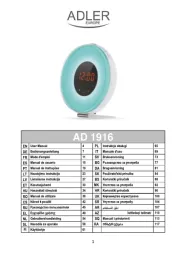
11 Augustus 2025

6 Augustus 2025

5 Augustus 2025
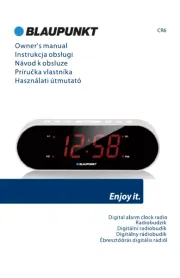
5 Augustus 2025