Roadstar CLR-2950DAB+ Handleiding
Roadstar
Wekkerradio
CLR-2950DAB+
Bekijk gratis de handleiding van Roadstar CLR-2950DAB+ (12 pagina’s), behorend tot de categorie Wekkerradio. Deze gids werd als nuttig beoordeeld door 53 mensen en kreeg gemiddeld 4.9 sterren uit 27 reviews. Heb je een vraag over Roadstar CLR-2950DAB+ of wil je andere gebruikers van dit product iets vragen? Stel een vraag
Pagina 1/12

is a registered Trademark of Roadstar S.A. Switzerland All rights reserved- www.roadstar.com
CLR 2950DAB+-
Instruction manual
Bedienungsanleitung

INDEX
Your new unit was manufactured and assembled under strict ROADSTAR quality
control. Thank you for purchasing our product for your music enjoyment. Before -
operating the unit, please read this instruction manual carefully. Keep it also han-
dy for further future references.
Ihr neues Gerät wurde unter Beachtung der strengen ROADSTAR-
Qualitätsvorschriften gefertigt. Wir danken Ihnen für den Kauf unseres Produktes
und wünschen Ihnen optimalen Hörgenuss. Bitte lesen Sie diese Bedienungsan-
leitung durch, und heben Sie sie auf, um jederzeit darin nachschlagen zu können.
English Page 1
Deutsch Seite 11
This marking shown on the product or its literature, indicates that it should not be disposed with other
household wastes at the end of its working life. To prevent possible harm to the environment or
human health from uncontrolled waste disposal, please separate this from other types of wastes and
recycle it responsibly to promote the sustainable reuse of material resources. Househol d users
shoul d contact ei ther the retai l er where they purchased this product, or their local government
office, for details of where and how they can take this item for environmentally safe recycling. Busi-
ness users should contact their supplier and check the terms and conditions of the purchase con-
tract. This product should not be mixed with other commercial wastes for disposal.
Correct Disposal of This Product
(Waste Electrical & Electronic Equipment)
Die Kennzeichnung auf dem Produkt bzw. auf der dazugehörigen Literatur gibt an, dass es nach seiner Leben-
sdauer nicht zusammen mit dem normalen HaushaltsmüIl entsorgt werden darf. Entsorgen Sie dieses Gerat
bitte getrennt von anderen Abfallen, um der Umwelt bzw. der menschl i chen Gesundhei t ni cht durch unkon-
trol l i erte Mül l besei ti gung zu schaden. Recycel n Si e das Gerät, um di e nachhaltige Wiederverwertung von
stofflichen Ressourcen zu fördern. Private Nutzer sollten den Händler, bei dem das Produkt gekauft wurde,
oder die zuständigen Behörden kontaktieren, um in Erfahrung zu bringen, wie sie das Gerät auf umweltfreundli-
che Weise recyceln können. Gewerbliche Nutzer sollten sich an Ihren Lieferanten wenden und die Bedingun-
gen des Verkaufsvertrags konsultieren. Dieses Produkt darf nicht zusammen mit anderem Gewerbemüll
entsorgt werden.
Korrekte Entsorgung dieses Produkts
(Elektromüll)
CLR- 2950DAB+
CLR- -2950DAB+ REMOTE
8
8
8
8 8
1
1
1
1 1
2
2
2
2 2
3
3
3
3 3
4
4
4
4 4
5
5
5
5 5
6
6
6
6 6
7
7
7
7 7
15
15
15
1515
14
14
14
1414
13
13
13
1313
12
12
12
1212
11
11
11
1111
10
10
10
1010
9
9
9
9 9
16
16
16
1616
17
17
17
1717
23
23
23
2323
22
22
22
2222
21
21
21
2121
20
20
20
2020
18
18
18
1818
19
19
19
1919
24
24
24
2424
25
25
25
2525
10
10
10
1010 13
13
13
1313
2
2
2
2 2 3
3
3
3 3 8
8
8
8 8
11
11
11
1111
15
15
15
1515 16
16
16
1616
4
4
4
4 4 1
1
1
1 1 6
6
6
6 6
12
12
12
1212
5
5
5
5 5
18
18
18
1818
14
14
14
1414
7
7
7
7 7
9
9
9
9 9
17
17
17
1717

English
English
English
English English
English
English
English
English English 1
1
1
1 1 2
2
2
2 2
CLR 2950DAB+-
LOCATION OF CONTROLS
1. OPEN / CLOSE BUTTON
2. PLAY / PAUSE / SCAN BUTTON
3. STOP / ENTER BUTTON
4. - SKIP BACK / TUNING BUTTON
5. SKIP UP / TUNING + BUTTON
6. - FOLDER / MEMORY BUTTON
7. FOLDER / MMEMORY + BUTTON
8. MEMORY / CLOCK ADJUST / MENU BUTTON
9. PLAY MODE / INFO BUTTON
10. SLEEP BUTTON
11. TIMER BUTTON
12. DISPLAY / ID3 BUTTON
13. PRESET EQUALIZER BUTTON
14. FUNCTION BUTTON
15. STANDBY BUTTON
16. - VOLUME BUTTON
17. VOLUME + BUTTON
18. AUX IN JACK
19. USB PORT
20. FRONT LOADING CD DOOR
21. POWER LED
22. REMOTE RECEIVER
23. LCD DISPLAY
24. FM / DAB ANTENNA
25. AC SOCKET DC
REMOTE
1. 10 - BUTTON
2. PLAY / PAUSE / SCAN BUTTON
3. STOP / ENTER BUTTON
4. - SKIP BACK / TUNING BUTTON
5. SKIP UP / TUNING + BUTTON
6. - FOLDER / M BUTTON
7. FOLDER / M+ BUTTON
8. MEMORY / CLOCK ADJUST / MENU BUTTON
9. PLAY MODE / INFO BUTTON
10. SLEEP BUTTON
11. TIMER BUTTON
12. DISPLAY / ID3 BUTTON
13. PRESET EQUALIZER BUTTON
14. FUNCTION BUTTON
15. STANDBY BUTTON
16. - VOLUME BUTTON
17. VOLUME + BUTTON
18. 10 + BUTTON
Note: Please pull battery protector before using.
To operate the unit with the remote control, point the remote handset at the
remote sensor on the front panel and press the appropriate button on the
remote handset. The remote works best within a range of 6 ~ 7 meters from
the front panel and on an angle of 30 degrees. Bright sunlight or room light
conditions can interfere with the remote control. If the remote operation is
unsatisfactory or stops working entirely, first try replacing the remote batte-
ries, then try reducing the room lighting conditions.
Baery Back Up Memory-
Product specificaties
| Merk: | Roadstar |
| Categorie: | Wekkerradio |
| Model: | CLR-2950DAB+ |
| Kleur van het product: | Zilver |
| Gewicht: | 1690 g |
| Breedte: | 320 mm |
| Diepte: | 57 mm |
| Hoogte: | 280 mm |
| Aantal USB 2.0-poorten: | 1 |
| Gemiddeld vermogen: | 4 W |
| Aantal ingebouwde luidsprekers: | 2 |
| Soort tuner: | Analoog & digitaal |
| Backlight-kleur: | Blauw |
| MP3 afspelen: | Ja |
| AUX ingang: | Ja |
| Ondersteunde frequentiebanden: | DAB, DAB+, FM, PLL |
| Aantal voorkeurszenders: | 20 |
| Apple docking-compatibiliteit: | Niet ondersteund |
| PLL-synthesizer: | Ja |
| Slaaptimer: | Ja |
| Type beeldscherm: | LCD |
Heb je hulp nodig?
Als je hulp nodig hebt met Roadstar CLR-2950DAB+ stel dan hieronder een vraag en andere gebruikers zullen je antwoorden
Handleiding Wekkerradio Roadstar

20 April 2023

20 April 2023

4 Mei 2023

20 April 2023

20 April 2023

25 April 2023

6 April 2023

2 April 2023

1 April 2023

24 Maart 2023
Handleiding Wekkerradio
- HANNLOMAX
- Sandstrøm
- Bang And Olufsen
- Mpman
- Ade
- Kruger Matz
- GoGEN
- Mitsai
- Kid'Sleep
- JVC
- NGS
- Jensen
- AXIL
- JBL
- Technisat
Nieuwste handleidingen voor Wekkerradio

21 Augustus 2025

20 Augustus 2025

14 Augustus 2025

14 Augustus 2025

11 Augustus 2025

11 Augustus 2025
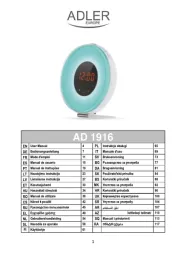
11 Augustus 2025

6 Augustus 2025

5 Augustus 2025
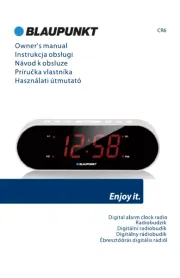
5 Augustus 2025