Ricoh PJ X5371N Handleiding
Bekijk gratis de handleiding van Ricoh PJ X5371N (206 pagina’s), behorend tot de categorie Beamer. Deze gids werd als nuttig beoordeeld door 49 mensen en kreeg gemiddeld 4.6 sterren uit 25 reviews. Heb je een vraag over Ricoh PJ X5371N of wil je andere gebruikers van dit product iets vragen? Stel een vraag
Pagina 1/206

Read this manual carefully before you use this machine and keep
it handy for future reference. For safe and correct use, be sure to
read the Important Information in this manual before using the
machine.
Appendix
User Supportware
Maintenance
Installation and Connections
Using On-Screen Menu
Using the Viewer
Convenient Features
Projecting an Image (Basic Operation)
Introduction
9.
8.
7.
6.
5.
4.
3.
2.
1.
User’s Manual

• Apple, Mac, Mac OS, iMac, and MacBook are trademarks of Apple Inc. registered in the U.S. and other countries.
• Microsoft, Windows, Windows Vista, Internet Explorer, .NET Framework, Excel and PowerPoint are either a registered
trademark or trademark of Microsoft Corporation in the United States and/or other countries.
• Intel and Intel Core are trademarks of Intel Corporation in the U.S. and/or other countries.
• PowerPC is a registered trademark of the International Business Machines Corporation.
• MicroSaver is a registered trademark of Kensington Computer Products Group, a division of ACCO Brands.
• HDMI, the HDMI Logo and High-Denition Multimedia Interface are trademarks or registered trademarks of HDMI
Licensing LLC.
• Trademark PJLink is a trademark applied for trademark rights in Japan, the United States of America and other
countries and areas.
• Wi-Fi®, Wi-Fi Alliance®, and Wi-Fi Protected Access (WPA, WPA2)® are registered trademarks of the Wi-Fi Alliance.
• Blu-ray is a trademark of Blu-ray Disc Association
• CRESTRON and ROOMVIEW are registered trademarks of Crestron Electronics, Inc. in the United States and other
countries.
• Other product and company names mentioned in this user’s manual may be the trademarks or registered trademarks
of their respective holders.
• GPL/LGPL Software Licenses
The product includes software licensed under GNU General Public License (GPL), GNU Lesser General Public
License (LGPL), and others.
For more information about the software, see the readme.pdf le on the supplied CD-ROM. The readme.pdf le is
in the about GPL&LGPL folder in the OSS folder.
NOTES
(1) The contents of this user’s manual may not be reprinted in part or whole without permission.
(2) The contents of this user’s manual are subject to change without notice.
(3) Great care has been taken in the preparation of this user’s manual; however, should you notice any questionable
points, errors or omissions, please contact us.
(4) Notwithstanding article (3), Ricoh will not be responsible for any claims on loss of prot or other matters deemed
to result from using the Projector.
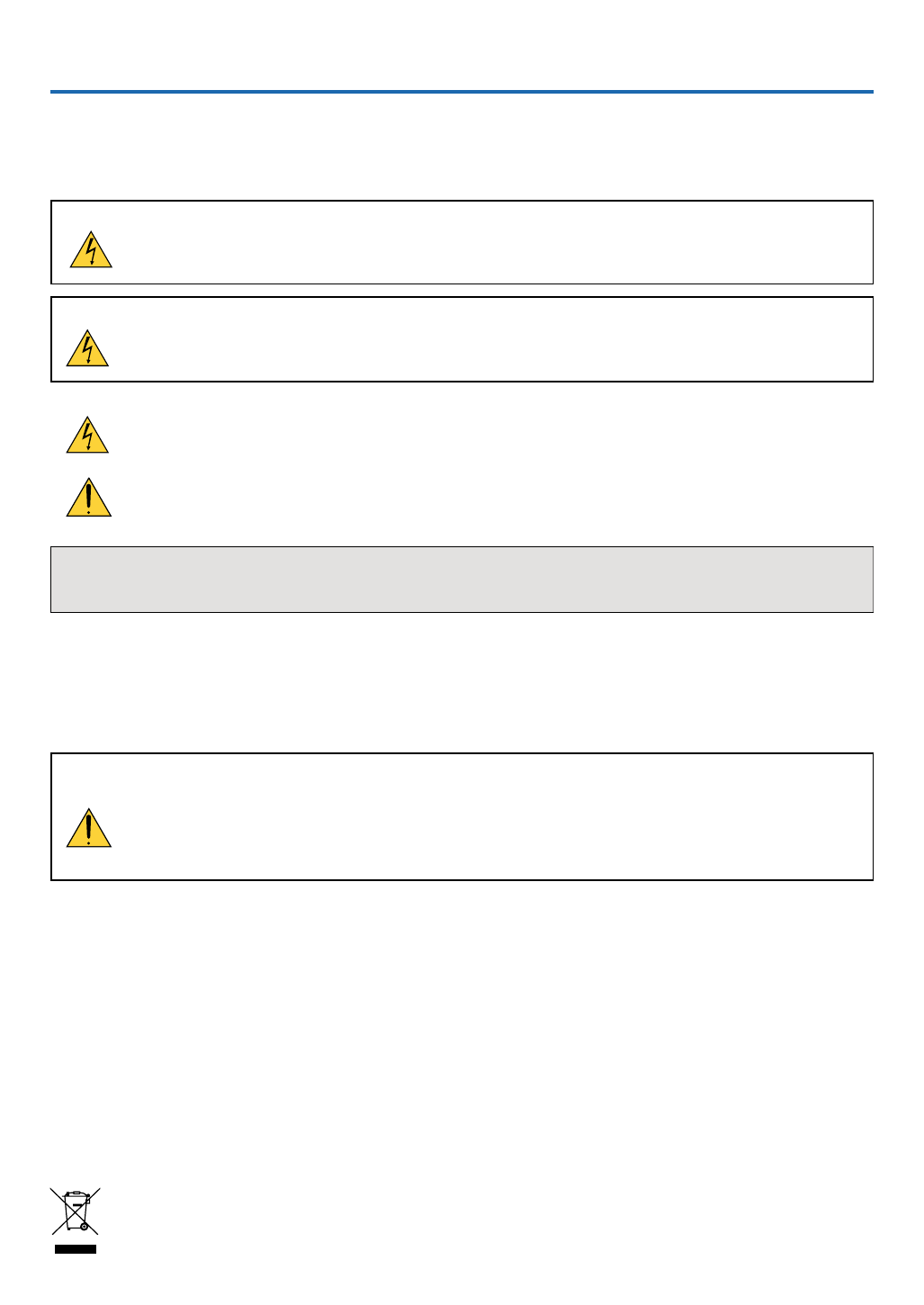
i
CE Marking Traceability Information (For EU Countries Only)
Manufacturer:
Ricoh Co., Ltd.
3-6 Nakamagome 1-chome, Ohta-ku, Tokyo. 143-8555, Japan
Importer:
Ricoh Europe PLC
20 Triton Street, London. NW1 3BF, United Kingdom
User Information on Electrical and Electronic Equipment
Users in the countries where this symbol shown in this section has been specified in national law
on collection and treatment of E-waste
Our Products contain high quality components and are designed to facilitate recycling.
Our products or product packaging are marked with the symbol below.
Safety Cautions
Precautions
Please read this manual carefully before using your RICOH projector and keep the manual handy for future reference.
CAUTION
To turn off main power, be sure to remove the plug from power outlet.
The power outlet socket should be installed as near to the equipment as possible, and should be easily
accessible.
CAUTION
TO PREVENT SHOCK, DO NOT OPEN THE CABINET.
THERE ARE HIGH-VOLTAGE COMPONENTS INSIDE.
REFER SERVICING TO QUALIFIED SERVICE PERSONNEL.
This symbol warns the user that uninsulated voltage within the unit may be sufficient to cause electrical
shock. Therefore, it is dangerous to make any kind of contact with any part inside of the unit.
This symbol alerts the user that important information concerning the operation and maintenance of this
unit has been provided.
The information should be read carefully to avoid problems.
WARNING: TO PREVENT FIRE OR SHOCK, DO NOT EXPOSE THIS UNIT TO RAIN OR MOISTURE.
DO NOT USE THIS UNIT’S PLUG WITH AN EXTENSION CORD OR IN AN OUTLET UNLESS ALL THE PRONGS
CAN BE FULLY INSERTED.
DOC Compliance Notice (for Canada only)
This Class B digital apparatus complies with Canadian ICES-3(B)/NMB-3(B).
Machine Noise Information Regulation - 3. GPSGV,
The highest sound pressure level is less than 70 dB (A) in accordance with EN ISO 7779.
CAUTION
Avoid displaying stationary images for a prolonged period of time.
Doing so can result in these images being temporarily sustained on the surface of the LCD panel.
If this should happen, continue to use your projector. The static background from previous images will
disappear.
Important Information
Product specificaties
| Merk: | Ricoh |
| Categorie: | Beamer |
| Model: | PJ X5371N |
| Kleur van het product: | Black, White |
| Ingebouwd display: | Nee |
| Gewicht: | 4300 g |
| Breedte: | 398 mm |
| Diepte: | 276 mm |
| Hoogte: | 127 mm |
| Geluidsniveau: | - dB |
| Gebruikershandleiding: | Ja |
| Stroombron: | AC |
| Plaatsing: | Desktop |
| Oorspronkelijke beeldverhouding: | 4:3 |
| Wi-Fi-standaarden: | 802.11a, 802.11b, 802.11g |
| Ondersteunde videoformaten: | MPEG2 |
| USB-connectortype: | USB Type-A |
| Ethernet LAN: | Ja |
| Typische contrastverhouding: | 4000:1 |
| Garantiekaart: | Ja |
| Inclusief AC-adapter: | Ja |
| Projector helderheid: | 5000 ANSI lumens |
| Projectietechnologie: | LCD |
| Projector native resolution: | XGA (1024x768) |
| Geschikt voor schermmaten: | 25 - 300 " |
| Projectie-afstand objectief: | 0.7 - 14.6 m |
| Aantal kleuren: | 1.073 biljoen kleuren |
| Aantal USB 2.0-poorten: | 1 |
| Aantal HDMI-poorten: | 2 |
| DVI-poort: | Nee |
| Aantal Ethernet LAN (RJ-45)-poorten: | 1 |
| Brandpuntbereik: | - mm |
| Levensduur van de lichtbron: | 3500 uur |
| Type lichtbron: | Lamp |
| Ingebouwde luidsprekers: | Ja |
| Gemiddeld vermogen: | 16 W |
| Aantal ingebouwde luidsprekers: | 1 |
| Stroomverbruik (in standby): | 10 W |
| Wachtwoordbeveiliging: | Ja |
| Ondersteunde beeldverhoudingen: | 4:3 |
| Formaat analoog signaal: | NTSC, NTSC 4.43, PAL, PAL 60, PAL M, PAL N, SECAM |
| Volledige HD: | Nee |
| Verbruik (modus Economisch): | 292 W |
| Ondersteund beeldformaat: | JPG |
| Lampvermogen: | 270 W |
| Ethernet LAN, data-overdrachtsnelheden: | 10,100,1000 Mbit/s |
| Temperatuur bij opslag: | -10 - 50 °C |
| Levensduur van de lichtbron (besparingsmodus): | 6000 uur |
| Ondersteunt Mac-besturingssysteem: | Ja |
| Afstandsbediening inbegrepen: | Ja |
| Wifi: | Ja |
| AC-ingangsspanning: | 100 - 240 V |
| AC-ingangsfrequentie: | 50 - 60 Hz |
| Stroomverbruik (typisch): | 357 W |
| Bedrijfstemperatuur (T-T): | 5 - 40 °C |
| Relatieve vochtigheid in bedrijf (V-V): | 20 - 80 procent |
| Batterijen inbegrepen: | Ja |
| Type product: | Projector met normale projectieafstand |
Heb je hulp nodig?
Als je hulp nodig hebt met Ricoh PJ X5371N stel dan hieronder een vraag en andere gebruikers zullen je antwoorden
Handleiding Beamer Ricoh

23 Augustus 2024

21 Juni 2023

15 Juni 2023

7 Juni 2023

14 Mei 2023

28 April 2023

19 April 2023

10 April 2023

7 April 2023

7 April 2023
Handleiding Beamer
- Nebula
- Showtec
- Speaka
- Miroir
- Dream Vision
- Strong
- Hama
- Edenwood
- Technaxx
- MicroVision
- HP
- RCA
- Krüger And Matz
- Sharp
- Easymaxx
Nieuwste handleidingen voor Beamer

13 September 2025

9 September 2025

8 September 2025

8 September 2025

8 September 2025

3 September 2025

1 September 2025

30 Augustus 2025

29 Augustus 2025

29 Augustus 2025