Ricoh P 501 Handleiding
Bekijk gratis de handleiding van Ricoh P 501 (156 pagina’s), behorend tot de categorie Printer. Deze gids werd als nuttig beoordeeld door 178 mensen en kreeg gemiddeld 5.0 sterren uit 89.5 reviews. Heb je een vraag over Ricoh P 501 of wil je andere gebruikers van dit product iets vragen? Stel een vraag
Pagina 1/156

For safe and correct use, be sure to read Safety Information before
using the machine.
For information not found in this manual,
see the online manuals available on our
web site (https://www.ricoh.com/).
Information for This Machine
Troubleshooting
Adding Paper and Toner
Web Image Monitor
Print
Getting Started
User Guide
Selected Version


TABLE OF CONTENTS
How to Read This Manuals................................................................................................................................4
Symbols Used in This Manuals......................................................................................................................4
1. Getting Started
Model-Specific Information...............................................................................................................................5
Guide to Names and Functions of Components..............................................................................................6
Guide to Components....................................................................................................................................6
Connecting and Setting the Network............................................................................................................. 11
Setting Wired LAN.......................................................................................................................................11
Setting Wireless LAN...................................................................................................................................13
Connecting the USB Interface.........................................................................................................................22
Connecting to the USB (Type B) Interface................................................................................................. 22
Connecting a Device to the Machine's USB Host Interface.....................................................................22
Guide to Functions of the Machine's External Options................................................................................. 24
Order of Option Installation............................................................................................................................25
Attaching the Paper Feed Unit........................................................................................................................ 26
The number of tray that you can install...................................................................................................... 27
Installing the Hard Disk....................................................................................................................................29
Installing the Wireless LAN interface board.................................................................................................. 34
Installing the IEEE 1284 interface board....................................................................................................... 35
Connecting to the IEEE 1284 Interface..................................................................................................... 36
Installing the USB device server......................................................................................................................37
Procedure for installing the USB device server..........................................................................................37
Connecting to the Extra Ethernet Interface with the USB Device Server Option.................................... 38
Specifying an IP address for the USB Device Server................................................................................40
Installing SD Card Options..............................................................................................................................43
Guide to the Names and Functions of the Control Panel..............................................................................45
Guide to the Names and Functions of the Control Panel Screen.................................................................47
Turning On/Off the Power..............................................................................................................................48
Turning On/Off the Main Power................................................................................................................48
Logging In the Machine...................................................................................................................................50
User Code Authentication Using a Printer Driver......................................................................................50
Logging In/Out Using the Control Panel...................................................................................................50
1
Product specificaties
| Merk: | Ricoh |
| Categorie: | Printer |
| Model: | P 501 |
Heb je hulp nodig?
Als je hulp nodig hebt met Ricoh P 501 stel dan hieronder een vraag en andere gebruikers zullen je antwoorden
Handleiding Printer Ricoh

2 Augustus 2025

22 Mei 2025

14 Mei 2025

16 Maart 2025

22 Januari 2025

11 December 2024

18 Juni 2024

18 Juni 2024

7 Juni 2024

16 Mei 2024
Handleiding Printer
Nieuwste handleidingen voor Printer

5 Augustus 2025

5 Augustus 2025

5 Augustus 2025

5 Augustus 2025

5 Augustus 2025

4 Augustus 2025
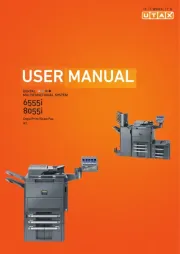
4 Augustus 2025

4 Augustus 2025

4 Augustus 2025
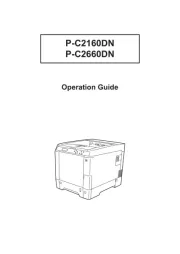
4 Augustus 2025