Reolink E1 Pro Handleiding
Reolink
Bewakingscamera
E1 Pro
Bekijk gratis de handleiding van Reolink E1 Pro (13 pagina’s), behorend tot de categorie Bewakingscamera. Deze gids werd als nuttig beoordeeld door 77 mensen en kreeg gemiddeld 3.9 sterren uit 39 reviews. Heb je een vraag over Reolink E1 Pro of wil je andere gebruikers van dit product iets vragen? Stel een vraag
Pagina 1/13

E1 Pro
E1 Pro is an indoor camera, compact and can be seamlessly integrated into your
home. Loaded with smart features, they can do many things like rotate at your
disposal to reach more areas. Or send you customized motion alerts. With
unbeatable price, they make smart and high-quality home protection accessible to
everyone.
1. Specs
1
Daylight Sensor
2
8 IR LEDs
3
Lens
4
Status LED
5
Built-in Mic
6
Reset Button
7
Micro SD Card Slot

Status Light
Status Light
Camera Status
Solid Blue
Camera is starting up/
WiFi connection succeeded
Blinking Blue
WiFi is not configured/
WiFi connection failed
2. Setup and Install
Set up the Camera
What’s in the Box
Note: The package content may vary and update with different version and
platforms, please take the below information only for a reference. And the actual
package content are subject to the latest information on the product selling page.
1
LAN Port
2
Speaker
3
Power

E1 Pro
Set up the Camera on the App
There are two methods to do the initial setup of the camera:
1. with a Wi-Fi connection; 2. with a network cable connection.
1. With Wi-Fi Connection
Step 1. Tap the icon in the top right corner to add the camera.
Mounting Template *1
Surveillance Sticker*1
Pack of Screws*1
Reset Needle*1
E1 Pro*1
Quick Start Guide*1
Mounting Plate *1
Power Adapter*1
Product specificaties
| Merk: | Reolink |
| Categorie: | Bewakingscamera |
| Model: | E1 Pro |
| Kleur van het product: | Wit |
| Gewicht: | 200 g |
| Soort: | IP-beveiligingscamera |
| Gebruikershandleiding: | Ja |
| Ondersteunde mobiele besturingssystemen: | Android, iOS |
| Montage gereedschap: | Ja |
| Wi-Fi-standaarden: | 802.11a, 802.11b, 802.11g, Wi-Fi 4 (802.11n) |
| Ondersteuning voor plaatsing: | Binnen & buiten |
| Connectiviteitstechnologie: | Draadloos |
| Maximum resolutie: | 2560 x 1440 Pixels |
| Totaal aantal megapixels: | 4 MP |
| Videocompressieformaten: | H.264 |
| Diameter: | 76 mm |
| Type stroombron: | DC |
| Stroomuitvoer (volt): | 5 |
| Stroomuitvoer (ampère): | 1 A |
| Minimale belichting: | 0 Lux |
| Aantal cameras: | 1 |
| Meegeleverde kabels: | DC |
| Geïntegreerde geheugenkaartlezer: | Ja |
| Compatibele geheugenkaarten: | MicroSD (TransFlash) |
| Nachtvisie: | Ja |
| Audiosysteem: | 2-weg |
| Zoomcapaciteit: | Ja |
| Ingebouwde luidsprekers: | Ja |
| Omvang optische sensor: | 1/2.7 " |
| Type beeldsensor: | CMOS |
| Ingebouwde microfoon: | Ja |
| Webbrowser: | Nee |
| Ondersteunde beveiligingsalgoritmen: | WPA-PSK, WPA2-PSK |
| Ondersteunt Windows: | Nee |
| Aantal gebruikers: | 20 gebruiker(s) |
| Lengte: | 106 mm |
| Temperatuur bij opslag: | -40 - 70 °C |
| Maximaal 30 frames per seconde: | 20 fps |
| Ondersteunt Mac-besturingssysteem: | macOS |
| Luchtvochtigheid bij opslag: | 10 - 90 procent |
| Reset button: | Ja |
| Inclusief schroeven: | Ja |
| Maximale afstand: | 12 m |
| Pan bereik: | 355 - 30 ° |
| Controle camerapanning: | Ja |
| Kantelfunctie camera: | Ja |
| Montagebeugels meegeleverd: | Ja |
| Wifi: | Ja |
| Bedrijfstemperatuur (T-T): | -10 - 55 °C |
| Relatieve vochtigheid in bedrijf (V-V): | 20 - 85 procent |
| Code geharmoniseerd systeem (HS): | 85258900 |
| Kijkhoek lens, horizontaal: | 87.5 ° |
| Kijkhoek lens, verticaal: | 47 ° |
Heb je hulp nodig?
Als je hulp nodig hebt met Reolink E1 Pro stel dan hieronder een vraag en andere gebruikers zullen je antwoorden
Handleiding Bewakingscamera Reolink

6 Juni 2025

4 Juni 2025

3 Juni 2025

31 Maart 2025

27 Maart 2025

27 Maart 2025

27 Maart 2025

27 Maart 2025

16 November 2024

16 November 2024
Handleiding Bewakingscamera
Nieuwste handleidingen voor Bewakingscamera
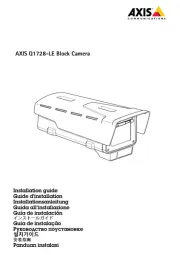
29 Juli 2025
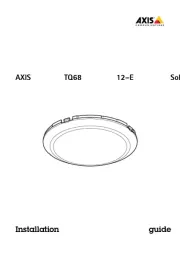
29 Juli 2025

29 Juli 2025
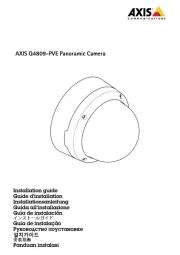
29 Juli 2025

29 Juli 2025
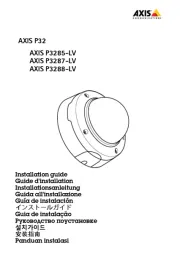
29 Juli 2025
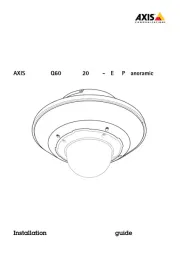
29 Juli 2025
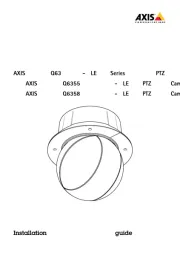
29 Juli 2025
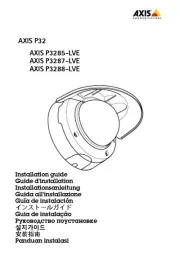
29 Juli 2025
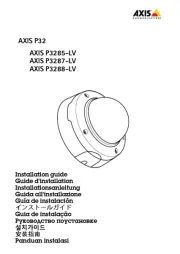
29 Juli 2025