RCA RP7702S Handleiding
Bekijk gratis de handleiding van RCA RP7702S (2 pagina’s), behorend tot de categorie Radio. Deze gids werd als nuttig beoordeeld door 37 mensen en kreeg gemiddeld 3.7 sterren uit 19 reviews. Heb je een vraag over RCA RP7702S of wil je andere gebruikers van dit product iets vragen? Stel een vraag
Pagina 1/2

RP-7702
PHONES
RECORDPAUSE STOP / EJECT F. FWD REWIND PLAY
TAPE FM
AM
PHONES
RECORDPAUSE STOP / EJECT F. FWD REWIND PLAY
TAPE FM
AM
FM 88 92 96 100 104 106 108 MHz
V
OL
UM
E
T
U
NI
NG
+
-
AM 53 60 70 80 100 120 140 170 x10kHz
RP7702 - RADIO CASSETTE RECORDER
Cleaning the Tape Heads
Iron oxide particles from the magnetic tape can build
up on the parts that come in contact with the tape.
These deposits can cause incomplete erasure, muffled
playback sound, and might prevent automatic stop.
To clean a cassette tape deck, open the compartment
door, press PLAY and gently clean the heads, capstan,
and pinch wheel with a liquid head cleaner.
Always unplug the power cord before cleaning, and allow 30 minutes drying time when using a
liquid cleaner.
Clean heads after every 25 hours of use.
• Demagnetize the head occasionally with a head demagnetizing cassette (available from
many audio equipment stores).
• Never use any metal objects on or near the tape heads. Do not allow any cleaning material to
fall into the tape assembly.
Tape Care
• Don’t expose tapes to sunlight or store in hot places. High temperatures may warp the
shell or damage the tape itself.
• Keep cassettes in their boxes when not in use.
• Cassette tapes can be erased by magnetic fields produced by magnets, electric motors,
electrical transformers, and other devices. Keep tapes away from magnets and magnetic
fields.
Recording from the Radio
1. Insert a cassette tape into the tape deck and close door.
2. Move the Function switch to the desired band: or AM FM.
3. Tune to the desired radio station by adjusting the Tuning knob.
4. Press to begin recording. Both the RECORD and PLAY buttons are now depressed.RECORD
5. To stop recording, press STOP/EJECT.
6. To turn off radio, slide Function Switch to TAPE.
A
60
A
A
A
Quit Slacking
A little bit of slack in your tapes can cause
scratches on the tape, or worse yet, the tape
could break. If you notice some slack in the tape,
use a pencil to tighten it up before you insert it.
Pause for a Moment
Use PAUSE on the cassette deck instead of to momentarily interruptSTOP
recording gives a much cleaner sounding recording!
Troubleshooting Tips
Problem Solution
Unit doesn’t turn on • Make sure power cord is securely plugged into the AC
power outlet (or that the batteries are fresh).
• Unplug the unit for a moment, and then plug it back in.
• Check the outlet by plugging in another device.
No sound • Adjust volume setting.
• Make sure you’ve selected the correct function: TAPE or
RADIO (AM/FM).
Poor radio reception • Adjust the FM whip antenna for better FM reception.
• Rotate the unit to achieve better AM reception.
• Try turning off electrical appliances near the unit, such
as hair dryers, vacuum cleaners, or fluorescent lights.
Distorted or noisy recordings • Inspect the recording head and clean it if necessary.
• Demagnetize recording head (as explained in the "CARE
AND MAINTENANCE" section) .
A
A
A
AA
Erase Protection
When you record new material, the cassette
deck records over whatever is on a tape. To
protect a tape from accidental erasure, break
off one or both plastic tabs (one for each tape
side) on the top of the cassette tape. If you
decide later to record on the tape, seal the
hole with a piece of cellophane tape.
FCC INFORMATION
This device complies with Part 15 of the FCC Rules. Operation is subject to the following two conditions: (1)
This device may not cause harmful interference, and (2) this device must accept any interference received,
including interference that may cause undesired operation.
In accordance with FCC requirements, changes or modifications not expressly approved by Thomson
Consumer Electronics could void the user’s authority to operate this product.
This device generates and uses radio frequency (RF) energy, and if not installed and used properly, this
equipment may cause interference to radio and television reception.
If this equipment does cause interference to radio or television reception (which you can determine by
turning the equipment off and on), try to correct the interference by one or more of the following measures:
• Reorient the receiving antenna (that is, the antenna for the radio or television that is “receiving” the
interference).
• Move the unit away from the equipment that is receiving interference.
• Plug the unit into a different wall outlet so that the unit and the equipment receiving interference are
on different branch circuits.
If these measures do not eliminate the interference, please consult your dealer or an experienced radio/
television technician for additional suggestions.
Headset Safety
•Do not play your headset at a high volume. Hearing experts advise against continuous extended
play.
• If you experience a ringing in your ears, reduce volume or discontinue use.
• You should use extreme caution or temporarily discontinue use in potentially hazardous situations.
• Even if your headset is an open-air type designed to let you hear outside sounds, don't turn up the
volume so high that you can't hear what's around you.
WARNING:
TO PREVENT FIRE
OR ELECTRICAL SHOCK HAZARD,
DO NOT EXPOSE THIS PRODUCT
TO RAIN OR MOISTURE.
SEE MARKING ON BOTTOM / BACK OF PRODUCT
CAUTION
RISK OF ELECTRIC SHOCK
DO NOT OPEN
THE EXCLAMATION
POINT WI T H IN THE
T RI A N G L E I S A
WARNIN G SIGN
ALERTI N G Y O U OF
I M P O R T A N T
I N S T R U C T I O N S
A C C O M P A N Y I N G
T H E P R O D U C T.
T H E L I G HT NI N G
FLASH AND ARROW-
HEAD WITHIN THE
T R IA N GL E I S A
W A RN I N G S I GN
ALERTING YOU OF
" D A N G E R O U S
VOLTAGE" INSID E
THE PRODUCT.
CAUTION: T O REDUCE THE
RISK O F ELECTRIC SHOCK,
DO N OT RE MO VE CO V ER
( O R B A C K ) . N O U S E R -
SE RV IC EA BL E P A RT S I N-
SI D E . R E F ER S ER V I CIN G
T O Q UA L I F IE D S E RV I C E
PER SONNEL.
Powering Up
This unit operates on battery or AC power.
Battery Power
Insert 4 C-sized alkaline batteries (not supplied) and you can take
your stereo just about anywhere. Open the battery compartment
door on the back of the unit by pressing down on the two tabs and
pulling out the cover. Insert batteries as shown in the battery
compartment. Note that the AC line cord must be unplugged from the AC power
outlet to operate on batteries. You can wind the line cord and store it into the built-in cord cabinet.
Using the Radio
Tuning In Radio Stations
Move the FUNCTION switch to or for turning ON the radio.AM FM
• Tune to the desired station by adjusting the tuning knob.
• To turn off the radio, move the Function switch to TAPE.
Have a Blast—Just Not on Your Eardrums
Make sure that you turn down the stereo before you put on
the headphones; then increase the volume to the desired
level after they are in place.
Antennas
The AM antenna is built in, so adjusting the position of the unit may help AM reception.
The FM whip antenna on the back of the unit can be extended and rotated for better FM reception.
Headphones
To listen to your stereo with headphones (not included), use the 1/8-inch PHONE jack on the
top of the unit.
If you know what each button does, it’s easy to figure out how to operate the tape deck.
RECORD — Press to record from the radio.
PLAY — Press to play the loaded cassette tape.
REWIND — From stop mode, press to rewind the tape toward the beginning.
F. FWD — From stop mode, press to advance the tape toward the end.
STOP/EJECT — Press to stop current tape activity, or to open the cassette compartment door
when no buttons are active.
PAUSE — Press to interrupt tape play or record mode. Press a second time to resume tape
play or tape record mode.
Playing a Cassette Tape
1. Move the Function switch to TAPE.
2. Press to open the cassette compartment door.STOP/EJECT
3. Insert cassette tape into the compartment with the open edge facing up and the full reel
on the right.
4. Close the door securely.
5. Press or REWIND F. FWD to move tape to the desired starting point.
6. Press PLAY to begin playing the tape. The cassette tape plays until it reaches the end of
the side, then unit automatically stops.
PAUSE
STOP/EJECT
PLAY
RECORD
IMPORTANT: Be sure to remove batteries when storing the set for more than 30 days. Leaky
batteries can badly damage the stereo. Always return tape operation buttons to their off
position before storing. This will relieve pressure on certain parts in the tape recorder that
might deform after long periods of time. Dispose of leaky, dead or weak batteries properly.
AC Power
Plug the power supply cord into an AC power outlet that accepts the
polarized plug (one blade wider than the other).
Portable radio &
cassette player
Model RP-7702
20994610 (Rev.0 E/F)
98-50
Printed in Hong Kong
© 1998 Thomson Consumer Electronics, Inc.
Trademark(s) ® Registered
Marque(s) déposee
Before you begin
general controls
Headphone Jack - plug a set of headphones (not included) into this jack for private listening.
Function Switch – Move the function switch to select which part of the portable stereo you
want to use; TAPE, FM or AM.
VOLUME – Adjust the volume control knob to increase or decrease volume to the desired level.
FM Antenna – When listening to FM radio broadcast, extend this antenna for clearer reception.
Tuning knob - Adjust this knob for tuning to the desired radio station.
Function
Switch
Tuning
knob
Headphone
Jack
VOLUME
control
FM Antenna
Using the Tape Player
REWIND
F.FWD
CARE AND MAINTENANCE
care and maintenance ( )CONTINUED
SIZE AAA/LR20/1.5V
0%
M ercury
ALKALINE
0% Mercury
ALKALINE
0% Mercury
ALKALINE
0% Mercury
ALKALINE
0% Mercury
ALKALINE
Canadian Warranty
Thomson Consumer Electronics Canada, Inc. warrants to the purchaser or gift recipient that if
any manufacturing defect becomes apparent in this product within
1 year from the original date of purchase, it will be replaced free of charge, including return
transportation.
This warranty does not include damage to the product resulting from accidents, misuse or
leaking batteries.
Should your product not perform properly during the warranty period, either:
1. Return it to the selling dealer with proof of purchase for replacement,
OR
2. Remove the batteries (where applicable), and pack product complete with accessories in
the original carton (or equivalent).
Mail prepaid (with proof of purchase) and insured to:
Thomson Consumer Electronics Canada, Inc.
Distribution Centre
7400 A Bramalea Road
Mississauga, Ontario L5S 1X1
The provisions of this written warranty are in addition to and not a modification of or
subtraction from the statutory warranties and other rights and remedies contained in any
applicable legislation, and to the extent that any such provisions purport to disclaim, exclude
or limit any such statutory warranties and other rights and remedies, such provisions shall be
deemed to be amended to the extent necessary to comply therewith.
If you are unable to find a qualified servicer for out of warranty service, you may write to:
Thomson Consumer Electronics Canada, Inc.
P.O. Box 0944
Indianapolis, Indiana, U.S.A., 46206-0944
Attach your sales receipt to this booklet for future reference. This information is required if
service is needed during the warranty period.
PURCHASE DATE _________________________________________________________
NAME OF STORE _________________________________________________________

Product specificaties
| Merk: | RCA |
| Categorie: | Radio |
| Model: | RP7702S |
Heb je hulp nodig?
Als je hulp nodig hebt met RCA RP7702S stel dan hieronder een vraag en andere gebruikers zullen je antwoorden
Handleiding Radio RCA

28 April 2023

11 Maart 2023

5 Februari 2023

16 Oktober 2022
Handleiding Radio
- Oricom
- Yamaha
- Timex
- Elbe
- Blonder Tongue
- Vintage Cuisine
- Be Cool
- Technaxx
- Philips
- DAP Audio
- Intek
- Clint
- PNI
- Vimar
- Sagem
Nieuwste handleidingen voor Radio

3 Augustus 2025

29 Juli 2025

29 Juli 2025

29 Juli 2025
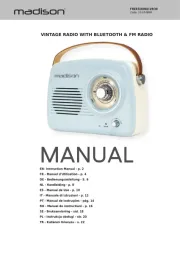
29 Juli 2025

29 Juli 2025

28 Juli 2025

28 Juli 2025
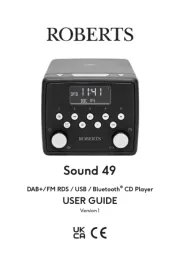
28 Juli 2025
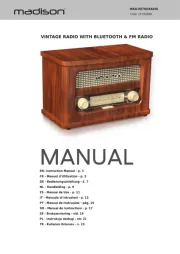
28 Juli 2025