Rain Bird ESP-LXME2 Handleiding
Rain Bird
Controller
ESP-LXME2
Bekijk gratis de handleiding van Rain Bird ESP-LXME2 (91 pagina’s), behorend tot de categorie Controller. Deze gids werd als nuttig beoordeeld door 183 mensen en kreeg gemiddeld 5.0 sterren uit 92 reviews. Heb je een vraag over Rain Bird ESP-LXME2 of wil je andere gebruikers van dit product iets vragen? Stel een vraag
Pagina 1/91

LXME2
Series Controllers
Installation, Programming & Operation Guide
CAUTION:
This appliance is not intended for use by persons (including children) with
reduced physical, sensory or mental capabilities, or lack of experience and
knowledge, unless they have been given supervision or instruction concerning
use of the appliance by a person responsible for their safety.
Children should be supervised to ensure that they do not play with the
appliance.
For controllers not provided with supply cord, the xed installation must
include a disconnecting device for all three poles suitable for overvoltage
category III protection.
WARNING:
The LXME2 controller must be properly surge protected and grounded. Doing
so can help prevent damage to the controller and irrigation system and also
signicantly reduce troubleshooting, repair time and expense. Failure to do so
could result in failure of your controller and voiding the warranty.
Electric shock can cause severe injury or death. Make sure power supply is
turned OFF before connecting power wires.
All electrical connections and wiring runs must be made according to local
building codes.
The current date and time on the controller is retained by a long-life lithium
battery, which must be disposed of in accordance with local regulations.
This controller uses a non-replaceable lithium battery. Lithium batteries
are hazardous and can cause severe or fatal injuries in 2 hours or less if it is
swallowed or placed inside any part of the body. Medical attention should be
sought immediately if this is suspected. Keep batteries away from children

Current Section: Contents 2
Navigation:
CONTENTS
1. INTRODUCTION .............................................................................................5
1.1 LXME2 Controller Overview 5 .......................................................................................................
1.2 Controller Features 5 .....................................................................................................................
1.3 In the Box 6 ......................................................................................................................................
1.4 Regulatory Compliance 6 ..............................................................................................................
1.5 Valves (Stations) 7 ..........................................................................................................................................
1.6 Programming Overview 7 .............................................................................................................
1.6.1 Programs .............................................................................................................................................................7
1.6.2 Storing the Quick Start Guide 7 ............................................................................................................................
1.6.3 Remote Programming 7 ........................................................................................................................................
1.7 Interface Overview 8 ......................................................................................................................
1.8 Programming Checklist 9 ..............................................................................................................
1.8.1 Set Up Hardware 9 .................................................................................................................................................
1.8.2 Set Up Programs 9 .................................................................................................................................................
1.8.3 Set Up Advanced Programming (Optional) 9 ...................................................................................................................
1.8.4 Review Setup 10 .....................................................................................................................................................
1.8.5 Additional Advanced Programming (Optional) 10 ........................................................................................................
2. 11 AUTO ....................................................................................................
2.1 Alarms ....................................................................................................................................... 12
3. Set Date/Time 13 ......................................................................................
4. Setup 14 ....................................................................................................
4.1 Master Valves 14 ............................................................................................................................
4.2 Weather Sensors 20 .......................................................................................................................
4.3 Station Setup 21 ............................................................................................................................
4.3.1 Station Priority 21 ..................................................................................................................................................
4.3.2 Master Valves/ Pumps 22 ......................................................................................................................................
4.3.3 Weather Sensors 22 ...............................................................................................................................................
4.3.4 Valves Per Station 23 .............................................................................................................................................
4.3.5 Flow Sensors - Models only 23 ....................................................................................................................................
4.4 Advanced Station Settings 27 ......................................................................................................
4.4.1 Cycle + Soak (Advanced Station Settings) 27 ....................................................................................................................
4.4.2 Copy Station To Station 28 ....................................................................................................................................
4.4.3 Station Delay (Advanced Station Settings) 28 ..................................................................................................................
4.4.4 SimulStations (Advanced Station Settings) 29 ..................................................................................................................
4.4.5 Station Sequencing (Advanced Station Settings) 30 .......................................................................................................
4.4.6 Module/ Station Numbering (Advanced Station Settings) 32 ......................................................................................
5. Set Start Times 33 .....................................................................................
6. Run Times 34 ...............................................................................................

Current Section: Contents 3
Navigation:
6.4.1 Copy Run Times 35 .................................................................................................................................................
7. Water Days 36 ...........................................................................................
7.4.1 Custom, By Day of Week 36 ..................................................................................................................................
7.4.2 Cyclic Days 37 .........................................................................................................................................................
7.4.3 Even days, Odd days, Odd no 31st 38 ..................................................................................................................
8. Weather Sensors 39 ..................................................................................
9. Diagnostics 40 ...........................................................................................
9.4.1 Test all Stations 40 .................................................................................................................................................
9.4.2 Raster Wiring Test 40 .............................................................................................................................................
9.4.3 Conrm Programming 41 .....................................................................................................................................
9.4.4 Program Summary 41 ...........................................................................................................................................
9.4.5 Review Programs 43 ..............................................................................................................................................
9.4.6 Program Run Times ..........................................................................................................................................45
9.4.7 Station Run Times 46 .............................................................................................................................................
9.4.8 Master Valve Status 47 ..........................................................................................................................................
9.4.9 Weather Sensor Status 47 .....................................................................................................................................
10. Alarms/ History 48 ..................................................................................
10.4.1 Flow History.....................................................................................................................................................48
10.4.2 Clear Flow History 48 ..........................................................................................................................................
10.4.3 Flow Alarms 49 .....................................................................................................................................................
11. Seasonal Adjust 51 ...................................................................................
11.4.1 Individual Program 51 ........................................................................................................................................
11.4.2 By Month..........................................................................................................................................................51
12. Delay Watering 54 ...................................................................................
12.4.1 Rain Delay 54 .......................................................................................................................................................
12.4.2 Calendar Day O 54 ............................................................................................................................................
12.4.3 Program Water Window 55 ................................................................................................................................
12.4.4 Water Window Set Up 56 .....................................................................................................................................
13. Flow Sensor 57 ......................................................................................
13.4.1 Introduction to Flow 57 .......................................................................................................................................
13.4.2 FloZones Overview 57 .........................................................................................................................................
13.4.3 Flow Management Features 57 ..........................................................................................................................
13.1 Flow Sensors 57 ...........................................................................................................................
13.1.1 Selected Stations 59 ............................................................................................................................................
13.1.2 Set Station Rates 61 .............................................................................................................................................
13.1.3 Set FloZone Rates 62 ...........................................................................................................................................
13.1.4 View Flow Rates 62 ..............................................................................................................................................
13.1.5 View FloZone Rates 64 ........................................................................................................................................
13.1.6 Clear Flow Rates 64 ..............................................................................................................................................
13.1.7 Set Flo-Manager® 65 ............................................................................................................................................
13.1.8 Flo-Manager® Set Up 65 ......................................................................................................................................
Product specificaties
| Merk: | Rain Bird |
| Categorie: | Controller |
| Model: | ESP-LXME2 |
Heb je hulp nodig?
Als je hulp nodig hebt met Rain Bird ESP-LXME2 stel dan hieronder een vraag en andere gebruikers zullen je antwoorden
Handleiding Controller Rain Bird

27 April 2023

26 April 2023

6 Februari 2023

16 Januari 2023

6 December 2022

21 November 2022
Handleiding Controller
- Fusion
- Flir
- Asus
- Velleman
- RCA
- SilverStone
- Soler & Palau
- Broan
- Ednet
- Music Hall
- Juniper
- Blackmagic Design
- Reely
- DBX
- Krom
Nieuwste handleidingen voor Controller

15 September 2025

15 September 2025

15 September 2025

15 September 2025

15 September 2025

2 September 2025

1 September 2025
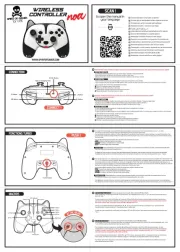
1 September 2025

1 September 2025

31 Augustus 2025