Raikko Cone Bluetooth Handleiding
Raikko
Cradle/docking station
Cone Bluetooth
Bekijk gratis de handleiding van Raikko Cone Bluetooth (4 pagina’s), behorend tot de categorie Cradle/docking station. Deze gids werd als nuttig beoordeeld door 72 mensen en kreeg gemiddeld 3.6 sterren uit 36.5 reviews. Heb je een vraag over Raikko Cone Bluetooth of wil je andere gebruikers van dit product iets vragen? Stel een vraag
Product specificaties
| Merk: | Raikko |
| Categorie: | Cradle/docking station |
| Model: | Cone Bluetooth |
| Kleur van het product: | Zwart |
| Ingebouwd display: | Nee |
| Gewicht: | 252 g |
| Breedte: | 74 mm |
| Diepte: | 74 mm |
| Hoogte: | 65 mm |
| Bluetooth: | Ja |
| Aan/uitschakelaar: | Ja |
| Bluetooth-versie: | 3.0+HS |
| Bluetooth-profielen: | A2DP,AVRCP |
| Connectiviteitstechnologie: | Bedraad en draadloos |
| Type stroombron: | Batterij/Accu |
| Meegeleverde kabels: | Audio (3.5mm),USB |
| Microfoon, line-in ingang: | Ja |
| Gemiddeld vermogen: | 5 W |
| Ondersteund aantal accu's/batterijen: | 1 |
| Volumeregeling: | Digitaal |
| Levensduur accu/batterij: | 8 uur |
| Aanbevolen gebruik: | Universeel |
| Impedantie: | - Ohm |
| 3,5mm-connector: | Ja |
| Hoofdtelefoon uit: | Ja |
| Audio-uitgangskanalen: | - kanalen |
| Frequentiebereik: | 90 - 20000 Hz |
| Draadloze verbindingen: | Ja |
| Opladen via USB: | Ja |
| Productontwerp: | Overige |
| Wifi: | Nee |
| Batterijtechnologie: | Lithium-Polymeer (LiPo) |
Heb je hulp nodig?
Als je hulp nodig hebt met Raikko Cone Bluetooth stel dan hieronder een vraag en andere gebruikers zullen je antwoorden
Handleiding Cradle/docking station Raikko

17 November 2022
Handleiding Cradle/docking station
- T Nb
- Sonoro
- Vakoss
- Leitz
- Dual
- Maxell
- Dell
- Axagon
- Creative
- Altec Lansing
- TooQ
- DeLock
- Fenton
- ICreation
- Urban Revolt
Nieuwste handleidingen voor Cradle/docking station

16 September 2025
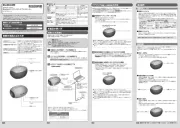
15 September 2025
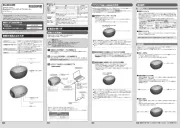
15 September 2025

15 September 2025

12 September 2025

8 September 2025

8 September 2025

8 September 2025

8 September 2025

1 September 2025