QSC AcousticDesign AD-S162T Handleiding
Bekijk gratis de handleiding van QSC AcousticDesign AD-S162T (4 pagina’s), behorend tot de categorie Speaker. Deze gids werd als nuttig beoordeeld door 92 mensen en kreeg gemiddeld 4.8 sterren uit 46.5 reviews. Heb je een vraag over QSC AcousticDesign AD-S162T of wil je andere gebruikers van dit product iets vragen? Stel een vraag
Pagina 1/4

1
TD-001504-00-B
AD-S802T and AD-S162T
Quick Start Guide
Installation
AD-S802T and AD-S162T passive column loudspeaker systems require amplified audio signals. A pass-through on each loudspeaker permits connection to multiple
loudspeakers.
The pluggable "Eurostyle" connectors allow the installer to pre-wire the audio system on site before the loudspeakers are installed.
TD-001504-00-B
*TD-001504-00*
The loudspeaker comes with a weather cover for the input cup to protect the input connections and switches
from precipitation and other weather hazards (Figure 1). Use the weather cover for all outdoor installations or any
applications where the loudspeaker may be exposed to moisture. To ensure a good seal in the cable gland, use
outdoor-rated cable with a round jacket up to 0.37 in or 9.4 mm in diameter.
To use the weather cover:
1. Loosen the nut on the cable gland.
2. Pass the cable all the way through the nut and the rest of the gland.
3. Attach the input connector to the wires (see
Input Connector
, below).
4. Once the loudspeaker enclosure is installed, plug the input connector into the loudspeaker's input cup. Secure
the connector to the loudspeaker using the two captive retaining screws, one on each end.
5. Make sure that the transformer tap selection switch is set properly. On the AD-S162T loudspeaker, also make
sure that the vertical dispersion angle switch is set as desired.
6. Place the cover onto the loudspeaker's input cup and attach it using the four screws, lock washers, and flat
washers provided.
7. Dress the cable so there is no undue strain on it. Tighten the gland nut until the grommet inside the gland has
made a tight seal onto the cable jacket.
Input Connector
AD-S802T and AD-S162T Weather Cover
Diameter
up to
0.37 in
9.4 mm
— Figure 1 –
Strip wire
¼ in
6.3 mm
Up to
10 GAW
6 mm²
Turn screw fully
counterclockwise.
Insert wire fully.
Turn screw clockwise
to clamp wire tightly.
— Figure 2 –
INPUT
THRU To other
loudspeaker(s),
if necessary
— Figure 3 –
The pluggable "Eurostyle" input connector (Figure 2) has four terminals to facilitate connection on a distributed
line. It also allows the installer to pre-wire the venue before the loudspeakers themselves are installed. The
connector accommodates wire up to 10 AWG or 6 mm2. Be sure of proper and consistent polarity at each connector
(Figure 3). If one or more loudspeakers is out of polarity with others, the acoustic performance will suffer. Always
secure the connector to the loudspeaker using the retaining screws at both ends.
Mounting
Tilt/Swivel Bracket
The bracket provided with the loudspeaker allows 0, 5,
10, 15, and 20 degrees of downward tilt (Figure 4), and
up to ±51 degrees of horizontal panning (Figure 5).
These angles may be constrained by the loudspeaker
enclosure and adjacent walls or other structural elements.
For mounting that requires no panning left or right, the
bracket kit includes a zero-pan locking screw to keep the
loudspeaker securely in place.
— Figure 4 –

2
TD-001504-00-B
The AD-S802T has three attachment locations for the bracket and the AD-S162T has
seven. Figures 6 and 7 show their center points, including distances from the bottom
edge of the enclosure. Four M6 × 20 screws with flat washers are included for
attaching the bracket to the rear panel of the enclosure.
An M6 eyebolt is included with the loudspeaker for attaching a safety tether, as
may be required by building codes in your jurisdiction. Both models have three M6
threaded mounting holes along the centerline of the rear panel for attaching the
eyebolt.
The tables below describe the pan range for different bracket positions and tilt angles.
AD-S802T Maximum Pan Range
Bracket
Position 0° tilt 5° tilt 10° tilt 15° tilt 20° tilt
Tilt bracket
removed
1 ±47° ±51° ±51° ±43° ±33° ±51°
2 ±47° ±51° ±51° ±51° ±51° ±51°
3 ±47° ±36° N/A N/A N/A N/A
AD-S162T Maximum Pan Range
Bracket
Position 0° tilt 5° tilt 10° tilt 15° tilt 20° tilt
Tilt bracket
removed
1 ±47° ±49° ±28° 0° N/A ±51°
2 ±47° ±51° ±51° ±51° ±51° ±51°
3 ±47° ±8° N/A N/A N/A ±51°
4 ±47° 0° N/A N/A N/A ±51°
5 ±47° N/A N/A N/A N/A ±51°
6 ±47° N/A N/A N/A N/A ±51°
7 ±47° N/A N/A N/A N/A ±51°
— Figure 5 –
110.6 mm
4.35 in
322.6 mm
12.70 in
742.6 mm
29.24 in
813.6 mm
32.03 in
884.6 mm
34.83 in
955.6 mm
37.62 in
1026.6 mm
40.42 in
Eyebolt
position
Position
2
Position
1
Position
7
Position
6
Position
5
Position
4
Position
3
— Figure 6 –
109.6 mm
4.31 in
180.6 mm
7.11 in
497.6 mm
19.59 in
Eyebolt
position
Position
1
Position
2
Position
3
— Figure 7 –
Attaching the wall piece
Attach the wall piece to the wall or other mounting surface. Use the template in
Figure 8. Consult a structural engineer for guidance in selecting mounting locations
and appropriate fasteners.
Attaching the loudspeaker bracket pieces to allow tilting
1. Select the appropriate attachment location for the bracket on the enclosure
rear panel. Note that because of the wall or mounting surface, in most cases
the lowest attachment location offers the widest range of tilt options, while the
highest offers few, if any, tilt options.
2. Use all four M6×20 screws and their washers to secure the bracket to the
enclosure. Note that the bracket has six mounting holes; some attachment
locations use the long-spaced holes and some use the shorter ones.
NOTE: For convenience reasons we recommend configuring the tilt angle (Figure 9)
before the loudspeaker and bracket are attached to the wall piece. However, you can
adjust the tilt later, even after the loudspeaker has been installed.
3. Continue to Attaching the loudspeaker to the wall piece.

3
TD-001504-00-B
Attaching the loudspeaker bracket pieces for no-tilt mounting
If the application does not require tilting the loudspeaker, you can either configure it for 0 degrees or you
can simplify the mounting bracket.
To simplify the mounting bracket, follow these steps
1. Omit these parts of the bracket kit, shown in Figure 10.
2. Attach this remaining part of the bracket directly to the loudspeaker enclosure (see below left), using
the four M6 × 20 screws (Figure 11).
3. Continue to Attaching the loudspeaker to the wall piece.
6.95 in
176.5 mm
2.5 in
63.5 mm
2.5 in
63.5 mm
0.33 in
8.4 mm
×2
2.17 in
55.0 mm
TOP
0.33 in
8.4 mm
dia.
Center of
mountin
g
bracket
— Figure 8 –
M5 × 42,
M4 × 9 shoulder screw
(2 places)
M4 flange nut
(2 places)
20°
15°
10°
5°
0°
Zero-pan
lock screw
M8 stud, washer,
and cap nut
(2 places)
— Figure 9 –
— Figure 10 –
M6 × 20
— Figure 11 –
Attaching the loudspeaker to the wall piece
1. The wall piece has a stud on the top and the loudspeaker bracket piece has a stud on the bottom.
Set the hole in the loudspeaker bracket piece over the wall piece's stud and guide the loudspeaker
bracket's stud through the hole in the wall piece (Figure 12).
2. Set the loudspeaker down so it is supported fully by the wall piece.
3. Install a washer and cap nut on each stud and tighten them finger tight.
4. Adjust the horizontal pan of the loudspeaker as needed.
5. If the loudspeaker's desired horizontal angle is perpendicular to the wall, you may install the zero-
pan locking screw to keep it from moving out of position. Make sure that the threaded hole in the
loudspeaker bracket piece lines up with the hole in the wall piece, then insert and tighten the screw.
6. Tighten the cap nuts securely.
Center of
bracket
— Figure 12 –
Product specificaties
| Merk: | QSC |
| Categorie: | Speaker |
| Model: | AcousticDesign AD-S162T |
Heb je hulp nodig?
Als je hulp nodig hebt met QSC AcousticDesign AD-S162T stel dan hieronder een vraag en andere gebruikers zullen je antwoorden
Handleiding Speaker QSC

28 Maart 2025

28 Maart 2025

28 Maart 2025
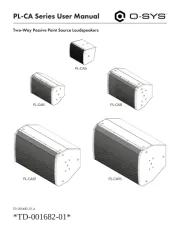
28 Maart 2025

28 Maart 2025
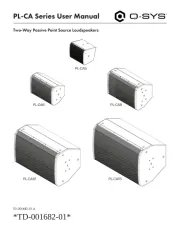
28 Maart 2025
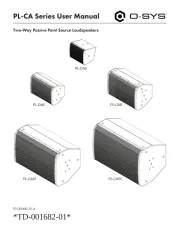
28 Maart 2025

28 Maart 2025
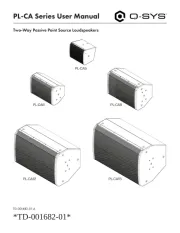
28 Maart 2025

28 Maart 2025
Handleiding Speaker
- Stereoboomm
- Xoro
- NGS
- Lilliput
- Audio Solutions
- James
- Nova
- X-MINI
- IDance
- Overmax
- Cerwin-Vega
- Pyramid
- Jabra
- HEYSONG
- DNA
Nieuwste handleidingen voor Speaker
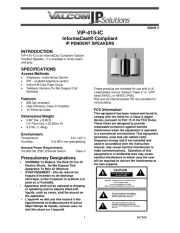
31 Juli 2025

31 Juli 2025

31 Juli 2025

31 Juli 2025

31 Juli 2025

31 Juli 2025
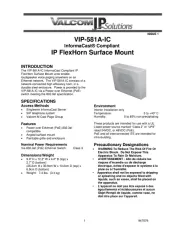
31 Juli 2025

31 Juli 2025
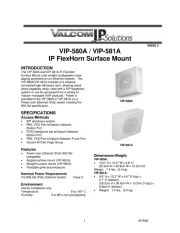
31 Juli 2025
