Pyle PLCMTR83WIR Handleiding
Pyle
Achteruitrijcamera
PLCMTR83WIR
Bekijk gratis de handleiding van Pyle PLCMTR83WIR (5 pagina’s), behorend tot de categorie Achteruitrijcamera. Deze gids werd als nuttig beoordeeld door 22 mensen en kreeg gemiddeld 3.9 sterren uit 11.5 reviews. Heb je een vraag over Pyle PLCMTR83WIR of wil je andere gebruikers van dit product iets vragen? Stel een vraag
Pagina 1/5

Single Channel 7'' LCD Display, 1080P HD Quality
PLCMTR83WIR
Digital Wireless Monitor and Camera System

www.PyleUSA.com
2
Introduction
Please Read these instructions carefully before installation and operating your
Digital Wireless Monitor and Camera System unit.
Main Features:
• All View Angle IPS TFT LCD Panel
• 2.4G Digital Wireless Transmit Solution
• Wireless Transmit Range at About 11,811’’ -inches
• Camera with Built-in Microphone
• Transmits Audio Sound to the Monitor
• Monitor Have Sound Mute Operation Button
• Easy Operation & Installation on Vehicles
• Includes Sound Control Button
• Built-in Speaker and Microphone
• Ability to Connect Only One Wireless Camera
• Designed for Car/Truck use 12/24 Volt Systems
What's in the Box:
• Monitor with Built-in Receiver
• Camera with Built-in Transmitter
• Power & Wiring Harness
Monitor Specs:
• 1080p HD Quality
• Panel: 7'' -inch Digital Panel Screen (IPS panel, Full Angle of View)
• Aspect Ratio: 16:9 Widescreen
• System: PAL/NTSC Auto-Switching
• Anti-Glare Sun Shade
• Universal Stand Mount
• Resolution: 800 x 480 Pixels
• Power: DC12V & DC24V(Max to DC36V)
• Power Consumption: Less than 5W
• Max.Current: Less 450mAh
• Storage temperature: -22°F~176°F (-30 80℃〜 ℃)
• Working temperature: -4°F~158°F (-20 to 70℃ ℃)
• Brightness: 500 cd/m2
• OSD Menu with Front Panel Button Controls
• Brightness, Color, Contrast Adjustable
• Dimensions: (L x W x H): 7.1'' x 2.9'' x 4.7'' -inches
• Camera DC Power Cable
• (2) 2.4G Wireless Antennas

BEFORE AFTER
www.PyleUSA.com
4
Mounting Guide
A. Installing Position
B. Monitor U Shape Bracket Mount
Step.1:
Take out the monitor from the color box, and
nd the U shape bracket and Monitor.
Step 2: Fix the U shape Bracket on the right place of the vehicles
Step 3: Put the Monitor onto the U shape Bracket with right screws
Product specificaties
| Merk: | Pyle |
| Categorie: | Achteruitrijcamera |
| Model: | PLCMTR83WIR |
Heb je hulp nodig?
Als je hulp nodig hebt met Pyle PLCMTR83WIR stel dan hieronder een vraag en andere gebruikers zullen je antwoorden
Handleiding Achteruitrijcamera Pyle

5 December 2024

28 Mei 2023

16 Mei 2023

16 Mei 2023

15 Mei 2023

12 Mei 2023

9 Mei 2023

30 April 2023

24 April 2023

22 April 2023
Handleiding Achteruitrijcamera
- Boyo
- VDO Dayton
- Alpine
- Rockville
- Camos
- Trebs
- Tracer
- Maginon
- Kenwood
- Pro-User
- Garmin
- Clarion
- Elro
- Marquant
- Valueline
Nieuwste handleidingen voor Achteruitrijcamera

21 Juli 2025

21 Juli 2025

15 Juli 2025

14 Juli 2025
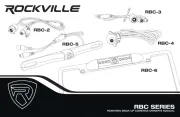
14 Juli 2025

20 Februari 2025

5 Februari 2025

25 November 2024

17 November 2024

17 November 2024