Pyle PDWM4650 Handleiding
Bekijk gratis de handleiding van Pyle PDWM4650 (4 pagina’s), behorend tot de categorie Microfoon. Deze gids werd als nuttig beoordeeld door 47 mensen en kreeg gemiddeld 4.3 sterren uit 24 reviews. Heb je een vraag over Pyle PDWM4650 of wil je andere gebruikers van dit product iets vragen? Stel een vraag
Pagina 1/4

Rack Mount 4-Channel Desktop
PDWM4650
Conference UHF Wireless Microphone System

www.PyleUSA.com www.PyleUSA.com
NOTICE:
In order to use this system correctly and know the correct operation, please
read this manual before using. Please retain this manual for future reference.
SAFETY
Use only the provided adapter, and please make sure the power voltage is
same as the adapter. Other adapters may damage this system.
In order to advoid damage, please don’t place this system at a high
temperature, high moist or dusty place. Do not expose this apparatus to drips
or splashes. Please don't hit, throw or shake this system to avoid damage.
Do not open, touch, maintain the receiver, transmitter or adapter. There are no
user serviceable parts inside. Refer servicing to qualied service personnel.
During using this system, if you found any abnormal condition, such as smoke,
peculiar smell, etc. Please turn the system, unplug the adapter, and send it OFF
to a authorized service center. Be sure to install the battery with the correct
polarity asindicated in the battery compartment. Remove the batteries before
storing the unit for a long time. Remove batteries when they are used up,
otherwise it will short circuit. If you do not intend to use the unit for a long
period of time, disconnect the plug adapter and remove the battery.
Product Features:
UHF frequency range, less interference than VHF frequency. Transmission is
more dependable. DPLL technology. It can provide more channels or signal
channels for selection. Several sets can be used at same time.
Avoid interference easily. Frequency Lock technology. This feature locks the
receiver and transmitters so that users cannot change settings. You only need
to turn it, then the transmitter will match the frequency of the receiver, no ON
need to adjust it. Easy operation. Maximum Working distance 90-100 meters.
Perfect distance is within 210 feet.
1 2
Receiver Name and Functions
Front Panel
(1) (4) (7) (8) RF Indicators
(2) (5) (8) (11) AF Indicators
(3) (6) (9) (12) A,B,C,D Volume Control
(13) Power Switch
Back Panel
(1) (9) Antonna input, BNC
(2) XLR Balanced output, four channels output at same time.
(3) Mixed output, four channels output at same time.
(4) (5) (6) (7) A,B,C,D, audio individual output, each channel output individually
(8) Power Input: DC 13V/500 mA
Wireless Meeting Microphone:
Name and Functions
+
+
A N T
C . D
B AL A N C E D M I X - O U T D C B A P O W E R
A. B
A N T
① ② ③ ④ ⑤ ⑥ ⑦ ⑧ ⑨
1. Microphone mesh head
2. Working indicating light
3. Switch
4. Volume control

www.PyleUSA.com www.PyleUSA.com
Wireless Meeting Microphone
Operation:
1. Open the battery cover on the bottom of the wireless meeting microphone,
install the battery +/- correctly. Then close the battery cover.
2. Turn ON ON the switch, then the microphone is working status.
3. Adjust the volume control to nd a suitable volume level.
TROUBLESHOOTING
3 4
Safety Note
• Use: Don't place this system at a high moist, high magnetic, strong sunlight
or in a high temperature place. If you’re not going to use this system for a
long time, please unplug the receiver and remove the batteries from
transmitter.
• Clean: Before cleaning this system, please unplug the power. Clean this
system with a clean wet cloth. Do not use cleanser or dissolubility liquid for
cleaning, otherwise the surface will be damaged.
• Power: Make sure the power voltage is same as the adapter. Too high or too
low voltage will inuence its working. Make sure the batteries is in correct
pole, otherwise it will damage the system.
• Maintain: If this system has trouble or its performance become worse, do
not and maintain this system by yourself. Otherwise you may get an ON
electric shock or may damage the unit. Please contact the local distributor or
factory for maintenance. We will provide our best service.
• Accessories: Please use the provided accessories from manufacture only.
• Guarantee: Do not open this system, otherwise you will lose the guarantee.
PROBLEM SOLUTION
Receiver or transmitter indicators
has no light
The receiver has no power
connection, or the transmitter is out
o batteries.
Has RF signal, but no AF signal
Receiving Signal Noise,
Other interference
No RF signal on reciever
Dead point when using
Working distance is too short.
Signal is not stable.
The frequency do not match or they
are out of working distance.
Please check the frequency.
The microphone isn't connected
correctly to amplier or mixer; or
please check the volume control.
Chock the battery; Check if there is
any interference from other equip-
ment. If yes, please turn OFF other
equipment. Check if there are two
same frequency microphones using
at same time. Please turn o one.
Signal is too weak, please adjust the
antenna, and try to make the
microphone close to the antenna.
Check if the antenna is connected
correctly. Make sure the transmitter
and antenna is in your sight.
Transmitter was set in low power.
Receiver antenna isn't installed
correctly. Check if there is storng
electromagnetic interference.
Move the receiver to another place.
Product specificaties
| Merk: | Pyle |
| Categorie: | Microfoon |
| Model: | PDWM4650 |
| Gewicht verpakking: | 5896 g |
| Microfoontype: | Lavalier-microfoon |
| Frequentie: | 470-608, 614-698 MHz |
| Signaal/ruis-verhouding: | 110 dB |
| Aantal kanalen: | 4 kanalen |
| Ontvanger type: | Rekgemonteerde ontvanger |
| Type werkfrequentie: | Ultrahoge frequentie (UHF) |
| Aantal ontvangers inbegrepen: | 1 |
| Aantal microfoons inclusief: | 4 |
Heb je hulp nodig?
Als je hulp nodig hebt met Pyle PDWM4650 stel dan hieronder een vraag en andere gebruikers zullen je antwoorden
Handleiding Microfoon Pyle

6 Mei 2025

27 April 2025

28 Januari 2025

27 Januari 2025

27 Januari 2025

5 December 2024

5 December 2024

5 December 2024

5 December 2024

5 December 2024
Handleiding Microfoon
- Rode
- Roland
- AFEISY
- Galaxy Audio
- Manley
- Apart
- Gemini
- HQ Power
- Chandler
- Bigben
- Vocopro
- LTC
- Icom
- MillSO
- Klark Teknik
Nieuwste handleidingen voor Microfoon

29 Juli 2025

29 Juli 2025

29 Juli 2025

29 Juli 2025

28 Juli 2025

28 Juli 2025

28 Juli 2025
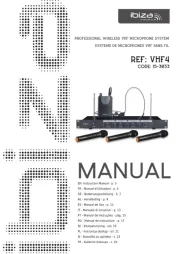
28 Juli 2025
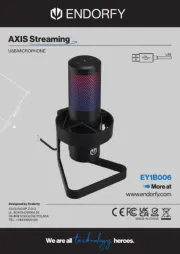
23 Juli 2025

22 Juli 2025