Pure Evoke 1XT Marshall Handleiding
Bekijk gratis de handleiding van Pure Evoke 1XT Marshall (8 pagina’s), behorend tot de categorie Radio. Deze gids werd als nuttig beoordeeld door 23 mensen en kreeg gemiddeld 4.3 sterren uit 12 reviews. Heb je een vraag over Pure Evoke 1XT Marshall of wil je andere gebruikers van dit product iets vragen? Stel een vraag
Pagina 1/8

Owner’s manual

2
Controls and Connectors
Autotune – press and release to scan UK only Band III. Press and hold for
around two seconds to scan the full range of digital frequencies in Band III.
Standby – press to switch between standby mode and power on
Timer – press and use Tune to set a countdown timer which will sound an
alarm after the period you set (range from 1 min to 23 hr 59 mins)
Info – press and repeat to change the text shown on the bottom of the
display between scrolling text, programme type, multiplex name, time and
date, channel and frequency, broadcast data rate/stereo mode and signal
quality (0-100 maximum).
– press to access and exit setup menu options, turn the Tune knob to Menu
scroll through and push to select an option.
Presets (1-6) – press and hold for around two seconds to store a station
under that number. Press and release to select and listen to a preset.
Preset 1 is permanently set to Planet Rock, where reception is available.
Tune – turn to scroll through and press to select stations and menu options.
Screen – 16 x 2 text display with active and standby brightness settings
USB – connect to a PC for software upgrades
Stereo Out – connect this analogue output to an external amplifier or
recorder
Headphone – connect to headphones (mutes speaker)
Aux Speaker – connect to an optional XT-1 speaker for full stereo output
9V DC – connect to mains adapter
– F-type connector for the supplied telescopic or other aerialAerial
Stereo Out Aux SpeakerUSB
Designed in the UK Man ufactured in Chin a
9V DC

3
Quick start
1 Fully extend the aerial, connect the mains adapter and plug in to your power supply.
2 Push the Standby button if necessary, EVOKE-1XT Marshall Edition switches on, the screen lights up and indicates
the progress of a full autotune to find the stations available in your area. Your radio will automaticallly tune to
Planet Rock when finished.
If no stations are found you see the message ‘No stations available’ and you see a menu of options. Use the Tune
knob to scroll through and push to select the ‘Autotune full’ option and try again.
3 Adjust the volume control if required.
4 Turn the Tune knob to see all the stations available. Push to select and listen to another station.
5 Push the Info button and repeat to change what you see on screen.
Product specificaties
| Merk: | Pure |
| Categorie: | Radio |
| Model: | Evoke 1XT Marshall |
Heb je hulp nodig?
Als je hulp nodig hebt met Pure Evoke 1XT Marshall stel dan hieronder een vraag en andere gebruikers zullen je antwoorden
Handleiding Radio Pure

16 Juni 2025

13 December 2024

8 Juli 2024

8 April 2024

17 Januari 2023

24 Mei 2023

18 Mei 2023

11 Mei 2023

9 Mei 2023

9 Mei 2023
Handleiding Radio
- Sweex
- Medion
- MB Quart
- Bose
- OK
- Equity
- Alecto
- Xhdata
- PNI
- AMX
- Whistler
- Scott
- Blonder Tongue
- MAAS
- Garmin
Nieuwste handleidingen voor Radio

29 Juli 2025

29 Juli 2025

29 Juli 2025
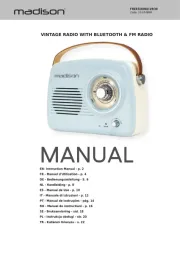
29 Juli 2025

29 Juli 2025

28 Juli 2025

28 Juli 2025
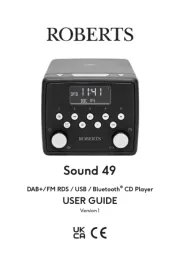
28 Juli 2025
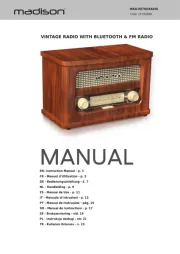
28 Juli 2025

19 Juli 2025