Promethean ActivPanel 9 Handleiding
Promethean
Niet gecategoriseerd
ActivPanel 9
Bekijk gratis de handleiding van Promethean ActivPanel 9 (64 pagina’s), behorend tot de categorie Niet gecategoriseerd. Deze gids werd als nuttig beoordeeld door 305 mensen en kreeg gemiddeld 4.4 sterren uit 153 reviews. Heb je een vraag over Promethean ActivPanel 9 of wil je andere gebruikers van dit product iets vragen? Stel een vraag
Pagina 1/64

ActivPanel 9
User Guide

2 Acti vPanel 9 User Guide 09/22
Table of Contents
Introduction to Your ActivPanel 9 ...................................................................................................... 4
ActivPanel Care .................................................................................................................................... 6
Connecting your device 7 .......................................................................................................................
Interacting with your ActivPanel ........................................................................................................ 8
Console ................................................................................................................................................. 9
Remote ............................................................................................................................................... 10
Connecting to the internet ...............................................................................................................11
ActivPanel 9 signed in experience .................................................................................................... 12
Guest sign in ...................................................................................................................................... 13
Sign in with Google on the ActivPanel 9 .......................................................................................... 14
Sign in with Microsoft® on the ActivPanel 9 ....................................................................................15
Sign in with Promethean ...................................................................................................................16
Sign in with Browser code ................................................................................................................17
Sign in with QR code ..........................................................................................................................18
Customize your profile and settings remotely on the web ............................................................ 19
Customize your profile on the ActivPanel 9 ..................................................................................... 20
Profile picture ....................................................................................................................................20
Screen lock ......................................................................................................................................... 22
Cloud Connect ....................................................................................................................................23
Cloud Connect: Google Drive or OneDrive ...................................................................................... 24
Accessing cloud content ...................................................................................................................25
Changing wallpaper .......................................................................................................................... 26
Adjust Time/Date and Onscreen language .....................................................................................29
Adjust Display settings ...................................................................................................................... 31
Menu features.................................................................................................................................... 32
My Account......................................................................................................................................... 35
Applications menu ............................................................................................................................. 36
Settings ...............................................................................................................................................37
Files ..................................................................................................................................................... 43
Promethean Application Suite .......................................................................................................... 44
Whiteboard ........................................................................................................................................ 45

3 Acti vPanel 9 User Guide 09/22
Annotate ............................................................................................................................................. 47
Screen capture ................................................................................................................................... 48
Screen record ..................................................................................................................................... 49
Screen Share ...................................................................................................................................... 51
Promethean Spinner App.................................................................................................................. 56
Promethean Timer App ..................................................................................................................... 57
Activities player .................................................................................................................................. 58
Multi-window ..................................................................................................................................... 59
Chromium Browser ........................................................................................................................... 60
Connecting a Promethean Chromebox ........................................................................................... 62
Help and Support ...............................................................................................................................64
Product specificaties
| Merk: | Promethean |
| Categorie: | Niet gecategoriseerd |
| Model: | ActivPanel 9 |
| Kleur van het product: | Zwart |
| Gewicht: | 43200 g |
| Breedte: | 1509 mm |
| Diepte: | 113 mm |
| Hoogte: | 946 mm |
| Gewicht verpakking: | 58600 g |
| Breedte verpakking: | 1653 mm |
| Diepte verpakking: | 215 mm |
| Hoogte verpakking: | 1027 mm |
| Bluetooth: | Ja |
| Omgevingslichtsensor: | Ja |
| Montage gereedschap: | Ja |
| Beeldschermdiagonaal: | 65 " |
| Resolutie: | 3840 x 2160 Pixels |
| Touchscreen: | Ja |
| Aantal processorkernen: | 4 |
| RAM-capaciteit: | 4 GB |
| Bluetooth-versie: | 5.0 |
| Grafische adapter: | ARM Mali-G71 |
| Inclusief besturingssysteem: | ActivPanel OS |
| USB-connectortype: | USB Type-A, USB Type-B, USB Type-C |
| Near Field Communication (NFC): | Nee |
| Ethernet LAN: | Ja |
| Kijkhoek, horizontaal: | 178 ° |
| Kijkhoek, verticaal: | 178 ° |
| Meegeleverde kabels: | AC, HDMI, USB Type-A to USB Type-B, USB Type-C |
| Typische contrastverhouding: | 1200:1 |
| Touch technologie: | Multi-touch |
| Helderheid: | 400 cd/m² |
| Snelstartgids: | Ja |
| Aantal USB 2.0-poorten: | 1 |
| Aantal HDMI-poorten: | 4 |
| Aantal Ethernet LAN (RJ-45)-poorten: | 2 |
| Ingebouwde luidsprekers: | Ja |
| Aantal ingebouwde luidsprekers: | 2 |
| Stroomverbruik (in standby): | 0.5 W |
| Certificering: | CE, FCC, IC, UL, CUL, CB, RCM, Energy Star |
| Maximale refresh snelheid: | 60 Hz |
| HD type: | 4K Ultra HD |
| Ingebouwde microfoon: | Nee |
| Processor architectuur: | ARM Cortex-A73 |
| RS-232 port: | 1 |
| Audio-uitgang: | 1 |
| HDMI versie: | 2.0 |
| Responstijd: | 8 ms |
| VESA-montage: | Ja |
| Paneelmontage-interface: | 600 x 400 mm |
| Antireflectiescherm: | Ja |
| Contrast ratio (dynamisch): | 5000:1 |
| Aantal DisplayPorts: | 1 |
| Type processor: | Ja |
| Ingebouwde subwoofer: | Nee |
| Meegeleverde software: | ActivInspire® Professional Single User |
| Ethernet LAN, data-overdrachtsnelheden: | 10,100,1000 Mbit/s |
| Ondersteunt Windows: | Windows 10, Windows 11, Windows 7, Windows 8, Windows 8.1 |
| Temperatuur bij opslag: | 20 - 80 °C |
| Soort paneel: | TFT |
| LED backlight-type: | Direct-LED |
| Maximum intern geheugen: | 32 GB |
| Luchtvochtigheid bij opslag: | 20 - 90 procent |
| Mac-compatibiliteit: | Ja |
| Ondersteunt Linux: | Ubuntu 20.04 LTS |
| Lijnuitgang: | Ja |
| DisplayPort versie: | 1.2 |
| Ophangsysteem voor aan de muur: | Ja |
| Hoeveelheid simultane aanraakpunten: | 20 |
| Inclusief Stylus: | Ja |
| Grafische adapter-familie: | ARM |
| Montagebeugels meegeleverd: | Ja |
| Vermogen luidsprekers: | 15 W |
| Aantal HDMI-uitvoerpoorten: | 1 |
| Aantal USB-Type-C-poorten: | 1 |
| Microfoonaansluiting: | 3,5 mm |
| Wifi: | Ja |
| AC-ingangsspanning: | 100 - 240 V |
| Bedrijfstemperatuur (T-T): | 0 - 40 °C |
| Relatieve vochtigheid in bedrijf (V-V): | -15 - 55 procent |
| Working area: | 1429 x 804 mm |
| Aantal USB 3.2-hubpoorten type A (3.1 Gen 1): | 4 |
| Built-in projector: | Nee |
| Touch-resolutie: | 32768 x 32768 Pixels |
| Touch-systeemresponstijd: | 10 ms |
| Type stylus pen: | Passief |
| Oppervlaktekleur: | Gehard glas |
| Pennenbak inbegrepen: | Ja |
| Aantal USB 2.0 Type-B Touch-poorten: | 4 |
| Touch-systeemresponssnelheid: | 200 fps |
| Open Pluggable Specification (OPS) inbegrepen: | Ja |
Heb je hulp nodig?
Als je hulp nodig hebt met Promethean ActivPanel 9 stel dan hieronder een vraag en andere gebruikers zullen je antwoorden
Handleiding Niet gecategoriseerd Promethean

19 Mei 2023

8 April 2023
Handleiding Niet gecategoriseerd
- Ecozy
- Mercury
- Hegel
- Alcatel
- JK Audio
- Welltech
- Workzone
- Nikon
- Dream Power
- Gardebruk
- Pyle Pro
- AZZA
- Peak Design
- Paidi
- OSEE
Nieuwste handleidingen voor Niet gecategoriseerd

19 Augustus 2025

19 Augustus 2025

19 Augustus 2025
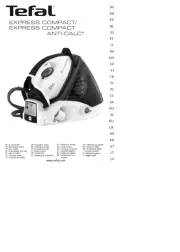
19 Augustus 2025
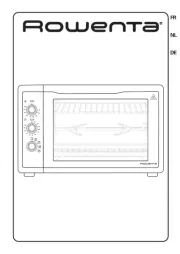
19 Augustus 2025

19 Augustus 2025
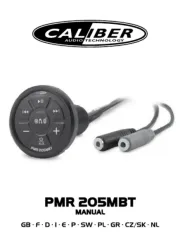
19 Augustus 2025

19 Augustus 2025
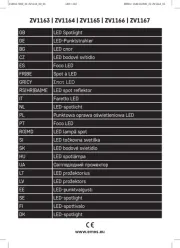
19 Augustus 2025
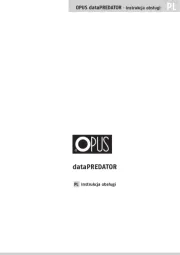
19 Augustus 2025