Proaim CG219 Handleiding
Proaim
Niet gecategoriseerd
CG219
Bekijk gratis de handleiding van Proaim CG219 (5 pagina’s), behorend tot de categorie Niet gecategoriseerd. Deze gids werd als nuttig beoordeeld door 36 mensen en kreeg gemiddeld 4.7 sterren uit 18.5 reviews. Heb je een vraag over Proaim CG219 of wil je andere gebruikers van dit product iets vragen? Stel een vraag
Pagina 1/5

What s In The Box’
Please inspect the contents of your shipped package to ensure you have received everything that is listed
below.
SnapRig Universal DSLR Camera Cage (CG219)
A s s e m b l y M a n u a l
Camera Cage with slide bars
All rights reserved.
No part of this document may be reproduced, stored in a retrieval system, or transmied by any form or by any means,
electronic, mechanical, photo-copying, recording, or otherwise, except as may be expressly permied by the applicable copyright
statutes or in wring by the Publisher.
3 x Allen Keys Sizes:
(3/16mm,4mm & 3mm)
Top Handle
Wooden Side Handle
Top Plate Camera Plate
2 x Slide Bars

2
DSLM Camera Cage Setup
• Remove both the Allen bolts of the camera
plate with the help of a 3/16mm Allen key and
aach it to the boom part of the camera
cage.
Top Handle
• Then Align the top plate with the camera cage
and secure it properly with the help of a
3/16mm Allen Key by inserng both the Allen
bolts on the top plate.
• Place the top handle above the top plate.
NOTE: The provided mulple threads of the top
plate allow you to mount the top handle
anywhere according to your requirement.
• Aer placing the top handle on the top plate,
match the bolt with the side threads of the
handle, insert the buon head, and ght it
with the help of a 4mm Allen key.
• Remove both the Allen bolts on the top plate
with a 3/16mm Allen key.
• Then secure it with the help of a 3/16mm
allen key.
NOTE: You can adjust both the top and base
plates to your requirements by loosening the
bolt and sliding it in.

3
• The wooden side handle is now properly ght.
Interchange Slide Bars
• Then remove the buon head from both sides
of the camera cage with the help of a 4mm
Allen key.
• Match the provided screw hole on the boom
of the camera plate with the camera
hole and screw it ghtly with(Not Included)
the help of a screwdriver.
Side Handle
• Match the wooden side handle with the side
thread of the camera cage and insert the side
handle and ghten it properly with its knob.
NOTE: You can hold the handle anywhere on the
provided mulple threads of the Camera Cage
according to your requirement.
• Loosen the knob of the wooden side handle
and remove the handle.
• Aach the Camera (Not Included) into the
Camera cage properly by sliding it onto the
shoe mount on the top plate.
Product specificaties
| Merk: | Proaim |
| Categorie: | Niet gecategoriseerd |
| Model: | CG219 |
Heb je hulp nodig?
Als je hulp nodig hebt met Proaim CG219 stel dan hieronder een vraag en andere gebruikers zullen je antwoorden
Handleiding Niet gecategoriseerd Proaim

5 Juli 2025

24 Mei 2025

24 Mei 2025

24 Mei 2025

24 Mei 2025

24 Mei 2025

24 Mei 2025

2 April 2025

2 April 2025

2 April 2025
Handleiding Niet gecategoriseerd
- YoLink
- GOgroove
- Clage
- CRB Cleaning Systems
- TONI&GUY
- D'Addario
- YA-MAN
- Ursus Trotter
- Lasita Maja
- Texas Instruments
- Catit
- ICU
- Zenza Bronica
- Zeblaze
- Infasecure
Nieuwste handleidingen voor Niet gecategoriseerd
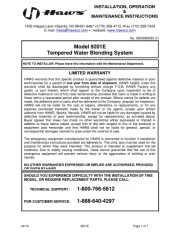
16 September 2025

16 September 2025

16 September 2025

16 September 2025

16 September 2025

16 September 2025
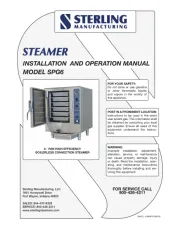
16 September 2025

16 September 2025

16 September 2025

16 September 2025