Prestigio MultiPad 4 Diamond Handleiding
Bekijk gratis de handleiding van Prestigio MultiPad 4 Diamond (101 pagina’s), behorend tot de categorie Tablet. Deze gids werd als nuttig beoordeeld door 54 mensen en kreeg gemiddeld 4.6 sterren uit 4 reviews. Heb je een vraag over Prestigio MultiPad 4 Diamond of wil je andere gebruikers van dit product iets vragen? Stel een vraag
Pagina 1/101
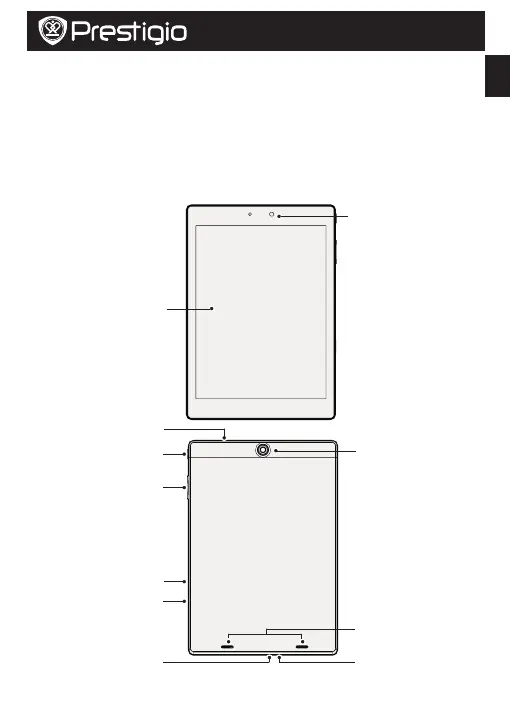
EN
EN-1
Quick Start Guide
Prestigio MultiPad
PMP7079D3G_QUAD
Open your package
•PrestigioMultiPad•Travelcharger
•Carryingcase•USBcable
•OTGcable•Quickstartguide
•Legalandsafetynotices•Warrantycard
Your tablet at a glance
Touchscreen
Frontcamera
Powerbutton
Rearcamera
Volumebutton
Microphone
Headsetjack
Speaker
MicroUSBport
SIMcardslot
Memorycardslot
Product specificaties
| Merk: | Prestigio |
| Categorie: | Tablet |
| Model: | MultiPad 4 Diamond |
| Kleur van het product: | Zwart |
| Gewicht: | 620 g |
| Breedte: | 256 mm |
| Diepte: | 9.7 mm |
| Hoogte: | 174.7 mm |
| Capaciteit van de accu/batterij: | 6400 mAh |
| Bluetooth: | Ja |
| Beeldschermdiagonaal: | 10.1 " |
| Resolutie: | 1280 x 800 Pixels |
| Oorspronkelijke beeldverhouding: | 16:10 |
| Gyroscoop: | Ja |
| Frequentie van processor: | 1.2 GHz |
| Processorfamilie: | Mediatek |
| Processormodel: | MT8389 |
| Aantal processorkernen: | 4 |
| Interne opslagcapaciteit: | 16 GB |
| Maximale capaciteit van de geheugenkaart: | 32 GB |
| Gesprekstijd (3G): | 6 uur |
| Continue audio-afspeeltijd: | 10 uur |
| Continue video-afspeeltijd: | 6 uur |
| 2G standaarden: | EDGE, GPRS, GSM |
| 3G standaarden: | HSDPA, HSPA+, WCDMA |
| Wi-Fi-standaarden: | 802.11b, 802.11g, Wi-Fi 4 (802.11n) |
| Bluetooth-versie: | 4.0 |
| Generatie mobiel internet: | 3G |
| GPS: | Ja |
| Locatie positie: | Ja |
| Grafische adapter: | PowerVR SGX544 |
| Vormfactor: | Slate |
| Resolutie camera achterzijde (numeriek): | 2 MP |
| Resolutie camera voorzijde (numeriek): | 0.3 MP |
| Automatisch scherpstellen: | Ja |
| Cameraflitser achterzijde: | Ja |
| Video recording: | Ja |
| Type camera achterzijde: | Enkele camera |
| Inclusief besturingssysteem: | Android |
| Platform: | Android |
| Type aansluitplug: | 3,5 mm |
| Meegeleverde kabels: | USB |
| Geïntegreerde geheugenkaartlezer: | Ja |
| Compatibele geheugenkaarten: | MicroSD (TransFlash), MicroSDHC, MicroSDXC |
| Touch technologie: | Multi-touch |
| Touch screen type: | Capacitief |
| Flash type: | LED |
| Geotagging: | Ja |
| MMS: | Ja |
| Instant messaging (IM): | Ja |
| E-mail: | Ja |
| Conferentiegesprek mogelijk: | Ja |
| Snelstartgids: | Ja |
| Garantiekaart: | Ja |
| Inclusief AC-adapter: | Ja |
| LED backlight: | Ja |
| Ingebouwde luidsprekers: | Ja |
| FM-radio: | Ja |
| Video call: | Ja |
| Maximale videoresolutie: | - Pixels |
| Ingebouwde microfoon: | Ja |
| Intern geheugen: | 1 GB |
| Processor architectuur: | ARM Cortex-A7 |
| Bluetooth Low Energy (BLE): | Ja |
| Opslagmedia: | Flash |
| Levensduur accu/batterij: | - uur |
| Intern geheugentype: | DDR3-SDRAM |
| Operating systeem versie: | 4.2 |
| Meegeleverde software: | ES File Explorer, Office Suite Pro, Prestigio eReader |
| Wifi-standaard: | Wi-Fi 4 (802.11n) |
| Browsing tijd (3G): | 5 uur |
| Soort apparaat: | Mobiele tablet |
| Standby tijd: | 350 uur |
| Soort paneel: | IPS |
| Processorfabrikant: | Mediatek |
| Camera voorzijde: | Ja |
| Camera achterzijde: | Ja |
| Hoofdtelefoon uit: | Ja |
| Toetsenbord inbegrepen: | Nee |
| Mobiele netwerkverbinding: | Ja |
| Micro-USB 2.0 ports hoeveelheid: | 1 |
| Mini HDMI ports kwantiteit: | 1 |
| Wifi: | Ja |
| Bedrijfstemperatuur (T-T): | 0 - 45 °C |
| Batterijtechnologie: | Lithium-Polymeer (LiPo) |
| Voice call: | Ja |
| Leesmodus: | Ja |
Heb je hulp nodig?
Als je hulp nodig hebt met Prestigio MultiPad 4 Diamond stel dan hieronder een vraag en andere gebruikers zullen je antwoorden
Handleiding Tablet Prestigio

8 Oktober 2025

6 Oktober 2025

6 Oktober 2025

6 Oktober 2025

6 Oktober 2025

6 Oktober 2025

6 Oktober 2025

1 April 2025

1 April 2025

1 April 2025
Handleiding Tablet
Nieuwste handleidingen voor Tablet

5 Januari 2026

3 Januari 2026

2 Januari 2026

1 Januari 2026

29 December 2026

24 December 2025

23 December 2025

22 December 2025

22 December 2025

21 December 2025