PPLEE CR1020 Handleiding
Bekijk gratis de handleiding van PPLEE CR1020 (2 pagina’s), behorend tot de categorie Radio. Deze gids werd als nuttig beoordeeld door 10 mensen en kreeg gemiddeld 4.9 sterren uit 5.5 reviews. Heb je een vraag over PPLEE CR1020 of wil je andere gebruikers van dit product iets vragen? Stel een vraag
Pagina 1/2

Made in China
Http://www.pplee.net
Version 1.1
- 02 -
Chapter 2 POWER SUPPLY MODE
There are 4 power supply to power the radio:
1. Micro USB Adapter Charging
(1) Connect the USB cable (included) to a regular AC power adapter (not
included).
(2) Plug the USB cable into the Micro USB port of the radio.
(3) Plug the AC adapter into a standard 110-220V outlet.
A 5V/2A AC power adapter is highly recommended.
2. Hand Crank Charging
Unfold the crank handle and rotate it in either direction (generating
350mA of current) for approximately 7 hours to fully charge the
flashlight.
Note: Rotate the crank handle at 2 revolutions per second and it will produce 300-
350mA of power.
3. Solar Panel Charging
The solar panel can be charged by placing it in the sunlight (do not charge
indoors)
Note: Solar panel charging will produce about 30-50mA of current, it is
difficult to fill the flashlight, mostly used to maintain the
rechargeable battery.
4. Rechargeable Lithium Polymer Battery
- 01 -
Chapter 1 LOCATION OF CONTROLS
CR1020
Emergency Alert Radio
with AM/FM/NOAA weather/Flashlight
CR1020 meets the NWS evaluation criteria for NWR All Hazards logo use
support@pplee.net
Contact our Expert:
1. Flashlight
2. Light Control Button
3. Telescopic Antenna
4. Reading Lamp
5. Solar Panel
6. Battery Status Indicator
7. Radio Rotating Disk
8. Speaker
9. Crank Handle
10. DC Charging Jack
11. USB Output Charging Jack
12. AM/FM/WB Selector
13. Radio Switch & Volume
Adjustment Gear
1312
10
9
11
1
3
2
4 5
6
7
8
2
3
1
VOL
ON OFF
AM
FM
WB

- 05 - - 06 -
- 04 -- 03 -
(1). Turn on the Radio
Toggle the radio switch upward and hear a click to turn on the radio.
(2). Band Selector
Toggle the selector to choose the band you want to listen to, you can
choose from the AM/FM/Weather Band.
AM Band: Receives all local AM stations from 520KHz - 1710KHz.
FM band: Receives all local FM stations from 87.5MHz - 108MHz.
Weather Band: Receiving all 7 weather band from NOAA. NOAA (
Weather band is a service broadcast of the U.S. Government and
available in all 50 states, Puerto Rico and the U.S. Virgin Islands.)
(3). Volume Control
Toggle the volume adjustment gear to adjust the volume of the radio.
(4). Tune the Radio
Select the band you want to listen to, then slowly rotate the radio
rotating disk until you receive the station you want.
(5). Extend the Telescopic Antenna
When listening to the radio, extend the telescopic antenna to receive
the best signal, preferably near a window or in an open area for better
reception.
Note: About NOAA weather bands, you will need to determine which
band receives your local weather band reports. When you change
your location to another city or state, you may need to select a
different band to get local reports for that location
Chapter 8 RADIO OPERATION
(6). NOAA Alert
When listening to the weather band, if the National Weather Service
issues a severe weather alert, the machine will sound a 9-second SOS
alert while the flashlight flashes, and then the radio will continue to play
weather information.
It is recommended to use the AC adaptor to power the radio when you turn
on the NOAA Alert.
Chapter 9 SPECIFICATIONS
AM: 520 - 1710KHz
FM: 87.5 - 108MHz
NOAA Weather: 162.400MHz / 162.4251MHz / 162.450MHz /
162.475MHz / 162.500MHz / 162.525MHz /
162.550 MHZ
Dimension: 8.66*3.03*3.03 inch
Weight: 0.74lbs
Flashlight lumens: 300LM
Reading lamp lumens: 200LM
Solar Panel Power: 30-50mA
Crank power: 300-350mA
Battery: Built-in 103450 rechargeable battery
AC power input interface: Micro USB
Note: This feature is only for charging the USB devices during emergency.
Don’t use it as a normal power bank.
The supplied charging cable is only for charging Micro USB device,
Other USB devices should be charged with original charging cable.
In an emergency, you can turn on the SOS alert.
(1). Press and hold the power button to turn on the SOS
alert.
(2). Press the power button again to turn off the SOS
alert.
(In SOS mode, the SOS light will be accompanied by the
SOS alarm sound at 116dB)
Chapte SOS ALERTr 6
Press the power button continuously to adjust the light
brightness and mode:
(1). High brightness (300 lumens)
(2). Medium brightness (150 lumens)
(3). Low brightness (75 lumens)
(4). Strobe mode (300 lumens)
(5). SOS light mode (300 lumens)
Note: If you press the power button interval of more than 4s,
the second time to press the power button will directly
off the light.
Chapter 5 MODES FLASHLIGHT
Key out the solar panel so that it is 90 degrees to the flashlight, then the
reading light is on and can be used as a night light.
Chapter 7 READING LAMP
Chapter 3 BATTERY STATUS INDICATOR
Connect your phone charging cable with the USB output port by opening
the covered rubber flap.
Chapter 4 CHARGING PHONE or PORTABLE DIGITAL DEVICE
Battery is charging
The radio is on/ Battery is full charged
If the CR1020 has no power, you can rotate the crack handle for 8-15
minutes (The time depends on your speed of rotation). then your phone will
get enough power to start up.
SOS
2223:
2
89%
E
E
1
Green Light
Red Light
Red Light Flash
Battery is low
SOS
Hold Press
Battery is charging and radio is on at the same time, the battery status
indicator will red.
Product specificaties
| Merk: | PPLEE |
| Categorie: | Radio |
| Model: | CR1020 |
Heb je hulp nodig?
Als je hulp nodig hebt met PPLEE CR1020 stel dan hieronder een vraag en andere gebruikers zullen je antwoorden
Handleiding Radio PPLEE

7 Juni 2025
Handleiding Radio
- Pinell
- Narex
- Exibel
- Nevir
- Xiaomi
- QFX
- Scott
- Elbe
- JBL
- Technics
- PerfectPro
- Envivo
- JL Audio
- Essentiel B
- Audio-Technica
Nieuwste handleidingen voor Radio

16 September 2025

15 September 2025
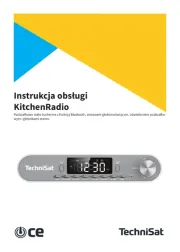
15 September 2025

15 September 2025
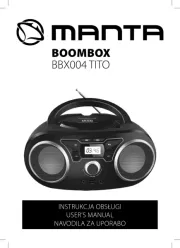
13 September 2025

13 September 2025

12 September 2025

9 September 2025
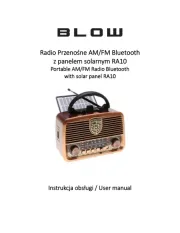
8 September 2025

8 September 2025