PowerWalker VI 3000 RLP Handleiding
PowerWalker
UPS
VI 3000 RLP
Bekijk gratis de handleiding van PowerWalker VI 3000 RLP (11 pagina’s), behorend tot de categorie UPS. Deze gids werd als nuttig beoordeeld door 7 mensen en kreeg gemiddeld 4.9 sterren uit 4 reviews. Heb je een vraag over PowerWalker VI 3000 RLP of wil je andere gebruikers van dit product iets vragen? Stel een vraag
Pagina 1/11

Manual
Power
Walker VI RLP Series
1000-30
00

I
MPORTANT SAFETY INSTRUCTIONS
This manual contains important instructions. Please read and follow all instructions carefully during installation and operation of the
unit. Read this manual thoroughly before attempting to unpack, install, or operate the UPS.
CAUTION! The UPS must be connected to a grounded AC power outlet with fuse or circuit breaker protection. DO NOT plug the
UPS into an outlet that is not grounded. If you need to power drain this equipment, turn off and unplug the unit.-
CAUTION! The battery can power hazardous components inside the unit, even when the AC input power is disconnected.
CAUTION! The UPS should be placed near the connected equipment and easily accessible.
CAUTION! To prevent the risk of fire or electric shock, install in a temperature and humidity controlled indoor area, free of
conductive contaminants. (Please see specifications for acceptable temperature and humidity range).
CAUTION! (No User Serviceable Parts): Risk of electric shock, do not remove cover. No user serviceable parts inside. Refer
servicing to qualified service personnel.
CAUTION! (Non-Isolated Battery Supply): Risk of electric shock, battery circuit is not isolated from AC power source; hazardous
voltage may exist between battery terminals and ground. Test before touching.
CAUTION! To reduce the risk of fire, connect the UPS to a branch circuit with 10 amperes (850 / 1K / 1.5K) / 16 amperes (2K / 3K)
maximum over-current protection in accordance CE requirement.with
CAUTION! The AC outlet where the UPS is connected should be close to the unit and easily accessible.
CAUTION! Please use only VDE marked mains cable, ( the mains cable of your equipment), to connect the UPS - -tested, CE e.g.,
to the AC outlet.
CAUTION! Please use only VDE tested, CE- -marked power cables to connect any equipment to the UPS.
CAUTION! When installing the equipment, ensure that the sum of the leakage current of the UPS and the connected equipment
does not exceed 3.5mA.
CAUTION! The 1000 / 2000 / 3000 / Battery module models are only qualified maintenance personnel may carry out installations.
CAUTION! Do not unplug the unit from AC Power during operation, as this will invalidate the protective ground insulation.
CAUTION! To avoid electric shock, turn off and unplug the unit before installing the input/output power cord with a ground wire.
Connect the ground wire prior to connecting the line wires!
CAUTION! Do not use an improper size power cord as it may cause damage to your equipment and cause fire hazards.
CAUTION! Wiring must be done by qualified personnel.
CAUTION! DO NOT USE FOR MEDICAL OR LIFE SUPPORT EQUIPMENT! Under no circumstances this unit should be
used for medical applications involving life support equipment and/or patient care.
CAUTION! DO NOT USE WITH OR NEAR AQUARIUMS! To reduce the risk of fire, do not use with or near aquariums.
Condensation from the aquarium can come in contact with metal electrical contacts and cause the machine to short out.
CAUTION! Do not dispose of batteries in fire as the battery may explode.
CAUTION! Do not open or mutilate the battery, released electrolyte is harmful to the skin and eyes.
CAUTION! A battery can present a risk of electric shock and high short circuit current. The following precaution should be observed
when working on batteries
1. Remove watches, or other metal objects.rings,
2. Use tools with insulated handles.
CAUTION! The unit has a dangerous amount of voltage. When the UPS indicators is on, the units may continue to supply power
thus the unit’s outlets may have a dangerous amount of voltage even when it’s not plugged in to the wall outlet.
CAUTION! Make sure everything is turned off and disconnected completely before conducting any maintenance, repairs, or
shipment.
CAUTION! Connect the Protection Earth (PE) safety conductor before any other cable is connected.
WARNING! (Fuses): To reduce the risk of fire, replace only with the same type and rating of fuse.
DO NOT INSTALL THE UPS WHERE IT WOULD BE EXPOSED TO DIRECT SUNLIGHT OR NEAR A STRONG HEAT SOURCE!
DO NOT BLOCK OFF VENTILATION OPENINGS AROUND THE HOUSING!
DO NOT CONNECT DOMESTIC APPLIANCES SUCH AS HAIR DRYERS TO UPS OUTPUT SOCKETS!
SERVICING OF BATTERIES SHOULD BE PERFORMED OR SUPERVISED BY PERSONNEL KNOWLEDGE OF BATTERIES
AND THE REQUIRED PRECAUTIONS. KEEP UNAUTHORIZED PERSONNEL AWAY FROM BATTERIES!
UNPACKING
(1) UPSx1; (2) User’s manual x1; (3) Input power cord x1; (4) Flat head screws: M4x8Lx8; (5) Rackmount trail (optional)x1; (6) Screw
hole dust covers x1; ( ) Rackmount ears (Stands)x2; ( ) USB communication cable (optional)7 8 x1.

BASIC OPERATION
UPS FRONT/REAR PANEL DESCRIPTION
1. Power On/Off Button
Master ON/OFF for the UPS.
2. Function Buttons
Scroll up, scroll down, and cancel LCD menuselect, in
setting mode.
3. Multifunction LCD Readout
Indicate status information, settings, and events.
4. Input Circuit Breaker
Provide input overload and fault protection.
5. Independent Outlets
Provide battery backup and surge protection. They
ensure power is provided to connected equipment over a
period of time during a power failure. Most important,
the 8 outlets can be set up and work independently.
6. Serial Port
Serial port provides communication between the UPS
and the computer. The UPS can control the computer’s
shutdown during a power outage through the connection
while the computer can monitor the UPS and alter its
various programmable parameters.
7. USB port
This is a connectivity port which allows communication
and control between the UPS and the connected
computer. It is recommended to install the Power master
software on the PC/Server connected with the USB cord.
8. SNMP/HTTP Network slot
Slot to install the optional “SNMP card 2”for remote
network control and monitoring.
9. Extended Runtime Battery Module Connector
Connect to additional external battery modules.
10. EPO (Emergency Power Off) Connector
Enable Power Off in emergency from a remote location.-
11. AC Input Inlet
Connect the AC Power cord to a properly wired and
grounded outlet.
UPS – External Battery Module Connection (1) :
Single Battery Pack Installation
Step1: Use the battery cable of the Battery module to connect
the Battery module to the UPS module.
Step 2: Use screws to fix ground connection.
UPS – External Battery Module Connection (2) :
Multiple Battery Packs Installation
Step 1: Connect the 1
st
Battery module to the UPS module
using battery cable.
Step 2: Use the battery cable to connect the 2
nd
Battery
module to the 1
st
Battery module.
Step 3: Use screws to fix ground connection.
Product specificaties
| Merk: | PowerWalker |
| Categorie: | UPS |
| Model: | VI 3000 RLP |
| Kleur van het product: | Zwart |
| Gewicht: | 18000 g |
| Breedte: | 438 mm |
| Diepte: | 610 mm |
| Hoogte: | 88 mm |
| Geluidsniveau: | 45 dB |
| Gewicht verpakking: | 20000 g |
| Breedte verpakking: | 556 mm |
| Diepte verpakking: | 231 mm |
| Hoogte verpakking: | 550 mm |
| Internationale veiligheidscode (IP): | IP20 |
| LED-indicatoren: | Ja |
| Vormfactor: | Rackmontage/toren |
| USB-poort: | Ja |
| Type stroombron: | AC |
| Accu/Batterij voltage: | 12 V |
| Ondersteund aantal accu's/batterijen: | 6 |
| RS-232 port: | 1 |
| Responstijd: | 6 ms |
| Uitgangsvermogen: | 2700 W |
| Batterij capaciteit: | 9 Ah |
| Accu/Batterij oplaadtijd: | 4 uur |
| ECO mode: | Ja |
| Stroomspanning bescherming: | Overbelasting |
| Frequentie: | 45/65 Hz |
| Stekker: | C14 stekker |
| Rackcapaciteit: | 2U |
| Bedrijfstemperatuur (T-T): | 0 - 40 °C |
| Relatieve vochtigheid in bedrijf (V-V): | 5 - 90 procent |
| Type beeldscherm: | LCD |
| Aantal AC uitgangen: | 8 AC-uitgang(en) |
| Stopcontacttypes: | C13 stekker |
| Output power capacity: | 3 kVA |
| Ingang operation voltage (min): | 165 V |
| Ingang operation voltage (max): | 290 V |
| UPS-topologie: | Line-interactive |
| Aantal input fases: | 1 |
| Typische backup tijd op halve lading: | 9 min |
| Typische backup tijd op volledige lading: | 2.5 min |
| Emergency Power Off (EPO): | Ja |
| Uitgangsspanningsregeling: | 10 procent |
| Aantal output fases: | 1 |
| Golfvorm: | Zuivere sinus |
| Koude start: | Ja |
| Automatic Voltage Regulation (AVR): | Ja |
| Output vermogensfactor: | 0.9 |
| Efficiëntie (On-line modus): | 98.8 procent |
| USB-poorttype: | USB Type-B |
| Laadstroom: | 6 A |
| SmartSlot: | Ja |
Heb je hulp nodig?
Als je hulp nodig hebt met PowerWalker VI 3000 RLP stel dan hieronder een vraag en andere gebruikers zullen je antwoorden
Handleiding UPS PowerWalker

22 Mei 2025

21 Mei 2025
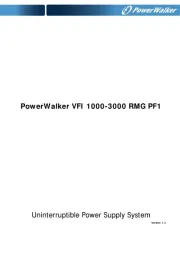
14 April 2025

14 April 2025

14 April 2025

14 April 2025
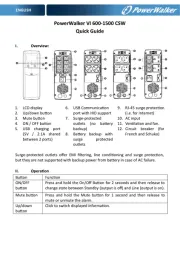
14 April 2025

14 April 2025
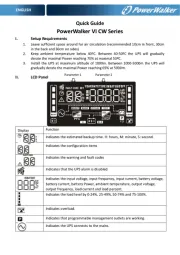
14 April 2025
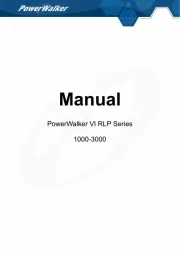
14 April 2025
Handleiding UPS
- Altronix
- HP
- V7
- Hikvision
- LevelOne
- Eaton
- Energenie
- Adj
- East
- Bicker Elektronik
- CyberPower
- Online USV
- Dell
- Minuteman
- Puls Dimension
Nieuwste handleidingen voor UPS

11 September 2025
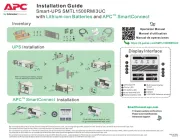
11 September 2025
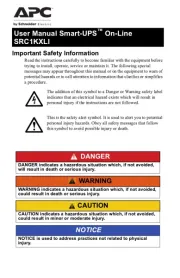
10 September 2025
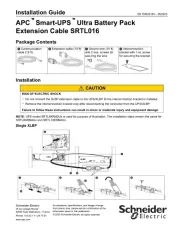
10 September 2025

10 September 2025
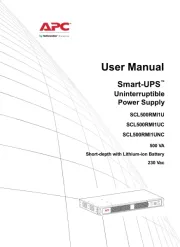
10 September 2025

10 September 2025

7 September 2025

7 September 2025

6 September 2025