PowerA Mini Pro EX Handleiding
PowerA
Controller
Mini Pro EX
Bekijk gratis de handleiding van PowerA Mini Pro EX (2 pagina’s), behorend tot de categorie Controller. Deze gids werd als nuttig beoordeeld door 58 mensen en kreeg gemiddeld 4.5 sterren uit 29.5 reviews. Heb je een vraag over PowerA Mini Pro EX of wil je andere gebruikers van dit product iets vragen? Stel een vraag
Pagina 1/2

PROBLEM:
The Mini Pro EX Controller w ill
not connect.
SOLUTION:
• Confirm the USB cable is properly
connected to the Xbox 360 video
game console.
• Confirm the inline release cable is
properly connected.
PROBLEM:
The Mini Pro EX controller is not
functioning after connection.
SOLUTION:
• Confirm that the controller is
assigned to channel 1. Refer to the
“Controller Settings” section of your
Xbox 360 user guide for instructions
on how to change the selected
controller channel.
For more troubleshooting refer to your
Xbox 360 User Guide. For current
FAQs, visit www.PowerA.com/support
For assistance with authentic
POWER A accessories, please email
PowerA@bdainc.com or call
(888) 664-4327 from 5AM-5PM PT.
POWER A, the POWER A logo and
“Amplify Your Experience” are
trademarks of Bensussen Deutsch and
Associates, Inc. ™ and © Bensussen
Deutsch and Associates, Inc.
Xbox 360® is a registered trademark
of Microsoft Corporation. This product
is not designed, manufactured,
sponsored or endorsed by Microsoft.
Pour les Questions fréquentes,
rendez-vous sur www.PowerA.com/
support
PROBLÈME :
Le contrôleur ne se connecte pas.
SOLUTION :
• Confirmez que le câble USB est
correctement connecté à votre console
de jeux vidéo Xbox 360.
• Confirmez que le câble de
relâchement est correctement
connecté.
PROBLÈME :
Le contrôleur Air Flo ne fonctionne pas
une fois connecté.
SOLUTION :
• Confirmez que le contrôleur est bien
raccordé au canal numéro 1. Reportez-
vous à la section « Paramètres du
contrôleur » du Manuel de l’utilisateur
Xbox 360 pour obtenir les instructions
relatives à la modification des
positions du contrôleur.
Pour des informations de dépannage
supplémentaires, reportez-vous
à votre Manuel de l’utilisateur
Xbox 360.
Pour toute assistance avec des
accessoires POWER A authentiques,
veuillez envoyer un e-mail à PowerA@
bdainc.com ou appeler le (888) 664-
4327 de 5 h à 17 h (Heure du Pacifique).
Eine aktuelle Liste mit häufig
gestellten Fragen finden Sie unter
www.PowerA.com/support.
PROBLEM:
Der Controller lässt sich nicht
verbinden.
LÖSUNG:
• Vergewissern Sie sich, dass das
USB-Kabel richtig an die Xbox 360
Videospielkonsole angeschlossen ist.
• Vergewissern Sie sich, dass das
Kabel mit dem Inline Release-
Anschluss (Stolperschutz) richtig
angeschlossen ist.
PROBLEM:
Der Controller funktioniert nicht,
nachdem die Verbindung aufgebaut
wurde.
LÖSUNG:
• Vergewissern Sie sich, dass der
Controller dem Kanal 1 zugeordnet
ist. Weitere Hinweise zum Ändern der
Controller-Nummern entnehmen Sie
bitte dem Abschnitt „Controller-
Einstellungen“ Ihrer Xbox 360
Bedienungsanleitung.
Weitere Hinweise zu
Fehlerbehebungen finden Sie in Ihrer
Xbox 360 Bedienungsanleitung.
Hilfe zu Original POWER-A-Zubehör
erhalten Sie per E-Mail über PowerA@
bdainc.com oder telefonisch unter
Tel.: +1 (888) 664-4327 (5 bis 17 Uhr
Xbox 360® hardware and software
sold separately.
All other trademarks are the property
of their respective owners.
TouchSense® Technology Licensed
from Immersion Corporation.
Protected by one or more of the
following patents:
U.S. Patents: 5831408, 5844392,
5857986, 5907487, 5959613,
6020875, 6088017, 6104158, 6219032,
6246390, 6252583, 6271833, 6275213,
6278439, 6343349, 6400352,
6411276, 6424333, 6715045,
6801008, 7131073, 7199790, 7209117,
7299321, 7327348, 7345672, and
7502011.
POWER A, le logo POWER A let «
Amplify Your Experience » sont des
marques déposées de Bensussen
Deutsch and Associates, Inc. ™
et de © Bensussen Deutsch and
Associates, Inc.
Ce produit a été fabriqué sous licence
de la Microsoft Corporation. Microsoft,
Kinect, Xbox, Xbox LIVE, Xbox 360, et
les logos Xbox logos sont des marques
déposées du groupe de sociétés
Microsoft.
TouchSense® Technology sous licence
de Immersion Corporation.
Toutes les autres marques
commerciales sont la propriété de leurs
propriétaires respectifs
US-Pazifikzeit)
POWER A, das POWER A-Logo und
„Amplify Your Experience“ sind Marken
der Bensussen Deutsch and Associates,
Inc.™ und © Bensussen Deutsch and
Associates, Inc.
Dieses Produkt wurde unter Lizenz
der Microsoft Corporation hergestellt.
Microsoft, Kinect, Xbox, Xbox LIVE,
Xbox 360 und die Xbox-Logos
sind Marken der Unternehmen des
Microsoft-Konzerns.
TouchSense®-Technologie lizenziert
von der Immersion Corporation.
Alle anderen Marken sind Eigentum der
jeweiligen Inhaber.
controller. One of the four LED channel
indicators will become solid when the
controller is properly connected.
3. The LED indicators located on the
front of the Mini Pro EX Controller will
indicate which channel your controller
is connected to.
The Mini Pro Ex Controller for Xbox
360 features an inline release cable.
If the Inline release cable becomes
disconnected, reconnect the cable.
TURNING THE GLOW EFFECTS ON
AND OFF:
The lighted glow effects on the Mini
Pro EX Controller can be toggled “ON”
and “OFF” by pressing the LED button
located on the back of the controller
(see Fig. 3).
LED CHANNEL INDICATORS:
The LED channel indicators located
on the front of the Mini Pro EX
controller (see Fig. 1) indicates which
channel your controller is synced to
(1, 2, 3, or 4).
For current FAQs,
visit www.PowerA.com/support
CONFIGURATION :
1. Connectez le contrôleur Mini Pro EX
à votre console de jeux vidéo Xbox 360
en branchant le câble USB inclus dans
tout port USB disponible.
2. Appuyez sur le bouton Xbox Guide®
du contrôleur. L’un des quatre témoins
lumineux du canal deviendra fixe
lorsque le contrôleur sera correctement
connecté.
3. Les témoins lumineux figurant sur le
devant du contrôleur indiqueront à quel
canal votre contrôleur est connecté.
Le Contrôleur Mini Pro EX comporte
un câble de relâchement Si le câble
de relâchement se déconnecte,
reconnectez-le
ACTIVATION ET DÉSACTIVATION DES
EFFETS LUMINEUX :
Les effets lumineux du contrôleur
Mini Pro EX peuvent être activés et
désactivés en appuyant sur le bouton
lumineux situé sur le devant du
contrôleur (voir Fig. 3).
TÉMOINS LUMINEUX DE CANAL :
Les témoins lumineux de canal
situés sur le devant du contrôleur
(voir Fig. 1) indiquent à quel canal
le contrôleur est synchronisé (1,
2, 3 ou 4).
EX Controller mit der Xbox 360
Videospielkonsole, indem Sie das
mitgelieferte USB-Kabel an einen
beliebigen freien USB-Anschluss
anschließen.
2. Drücken Sie die Taste Xbox Guide®
auf dem Controller. Wenn der Controller
ordnungsgemäß verbunden ist,
leuchtet eines der vier Lichter der LED-
Kanalanzeige durchgängig.
3. Die LED-Anzeigen an der Vorderseite
des Controller zeigen an, mit welchem
Kanal Ihr Controller verbunden ist.
Der Mini Pro EX Controller verfügt
über einen Inline Release-Anschluss
(Stolperschutz). Falls der Inline Release-
Anschluss (Stolperschutz) unterbrochen
wird, verbinden Sie das Kabel erneut.
EIN- UND AUSSCHALTEN DER
LEUCHTEFFEKTE:
Die Leuchteffekte am Mini Pro
EX Controller können ein- bzw.
ausgeschaltet werden, indem die Taste
„LED“ an der Rückseite des Controller
gedrückt wird (siehe Abb. 3).
LED-KANALANZEIGE:
Die LED-Kanalanzeige an der
Vorderseite des Controller (siehe
Abb. 1) zeigt an, mit welchem
Kanal Ihr Controller momentan
synchronisier t ist (1, 2, 3 oder 4).
Fig. 2 Top View
Fig. 3 Back View
For current FAQs,
visit www.PowerA.com/support
2-Year Limited Warranty
- visit PowerA.com for details
and to register.
Note: This product is only compatible
with Xbox 360. The POWER A Mini
Pro EX Controller is equipped with
dual rumble motors. Please refer to
your software user’s guide for further
information.
MINI PRO E X CONTROLLER I NCLUDES:
(1) Mini Pro EX controller for the
Xbox 360 video game console
(1) Quick Start Guide
MINI PRO EX CONTROLLER FEATURES:
• Ergonomic design smaller than full-
size Xbox 360 controller
• 10ft. / 3m cord with Safe-Break cable
• Dual rumble motors
• LED Illuminated action buttons
• LED ON/OFF button
SET-UP:
1. Connect the Mini Pro EX Controller
to your Xbox 360 video game console
by plugging the included USB cable into
any available USB port.
2. Press the Xbox guide® button on the
Pour consulter les Questions
fréquentes, rendez-vous sur www.
PowerA.com/support
Garantie limitée de 2 ans – Rendez-
vous sur PowerA.com pour de
plus amples informations et pour
enregistrer votre achat.
Remarque : Ce produit est compatible
uniquement avec les consoles de jeux
vidéo Xbox 360. Le contrôleur Mini
Pro EX de POWER A est équipé de
deux moteurs sonores Veuillez vous
reporter au Manuel de l’utilisateur
du logiciel pour tout complément
d’information.
LE CONTRÔLEUR MINI PRO EX
COMPRE ND :
(1) Un contrôleur Mini Pro EX pour la
console de jeux vidéo Xbox 360
(1) Un guide de démarrage rapide
LE CONTRÔLEUR COMPORTE :
• Un cordon de 3 m avec un câble de
relâchement
• Deux moteurs sonores
• Des boutons « Action » et « Coup
droit/Coup gauche » lumineux
• Un bouton « MARCHE/ARRÊT »
lumineux
Eine aktuelle Liste mit häufig
gestellten Fragen finden Sie unter
www.PowerA.com/support.
Beschränkte 2-Jahres-Garantie
– Details und Informationen zur
Anmeldung finden Sie unter www.
PowerA.com.
Hinweis: Dieses Produkt ist nur mit
der Xbox 360 Videospielkonsole
kompatibel. Der POWER A Mini
Pro EX Controller verfügt über
zwei Vibrationsmotoren. Weitere
Informationen entnehmen Sie bitte der
Bedienungsanleitung Ihrer Software.
LIEFERUMFANG DES MINI PRO EX
CONTROLLER:
(1) Mini Pro EX Controller für Xbox
360 Videospielkonsole
(1) Kurzanleitung
MERKMALE DES CONTROLLER:
• 3 m langes Kabel mit Inline Release-
Anschluss (Stolperschutz)
• Zwei Vibrationsmotoren
• Leuchtende Funktionstasten und
RB-/LB-Tasten
• LED EIN-/AUS-Schalter
EINRICHTUNG:
1. Verbinden Sie den Mini Pro
English
EN
Only for
Xbox 360®
Seulement pour
Xbox 360®
Nur für
Xbox 360®
TROUBLESHOOTING
DÉPANNAGE
FEHLERBEHEBUNG
SUPPORT
ASSISTANCE
HILFE
RB Button
RT Button
Bouton RB
Bouton RT
RB-Taste
RT-Taste
Fig. 1 Front View
Xbox
GUIDE
button
Bouton
GUIDE
Xbox
Xbox
GUIDE
taste
LED Channel Indicators
Indicateurs
lumineux de canal
LED-Kanalanzeigen
BACK
button
Bouton de « RETOUR
EN ARRIÈRE »
ZURÜCK-
Taste
START
button
Bouton
« MARCHE »
START
Taste
Action buttons
Boutons « ACTION »
Funktionstasten
LB Button
LT Button
Bouton LB
Bouton LT
LB-Taste
LT-Taste
Channel 1 Channel 2 Channel 3 Channel 4
Directional
Pad
Croix
directionnelle
Richtungspad
LED ON/OFF
Button
Bouton
« MARCHE/ARRÊT »
lumineux
LED EIN-/AUS-
Schalter
2-Year Limited Warranty
Visit PowerA.com for details
and to register
Quick Start Guide POWER A
Customer Service
PowerA.com
PowerA@bdainc.com
1-888-664-4327
BDA, Inc.
15525 Woodinville-Redmond Rd NE
Woodinville, WA 98072
SET-UP AND USE OF
THE MINI PRO EX
CONTROLLER
CONFIGURATION ET
UTILISATION DU CONTRÔLEUR
MINI PRO EX
EINRICHTUNG UND
BENUTZUNG DES MINI
PRO EX CONTROLLER
MINI PRO EX
CONTROLLER FOR
XBOX 360
CONTRÔLEUR
MINI PRO EX
POUR XBOX 360
MINI PRO EX
CONTROLLER FÜR
XBOX 360
This device complies with Part 15 of the
FCC Rules. Operation is subject to the
following two conditions: (1) this device
may not cause harmful interference, and
(2) this device must accept any interfer-
ence received, including interference
that may cause undesired operation.
Warning: Changes or modifications to
this unit not expressly approved by the
party responsible for compliance could
void the user’s authority to operate the
equipment.
Note: This equipment has been tested
and found to comply with the limits for
Class B digital devices, pursuant to Part
15 of the FCC Rules. These limits are
designed to provide reasonable protec-
FCC STATEMENT
tion against harmful interference in a
residential installation. This equipment
generates, uses and can radiate radio
frequency energy and, if not installed
and used in accordance with the instruc-
tions, may cause harmful interference to
radio communications. However, there
is no guarantee that interference will
not occur in a particular installation.
If this equipment does cause harmful
interference to radio or television
reception, which can be determined
by turning the equipment off and on,
the user is encouraged to try to correct
the interference by one or more of the
following measures:
- Reorient or relocate the receiving
antenna.
- Increase the separation between the
equipment and receiver.
- Connect the equipment into an outlet
on a circuit different from that to
which the receiver is connected.
- Consult the dealer or an experienced
radio/ TV technician for help.
This device complies with Industry
Canada license-exempt RSS standard(s).
Operation is subject to the following
two conditions:
(1) this device may not cause interfer-
ence, and
(2) this device must accept any interfer-
ence, including interference that may
cause undesired operation of the device
Under the environment with
electrostatic discharge, the sample may
malfunction and requires user reset.
Français
FR
Deutsch
DE
Guide de démarrage rapide
Kurzanleitung
Garantie limitée de 2 ans – Ren-
dez-vous sur PowerA.com pour
de plus amples informations et
pour enregistrer votre achat.
2-Year Limited Warranty
Visit PowerA.com for details
and to register
POWER A
Service client
PowerA.com
PowerA@bdainc.com
1-888-664-4327
POWER A
Kundendienst:
PowerA.com
PowerA@bdainc.com
1-888-664-4327
BDA, Inc.
15525 Woodinville-Redmond Rd NE
Woodinville, WA 98072
BDA, Inc.
15525 Woodinville-Redmond Rd NE
Woodinville, WA 98072
Fig. 2 Vue du dessus
Abb. 2 Draufsicht
Fig. 3 Vue de derrière
Abb. 3 Rückansicht
Fig. 1 Vue de face
Abb. 1 Vorderansicht
Canal 1 Canal 2 Canal 3 Canal 4
Kanalanzeigen 1
Kanalanzeigen 2
Kanalanzeigen 3
Kanalanzeigen 4
DÉCLARATION DE LA FCC
génère, utilise et peut émettre de l’énergie à
haute fréquence (HF) et, s’il n’est pas installé
et utilisé conformément aux instructions, il
peut provoquer des interférences nuisibles
aux communications radio. Cependant, rien
ne garantit qu’aucune interférence ne se
produira dans une installation donnée. Si
cet équipement provoque des interférences
nuisibles à la réception de la radio ou de la
télévision, ce qui peut être vérifié en mettant
l’équipement hors tension puis sous tension,
l’utilisateur est invité à essayer de corriger
ces interférences en appliquant une ou
plusieurs des mesures suivantes :
- Réorienter ou déplacer l’antenne de
réception.
- augmenter la distance entre l’équipement
et le récepteur ;
- Connecter l’équipment à une prise ou un
circuit difféent de celui auquel le recepteur
est connecté.
- faire appel au revendeur ou à un technicien
spécialisé en radiotélévision.
Cet appareil est conforme aux normes
d’Industrie Canada relatives aux exploitants
RSS sans licence. Son utilisation est soumise
aux deux conditions suivantes :
1) cet appareil ne doit pas provoquer
d’interférences nocives, et 2) il ne doit pou-
voir supporter aucun type d’interférences, y
compris celles susceptibles de provoquer un
fonctionnement indésirable.
Dans un environnement comportant des
décharges électrostatiques, il est possible
que le dispositif fonctionne mal et doive être
réinitialisé par l’utilisateur.
Cet appareil est conforme à la partie 15
de la réglementation FCC. Son utilisation
est soumise aux deux conditions suivantes
: 1) cet appareil ne doit pas provoquer
d’interférences nocives, et 2) il doit pouvoir
supporter tout type d’interférences, y
compris celles susceptibles de provoquer un
fonctionnement indésirable. Avertissement
: Des modifications apportées à cet appareil
et non expressément approuvées par la
partie responsable de la conformité peuvent
annuler l’autorité de l’utilisateur à utiliser cet
équipement. Remarque : Cet équipement a
été testé et sa conformité aux limites pour
les appareils numériques de classe B a été
prouvée, conformément à la partie 15 de la
réglementation FCC. Ces limites sont desti-
nées à assurer une protection raisonnable
contre les interférences nuisibles dans un
environnement résidentiel. Cet équipement
Dieses Gerät genügt den Anforderungen von
Teil 15 der FCC-Richtlinien. Für den Betrieb
des Geräts gelten die beiden folgenden
Bedingungen: (1) dieses Gerät darf keine
Störungen verursachen und (2) dieses Gerät
muss alle empfangenen Störungen hin-
nehmen, auch Störungen, die ungewünschte
Betriebszustände verursachen können.
Achtung: Änderungen bzw. Modifizierungen
an diesem Gerät, die nicht ausdrücklich
von der für die Einhaltung der Vorschriften
verantwortlichen Partei genehmigt wurden,
können die Erlaubnis des Benutzers zum
Betrieb dieses Gerätes ungültig machen.
Hinweis: Dieses Gerät wurde getestet und
entspricht den Grenzwerten für digitale
Geräte der Klasse B gemäß Teil 15 der Rich-
tlinien der FCC. Diese Grenzwerte dienen
dem angemessenen Schutz vor schädlichen
Funkstörungen in Wohnbereichen. Das
FCC-RICHTLINIEN
Gerät erzeugt und verwendet Signale im
Frequenzbereich von Rundfunk und Fern-
sehen und könnte diese ausstrahlen. Wenn
das Gerät nicht gemäß den Anweisungen
installiert und betrieben wird, könnte
es Empfangsstörungen verursachen. Es
kann jedoch nicht in jedem Fall garantiert
werden, dass bei ordnungsgemäßer
Installation keine Empfangsstörungen
auftreten. Wenn das Gerät Störungen beim
Rundfunk- oder Fernsehempfang verursa -
cht, was durch vorübergehendes Ein- und
Ausschalten des Gerätes festgestellt
werden kann, sollte versucht werden,
die Störung durch eine der folgenden
Maßnahmen zu beheben:
- Änderung der Ausrichtung oder des
Standorts der Empfangsantenne.
- Vergrößerung des Abstands zwischen
Gerät und Empfangsteil.
- Anschluss des Gerätes an einer
Steckdose, die von dem Stromkreis der
Steckdose getrennt ist, an der das
Empfangsteil angeschlossen ist.
- Beratung durch einen Fachhändler oder
Radio-/Fernsehtechniker.
Dieses Gerät entspricht den lizenzfreien
RSS-Standards der Industry Canada. Für
den Betrieb des Geräts gelten die beiden
folgenden Bedingungen:
(1) dieses Gerät darf keine Störungen
verursachen und
(2) dieses Gerät muss alle empfangenen
Störungen hinnehmen, auch Störungen,
die ungewünschte Betriebszustände
verursachen können.
Unter Umgebungsbedingungen mit elek-
trostatischer Entladung kann es zu einer
Fehlfunktion der Einheit kommen, die
einen Reset durch den Nutzer erfordert.

Para ver las preguntas frecuentes,
visita www.PowerA.com/support
PROBLEMA:
El mando no se conecta.
SOLUCIÓN:
• Confirma que el cable USB esté
debidamente conectado a la consola
de videojuegos Xbox 360.
• Confirma que el cable con
mecanismo de liberación esté
conectado adecuadamente.
PROBLEMA:
El mando no funciona después de
conectarlo.
SOLUCIÓN:
• Confirma que el mando esté
asignado al canal 1. Consulta la
sección “Configuración del mando”
de la Guía del usuario de tu Xbox 360
para ver las instrucciones sobre cómo
cambiar los números del mando.
Para obtener más información sobre
resolución de problemas, consulta la
Guía del usuario de tu Xbox 360.
Para recibir asistencia con accesorios
POWER A auténticos, envía un correo
electrónico a PowerA@bdainc.com o
llama al (888) 664-4327, de 5 a. m. a 5
p. m, hora del Pacífico.
POWER A, el logotipo de POWER A y
“Amplify Your Experience” son marcas
comerciales de Bensussen Deutsch
Il controller non si avvia.
SOLUZIONE:
• Verificare che il cavo USB sia
collegato correttamente alla console
per videogiochi Xbox 360.
• Verificare che il sistema di
sganciamento di sicurezza sia stato
collegato correttamente.
PROBLEMA:
Il controller è collegato ma non sta
funzionando.
SOLUZIONE:
• Verificare che il canale n. 1 sia stato
assegnato al controller . Consultare la
sezione “Impostazioni del controller”
della Guida per l’utente della Xbox
360 per istruzioni su come cambiare i
numeri del controller.
Per ulteriori informazioni sulla
risoluzione dei problemi consultare la
guida per l’utente della Xbox 360.
Per assistenza sugli accessori originali
POWER A, inviare un messaggio e-mail
a PowerA@bdainc.com o chiamare il
numero +1 888 664-4327 dalle 5.00
alle 17.00 (fuso orario del Pacifico
statunitense).
POWER A, il logo POWER A e “Amplify
Your Experience” sono marchi di
fabbrica di Bensussen Deutsch and
Associates, Inc.™ e di © Bensussen
Deutsch and Associates, Inc.
Il prodotto è realizzato su licenza di
Microsoft Corporation. Microsoft,
Kinect, Xbox, Xbox LIVE, Xbox 360 e i
and Associates, Inc. ™ y © Bensussen
Deutsch and Associates, Inc.
Este producto está fabricado bajo la
licencia de Microsoft Corporation.
Microsoft, Kinect, Xbox, Xbox LIVE,
Xbox 360, y los logotipos de Xbox son
marcas comerciales de las compañías
que forman parte de Microsoft.
La tecnología TouchSense® tiene la
licencia de Immersion Corporation.
Todas las demás marcas comerciales
son propiedad de sus respectivos
dueños.
loghi Xbox sono marchi di fabbrica del
gruppo Microsoft.
Tecnologia TouchSense® utilizzata su
licenza di Immersion Corporation.
Tutti gli altri marchi di fabbrica
appartengono ai rispettivi proprietari.
coloca el cable USB en cualquier puerto
USB disponible.
2. Presiona el botón Xbox Guide®
que se encuentra en el mando. Uno
de los cuatro indicadores de canal
LED permanecerá iluminado cuando el
mando esté conectado adecuadamente.
3. Los indicadores LED ubicados en la
parte delantera del mando indicarán el
canal al que está conectado el mando.
El mando Mini Pro EX cuenta con un
cable con mecanismo de liberación.
Si este cable se desconecta, vuelve a
conectarlo.
CÓMO ENCENDER Y APAGAR LOS
EFECTOS DE BRILLO:
Los efectos de brillo iluminados en
el mando Mini Pro EX pueden pasar
alternativamente a la posición “ON”
(Encendido) y “OFF” (Apagado) al
presionar el botón LED ubicado en
la parte trasera del mando (consulta
la Fig. 3).
INDICADORES DEL CANAL LED:
Los indicadores de canal LED
ubicados en la parte delantera del
mando (consulta la Fig. 1) indican
el canal al que está sincronizado el
mando (1, 2, 3 o 4).
2. Premere il pulsante Xbox Guide®
sul controller. Quando il controller è
correttamente collegato uno dei quattro
indicatori di canale a LED resta acceso
in permanenza.
3. Gli indicatori a LED situati sulla parte
anteriore del controller indicano a quale
canale il controller è collegato.
Il controller Mini Pro EX è dotato di un
sistema di sganciamento di sicurezza.
Se il cavo si scollega, ricollegarlo.
ATTIVAZIONE E DISATTIVAZIONE DEGLI
EFFETTI LUMINOSI
Gli effetti luminosi del controller Mini
Pro EX possono essere attivati (“ON”) e
disattivati (“OFF”) premendo il pulsante
LED situato sul retro del controller
(vedere Fig. 3).
INDICATORI DI CANALE A LED
Gli indicatori di canale a LED situati
sulla parte anteriore del controller
(vedere Fig. 1) indicano con quale
canale il controller è sincronizzato
(1, 2, 3 o 4).
Per le FAQ aggiornate
visitare www.PowerA.com/support
PROBLEMA:
Para ver las preguntas frecuentes,
visita www.PowerA.com/support
Garantía limitada de 2 años - Visita
PowerA.com para obtener detalles y
para registrarte.
Nota: Este producto sólo es
compatible con la consola de
videojuegos Xbox 360. El mando Mini
Pro EX de POWER A está equipado
con motores sonoros duales. Consulta
tu guía del usuario de software para
obtener más información.
EL MANDO MINI PRO EX INCLUYE LO
SIGUIENTE:
(1) Mando Mini Pro EX para consola de
videojuegos Xbox 360
(1) Guía de inicio rápido
EL MANDO CUENTA CON LO
SIGUIENTE:
• Cable de 10 pies/3 m con cable con
mecanismo de liberación
• Motores sonoros duales
• Botones de acción y RB/LB
luminosos
• Botón LED de encendido/apagado
CONFIGURACIÓN:
1. Para conectar el mando Mini Pro Ex
a tu consola de videojuegos Xbox 360,
Per le FAQ aggiornate
visitare www.PowerA.com/support
Garanzia limitata di 2 anni. Per
ulteriori informazioni e per registrarsi
visitare PowerA.com/support
Nota: questo prodotto è compatibile
solo con console per videogiochi Xbox
360. Il controller POWER A Mini Pro
EX è dotato di due motori dual rumble.
Per ulteriori informazioni consultare la
guida per l’utente del software in uso.
COMPONENTI DEL CONTROLLER
MINI PRO EX:
(1) Controller Mini Pro EX per console
per videogiochi Xbox 360
(1) Guida rapida
CARATTERISTICHE DEL CONTROLLER:
• Cavo da 3 m con sistema di
sganciamento di sicurezza
• Motori dual rumble
• Pulsanti inferiori destro/sinistro e di
attivazione luminosi
• Pulsante ON/OFF illuminato da LED
CONFIGURAZIONE:
1. Collegare il controller Mini Pro EX
alla console per videogiochi Xbox 360
inserendo il cavo USB in dotazione in
una delle porte USB.
Sólo para
Xbox 360®
Solo para
Xbox 360®
RESOLUCIÓN DE PROBLEMAS
RISOLUZIONE DEI PROBLEMI
ASISTENCIA
ASSISTENZA
Botón RB
Botón RT
Pulsante RB
Pulsante RT
Botón
Xbox
GUIDE
Pulsante
Xbox
GUIDE
Indicadores del canal LED
Indicatori di canale a LED
Botón ATRÁS
Pulsante BACK
Botón de
INICIO
Pulsante
START
Botones de acción
Pulsanti di
attivazione
Botón LB
Botón LT
Pulsante LB
Pulsante LT
Control de
dirección
Pad direzio-
nale
Botón LED de encen-
dido/apagado
Pulsante ON/OFF
illuminato da LED
CONFIGURACIÓN
Y USO DEL MANDO
MINI PRO EX
CONFIGURAZIONE
E USO DEL CONTROLLER
MINI PRO EX
MANDO
MINI PRO EX
PARA XBOX 360
CONTROLLER
MINI PRO EX
PER XBOX 360
Garantía limitada de 2 años.
Visita PowerA.com para
obtener detalles y para
registrarte.
Garantie limitée de 2 ans – Ren-
dez-vous sur PowerA.com pour
de plus amples informations et
pour enregistrer votre achat.
Assistenza clienti
POWER A:
PowerA.com
PowerA@bdainc.com
1-888-664-4327
Servicio a clientes
POWER A:
PowerA.com
PowerA@bdainc.com
1-888-664-4327
BDA, Inc.
15525 Woodinville-Redmond Rd NE
Woodinville, WA 98072
BDA, Inc.
15525 Woodinville-Redmond Rd NE
Woodinville, WA 98072
Español
SP
Italiano
IT
Guía de inicio rápido
Guide Rapida
Fig. 2 Vista superior
Fig. 2 Vista dall’alto
Fig. 3 Vista trasera
Fig. 3 Vista posteriore
Fig. 1 Vista frontal
Fig. 1 Vista anteriore
Channel 1 Channel 2 Channel 3 Channel 4
Canale 1 Canale 2 Canale 3 Canale 4
apagando el equipo, se alienta al usuario a tratar de
subsanar la interferencia. Para ello, puede tomar una
o más de las siguientes medidas:
- Cambiar la orientación o la ubicación de la antena
receptora.
- Aumentar la separación entre el equipo y el
receptor.
- Conectar el equipo a un tomacorriente que
se encuentre en un circuito distinto al que está
conectado el receptor.
- Consultar al distribuidor o a un técnico experimen-
tado en radio/televisión para obtener ayuda.
Este dispositivo cumple con las normas del RRS
exentas de licencia de la Industria de Canadá. Su
funcionamiento está sujeto a las siguientes dos
condiciones:
(1) este dispositivo no puede ocasionar
interferencias, y
(2) este dispositivo debe aceptar cualquier
interferencia, incluida aquella que pueda ocasionar
funcionamiento no deseado del dicho mecanismo.
Si se produce una descarga electroestática, el
dispositivo puede funcionar mal y requerir que el
usuario lo reinicie.
Este dispositivo cumple con la Sección 15 de las
normas de la FCC. Su funcionamiento está sujeto a
las siguientes dos condiciones: (1) este dispositivo
no puede ocasionar interferencias perjudiciales, y (2)
este dispositivo debe aceptar cualquier interferencia
recibida, incluida aquella que pueda ocasionar
funcionamiento no deseado.
Advertencia: todos los cambios o modificaciones
que se le realicen a esta unidad y que no hayan sido
expresamente aprobados por la parte responsable
del cumplimiento podrían anular la autoridad del
usuario para operar el equipo.
Nota: Este equipo p2-ha sido probado y se ha determi-
nado que cumple con los límites establecidos para los
dispositivos digitales Clase B, de conformidad con la
Parte 15 de las normas de la FCC. Estos límites han
sido concebidos para proporcionar una protección
razonable contra las interferencias perjudiciales en
instalaciones residenciales. Este equipo genera, usa
y puede emitir energía de radiofrecuencia y, si no
se instala y utiliza de acuerdo con las instrucciones,
puede ocasionar interferencias perjudiciales en las
comunicaciones por radio. Sin embargo, no se garan-
tiza que no vayan a producirse las interferencias en
una instalación en particular. Si este equipo causara
interferencias perjudiciales en la recepción de radio o
televisión, lo cual se puede determinar encendiendo y
Questo dispositivo risulta conforme alla
Parte 15 delle norme FCC. Il funzionamento
è soggetto alle due condizioni seguenti:
(1) questo dispositivo non può provocare
interferenze dannose; (2) questo dispositivo
deve accettare le eventuali interferenze
ricevute, comprese le interferenze che
potrebbero provocare effetti indesiderati.
Avvertenza: cambiamenti o modifiche al
dispositivo non espressamente autorizzati
dal responsabile della conformità pos-
sono far decadere il diritto ad utilizzare
l’apparecchiatura.
Nota: questa apparecchiatura è stata
collaudata ed è risultata conforme ai limiti
previsti per i dispositivi digitali di Classe
B, Parte 15 delle norme FCC. Tali
limiti hanno lo scopo di fornire adeguata
protezione dalle interferenze dannose che
possono originarsi in ambienti residenziali.
Questa apparecchiatura genera, usa e può
emettere energia in radiofrequenza e, se
non viene installata e utilizzata secondo
le istruzioni, può causare interferenze
dannose alle comunicazioni radio. Non è
comunque garantita l’assenza di interfer-
enze in determinate installazioni. Qualora
questa apparecchiatura dovesse provocare
interferenze nella ricezione radiotelevisiva,
cosa che può essere verificata spegnendo e
riaccendendo l’apparecchiatura, si consiglia
di eliminare l’interferenza in uno dei
seguenti modi:
- modificando l’orientamento o la posizione
dell’antenna ricevente;
- aumentando la separazione tra
DECLARACIÓN DE LA FCC
DICHIARAZIONE FCC
l’apparecchiatura e il ricevitore;
- collegando l’apparecchiatura ad una
presa che si trovi su un circuito diverso da
quello al quale è collegato il ricevitore;
- consultando il rivenditore o un tecnico
radiotelevisivo competente per ottenere
assistenza.
Questo dispositivo è conforme alle norme
RSS sulla esenzione delle licenze per le
industrie canadesi. Il funzionamento è
soggetto alle due condizioni seguenti:
(1) questo dispositivo non può provocare
interferenze;
(2) questo dispositivo deve accettare
le eventuali interferenze, comprese le
interferenze che potrebbero provocare
effetti indesiderati.
In ambienti esposti a cariche elettro-
statiche, l’unità può funzionare in modo
anomalo e richiedere il reset da parte
dell’utente.
Product specificaties
| Merk: | PowerA |
| Categorie: | Controller |
| Model: | Mini Pro EX |
| Kleur van het product: | Groen |
| Gewicht: | - g |
| Connectiviteitstechnologie: | Bedraad |
| Soort apparaat: | Gamepad |
| Gaming controle technologie: | Analoog/digitaal |
| Gaming platforms ondersteund: | Xbox |
| Gaming controle functie toetsen: | D-pad |
Heb je hulp nodig?
Als je hulp nodig hebt met PowerA Mini Pro EX stel dan hieronder een vraag en andere gebruikers zullen je antwoorden
Handleiding Controller PowerA

14 April 2025

25 Februari 2025

19 Februari 2025

19 Februari 2025

29 Juni 2023

11 Juni 2023

11 Juni 2023
Handleiding Controller
- Re.corder
- Audibax
- MuxLab
- One For All
- PCE Instruments
- Litegear
- Krom
- Nintendo
- Canon
- DJI
- Contour Design
- Boss
- Hama
- Tascam
- Scosche
Nieuwste handleidingen voor Controller
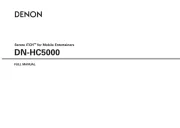
29 Juli 2025

29 Juli 2025

29 Juli 2025
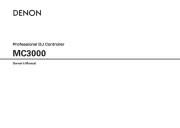
29 Juli 2025

29 Juli 2025
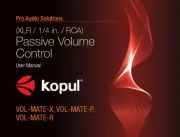
29 Juli 2025

28 Juli 2025

28 Juli 2025

22 Juli 2025
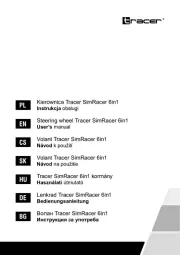
21 Juli 2025