Pioneer XC-P1DAB Handleiding
Pioneer
Hifi systeem
XC-P1DAB
Bekijk gratis de handleiding van Pioneer XC-P1DAB (32 pagina’s), behorend tot de categorie Hifi systeem. Deze gids werd als nuttig beoordeeld door 72 mensen en kreeg gemiddeld 4.3 sterren uit 36.5 reviews. Heb je een vraag over Pioneer XC-P1DAB of wil je andere gebruikers van dit product iets vragen? Stel een vraag
Pagina 1/32

XC-P01-S/-K
Thank you for buying this Pioneer product. This Quick Start Guide includes instructions for basic connections and operations to allow simple use of the
unit. For detailed descriptions of the unit, see the “Operating Instructions” provided on the included CD-ROM ( ).
Nous vous remercions d’avoir acheté ce produit oneer. Ce guide rapide contient les instructions relatives aux raccordements et opérations de base Pi
permettant une utilisation simple de cet appareil. Pour des descriptions plus détaillées de l’appareil, reportez-vous au « Mode d’emploi » sur le CD-ROM
fourni ( ).
Gracias por haber adquirido este producto de Pioneer. Esta Guía de inicio rápido incluye instrucciones para hacer las conexiones y operaciones básicas
que le permitirán hacer un uso sencillo de la unidad. Para conocer una descripción detallada de la unidad, consulte el “Manual de instrucciones”
suministrado con el CD-ROM incluido ( ).
Vielen Dank, dass Sie sich für dieses oneer-Produkt entschieden habe Die anleitung enthält Anweisungen für grundlegende rbindungen und Pi n. Kurz Ve
Bedienvorgänge, um eine einfache Bedienung dieses Geräts zu ermöglichen. Detaillierte Beschreibungen des Geräts finden Sie in der
„Bedienungsanleitung“ auf der mitgelieferten CD-ROM ( ).
Grazie per aver acquistato questo prodotto Pioneer. Questa Guida di avvio rapido comprende istruzioni per i collegamenti e le operazioni di base di questa
unità. Per una descrizione dettagliata dell’unità, vedere le “Istruzioni per l’uso” contenute nel CD-ROM accluso ( ).
Hartelijk dank voor de aanschaf van dit -product. In deze snelstartgids vindt u de instructies voor de basisaansluitingen en de basisbediening voorPioneer
eenvoudig gebruik van het toestel. or meer gedetailleerde informatie wordt u ve ezen naar de “Handleiding” die op de bijgel verde cd-rom ( ) staatVo rw e .
Благ арим вас за приобр ение ого изод ет эт делия компании Pioneer. В данном Кр дстватко ком ру во е пользователя содержа я инструкции по тс
основным подключениям и операциям для упрощенного испо вания устройства. Подробное описание устройства см. в «Инструкции по льзо
эк ации» на CD-ROM, в т поставки ( ).сплуат ходящем в мплекко
XC-P01D
AB-S/-K
Quick Start Guide / Guide rapide / Guía de inicio rápido / anleitung / Guida di avvio rapido /Kurz
Snelstartgids / Краткое ру воко дство пользователя
What in the box’s
Contenu du carton d’emballage
Contenido de la caja
Lieferumfang
Contenuto della confezione
Inhoud van de doos
Комп кт п тавкиле ос
CD RECEIVER SYSTEM / AMPLI-TUNER CD /
SISTEMA RECEPTOR DE CD / CD-RECEIVERSYSTEM /
SISTEMA RICEVITORE CD / CD RECEIVER SYSTEM /
СИСТЕМА РЕСИВЕРА CD
AAA size IEC R03 dry cell batteries x2
Piles à anode sèche AAA IEC R03 x2
Pilas secas AAA, IEC R03 x2
AAA/IEC/R03 ockenbatterien 2xTr
Pile a secco AAA IEC R03 x2
AAA/IEC/R03 drogecelbatterijen x2
Сухие б арейки р мера AAA IEC ат аз
R03 x2
FM aerial (XC-P01 only),
DAB/FM aerial (XC-P01DAB only)
Antenne FM (XC-P01 uniquement),
Antenne DAB/FM (XC-P01DAB uniquement)
Antena FM (solo XC-P01),
Antena DAB/FM (solo XC-P01DAB)
UKW-Antenne (nur XC-P01),
DAB/UKW-Antenne (nur XC-P01DAB)
Antenna FM (solo modello XC-P01),
Antenna DAB/FM (solo modello XC-P01DAB)
FM-antenne (alleen XC-P01),
DAB/FM-antenne (alleen XC-P01DAB)
FM-антенна (т ь XC-P01),ол ко
DAB/FM-антенна (т ь XC-P01DAB)ол ко
These guides
Le présent Guide de démarrage
Esta guía de inicio rápido
Diese anleitungKurz
Guida per l’avvio rapido
Deze Quick Start-gids
Это краткое дство ру воко пользователя
Warranty card
Carte de garantie
Tarjeta de garantía
Garantiekarte
Documento di garanzia
Garantiebewijs
Гарантийный сертифик ат
Power cord x2
Cordon d’alimentation x2
Cable de alimentación x2
Netzkabel 2x
Cavo di alimentazione x2
Netsnoer x2
Каб ь питания x2ел
Speaker caution sheet
Fiche de précautions des enceintes
Hoja de precaución de los altavoces
Lautsprecher-Warnblatt
Foglio delle precauzioni per gli altoparlanti
Waarschuwingsblad bij luidspreker
Список мер предосторожности для громкоговори телей
CD-ROM (Operating instructions)
CD-ROM (Mode d’emploi)
CD-ROM (Manual de instrucciones)
CD-ROM (Bedienungsanleitung)
CD-ROM (Istruzioni per l’uso)
CD-ROM (Handleiding)
CD-ROM (Инструкции по эксплу ации)ат
Remote control
Télécommande
Mando a distancia
Fernbedienung
Telecomando
Afstandsbediening
Пульт дистанционного
управления
Remote control cable
Câble de la télécommande
Cable del mando a distancia
Fernbedienungskabel
Cavo del telecomando
Kabel van afstandsbediening
Каб ьел пульта ДУ
RCA audio cable (red/white plugs)
Câble audio RCA (fiches rouge/blanche)
Cable de audio RCA (clavijas roja/blanca)
Cinch-Audiokabel (rote/weiße Stecker)
Cavo audio RCA (connettori rosso/bianco)
RCA-audiokabel (rode/witte stekkers)
Аудио кабель RCA (красный/белый
штекеры)

2
En
English
CAUTION
TO PREVENT THE RISK OF ELECTRIC SHOCK, DO NOT
REMOVE COVER (OR BACK). NO USER-SERVICEABLE
PARTS INSIDE. REFER SERVICING TO QUALIFIED
SERVICE PERSONNEL. D3-4-2-1-1_B1_En
Information for users on collection and disposal of old equipment and used batteries
These symbols on the products, packaging, and/or accompanying documents mean
that used electrical and electronic products and batteries should not be mixed with
general household waste.
For proper treatment, recovery and recycling of old products and used batteries,
please take them to applicable collection points in accordance with your national
legislation.
By disposing of these products and batteries correctly, you will help to save valuable
resources and prevent any potential negative effects on human health and the
environment which could otherwise arise from inappropriate waste handling.
For more information about collection and recycling of old products and batteries,
please contact your local municipalit your waste disposal service or the point of sale y,
where you purchased the items.
These symbols are only valid in the European Union.
For countries outside the European Union:
If you wish to discard these items, please contact your local authorities or dealer and
ask for the correct method of disposal.
K058a_A1_En
Symbol examples
for batteries
Symbol for
equipment
Pb
CAUTION
The / I STANDBY/ON switch on this unit will not
completely shut off all power from the AC outlet.
Since the power cord serves as the main disconnect
device for the unit, you will need to unplug it from the
AC outlet to shut down all power. Therefore, make
sure the unit has been installed so that the power
cord can be easily unplugged from the AC outlet in
case of an accident. avoid fire hazard, the power To
cord should also be unplugged from the AC outlet
when le unused for a long period of time (for ft
example, when on vacation).
D3-4-2-2-2a*_A1_En
WARNING
This equipment is not waterproof. prevent a fire or To
shock hazard, do not place any container filled with
liquid near this equipment (such as a vase or flower
pot) or expose it to dripping, splashing, rain or
moisture.
D3-4-2-1-3_A1_En
This product is for general household purposes. Any
failure due to use for other than household purposes
(such as long-term use for business purposes in a
restaurant or use in a car or ship) and which requires
repair will be charged for even during the warranty
period.
K041_A1_En
POWER-CORD CAUTION
Handle the power cord by the plug. Do not pull out the
plug by tugging the cord and never touch the power
cord when your hands are wet as this could cause a
short circuit or electric shock. Do not place the unit, a
piece of furniture, etc., on the power cord, or pinch the
cord. Never make a knot in the cord or tie it with other
cords. The power cords should be routed such that they
are not likely to be stepped on. A damaged power cord
can cause a fire or give you an electrical shock. Check
the power cord once in a while. When you find it
damaged, ask your nearest PIONEER authorized
service center or your dealer for a replacement.
S002*_A1_En
WARNING
To prevent a fire hazard, do not place any naked flame
sources (such as a lighted candle) on the equipment.
D3-4-2-1-7a_A1_En
Operating Environment
Operating environment temperature and humidity:
+5 °C to +35 °C (+41 °F to +95 °F); less than 85 %RH
(cooling vents not blocked)
Do not install this unit in a poorly ventilated area, or in
locations exposed to high humidity or direct sunlight (or
strong artificial light)
D3-4-2-1-7c*_A1_En
CAUTION
This product is a class 1 laser product classified
under the Safety of laser products, IEC 60825-1:2007.
CLASS 1 LASER PRODUCT
D58-5-2-2a_A1_En
VENTILATION CAUTION
When installing this unit, make sure to leave space
around the unit for ventilation to improve heat radiation
(at least 10 cm at top, 10 cm at rear, and 10 cm at each
side).
WARNING
Slots and openings in the cabinet are provided for
ventilation to ensure reliable operation of the product,
and to protect it from overheating. prevent fire To
hazard, the openings should never be blocked or
covered with items (such as newspapers, table-cloths,
curtains) or by operating the equipment on thick carpet
or a bed.
D3-4-2-1-7b*_A1_En
10 cm 10 cm 10 cm
10 cm
Condensation
If the player is moved suddenly from a cold place into a
warm room (in winter, for example) or if the
temperature in the room in which the player is installed
rises suddenly due to a heater, etc., water droplets
(condensation) may form inside (on operating parts and
the lens). When condensation is present, the player will
not operate properly and playback is not possible. Let
the player stand at room temperature for 1 or 2 hours
with the power turned on (the time depends on the
extent of condensation). The water droplets will
dissipate and playback will become possible.
Condensation can also occur in the summer if the
player is exposed to the direct wind from an
air-conditione If this happens, move the player to a r.
different place.
S005_A1_En
For detailed descriptions of the unit, see the “Operating Instructions” provided on the included CD-ROM. The operating instructions can also be downloaded from the Pioneer website (http:// www.pioneer.
eu). See below for instructions on handling the CD-ROM.
0
Operating Environment — This CD-ROM can be used with Microsoft® Windows® 95/98/Me/NT/2000/XP/Vista/7 and Apple Mac OS X 10.4. Adobe Reader (Version 4.0 or later) is required to read
this CD-ROM.
0Precautions For Use — This CD-ROM is for use with a personal computer. It cannot be used with a DVD player or music CD player. Attempting to play this CD-ROM with a DVD player or
music CD player can damage speakers or cause impaired hearing due to the large volume.
0License — Please agree to the “Terms of Use” indicated below before using this CD-ROM. Do not use if you
are unwilling to consent to the terms of its use.
0
Terms of Use — Copyright to data provided on this CD-ROM belongs to PIONEER CORPORATION. Unauthorized transfer, duplication, broadcast, public
transmission, translation, sales, lending or other such matters that go beyond the scope of “personal use” or “citation” as dened by Copyright Law may be subject to punitive actions. Permission to use this
CD-ROM is granted under license by PIONEER CORPORATION.
0
General Disclaimer — PIONEER CORPORATION does not guarantee the operation of this CD-ROM with respect to personal comput-
ers using any of the applicable OS. In addition, PIONEER CORPORATION is not liable for any damages incurred as a result of use of this CD-ROM and is not responsible for any compensation. The names
of private corporations, products and other entities described herein are the registered trademarks or trademarks of their respective rms.
* When Using a Mac OS: Place this CD-ROM in a CD drive and then double-click on the CD-ROM icon to start up the application.
WARNING
Store small parts out of the reach of children and
infants. If accidentally swallowed, contact a doctor
immediately.
D41-6-4_A1_En
Do not install your speakers overhead on the ceiling or
wall. The grill is designed to be detachable, and as such
it may fall and cause damage or personal injury if
installed overhead. SGK004_A1_En
iPhone and iPod are trademarks of Apple Inc., registered
in the U.S. and other countries.
Do not attach these speakers to the wall or ceiling, as
they may cause injury in the event of a fall.
SGK007*_A1_En

English Français Deutsch
Nederlands
ItalianoEspañol
3
En
ANTENNA
Connecting the speakers
CAUTION
•These speaker terminals carry
HAZARDOUS LIVE voltage. To prevent
the risk of electric shock when connecting
or disconnecting the speaker cables,
disconnect the power cord before touching
any uninsulated parts.
•Make sure that all the bare speaker wire
is twisted together and inserted fully into
the speaker terminal. If any of the bare
speaker wire touches the back panel it
may cause the power to cut off as a safety
measure.
Be sure to complete all connections before connecting the unit to the AC power source.
Connecting playback components
Right speaker Left speaker
Make sure you connect the speaker on the
right to the right (R) terminal and the speaker
on the left to the left (L) terminal. Also make
sure the positive and negative (+/–) terminals
on the stereo receiver match those on the
speakers.
You can use speakers with a nominal
impedance between 4 W and 16 W.
Stereo receiver (XC-P01 for example)
Remote control cable
To CD IN sockets
To REMOTE CONTROL
OUT socket
To REMOTE CONTROL
IN socket
To AUDIO OUT sockets
CD player
Stereo receiver (XC-P01 for example)
Connecting aerials
Connect your iPod/iPhone/iPad mini or USB device to the iPod/
iPhone/iPad mini/USB terminal on the front panel of the CD player.
USB cable provided with iPod/iPhone/iPad mini
units, or a commercially available USB cable to
support iPod/iPhone/iPad mini (for iPod connection)
Connecting your iPod/iPhone/iPad mini or USB
device
FM aerial
iPod/iPhone/iPad mini
Connect the FM aerial wire (XC-P01) or DAB/FM aerial wire (XC-
P01DAB) as shown below.
USB mass
storage
device
XC-P01DAB:
Connect the DAB/FM aerial
to the DAB/FM socket.
Connect the stereo receiver and CD player with the supplied remote control cable and RCA audio cable.
ANTENNA
Product specificaties
| Merk: | Pioneer |
| Categorie: | Hifi systeem |
| Model: | XC-P1DAB |
Heb je hulp nodig?
Als je hulp nodig hebt met Pioneer XC-P1DAB stel dan hieronder een vraag en andere gebruikers zullen je antwoorden
Handleiding Hifi systeem Pioneer

7 December 2024

20 Mei 2023

7 Mei 2023

3 Mei 2023

27 April 2023

7 April 2023

6 April 2023

5 April 2023

1 April 2023

31 Maart 2023
Handleiding Hifi systeem
- Bush
- Ikan
- Avante
- Auna
- Comica
- The Box
- Pyle Pro
- Motu
- GoGEN
- Fluid
- Bennett & Ross
- Fiio
- Elta
- Grundig
- Skytec
Nieuwste handleidingen voor Hifi systeem

15 September 2025

13 September 2025

4 September 2025

11 Augustus 2025

11 Augustus 2025
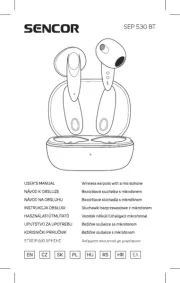
8 Augustus 2025

8 Augustus 2025

8 Augustus 2025

5 Augustus 2025

5 Augustus 2025