Philips az lis 288 Handleiding
Bekijk gratis de handleiding van Philips az lis 288 (62 pagina’s), behorend tot de categorie Mobiel. Deze gids werd als nuttig beoordeeld door 60 mensen en kreeg gemiddeld 4.9 sterren uit 30.5 reviews. Heb je een vraag over Philips az lis 288 of wil je andere gebruikers van dit product iets vragen? Stel een vraag
Pagina 1/62

GBۥ 4311 255 50571

Discover your Phone
* The keypad automatically unlocks when you receive a call. You can still place an emergency
call.
L
LL
L
NOTE:
Philips continuously strives to improve its products, and the information and specifications
described in this user manual are subject to change without notice.
Philips tries to ensure that all information in this user manual is correct, but does not accept
liability for any error, omission or discrepancy between this user manual and the product
described.
Earpiece
Green "Pick up" key D
- Press to answer a call.
- Press to dial a number, or
name displayed on the screen.
- In WAP mode, corresponds to a
softkey.
WAP @
- Press to access WAP browser.
Alphanumeric keypad
- Press keys to enter numbers
and text.
- Long press on a key to activate
hotkey function.
Microphone
Antenna
Screen
Idle screen displays the time,
date and network name.
Red "Hang up" R and
"On/Off" key
- Long press to switch your
phone on/off.
- Press to end a call.
- In WAP mode, corresponds to a
softkey.
Menu M
- Press to enter carousel menu.
- Press to return to idle screen.
WAP mode:
- Press to open the browser
menu.
Compass key
Use this key to navigate in the
menus, the OK key is used to
validate information.
Cancel/back key C
Idle mode:
- Long press to lock/unlock the
keypad*.
Navigation mode:
- Press to return to previous
menu.
Edit mode:
- Press to delete a character.
- Long press to delete all
characters.
WAP mode:
- Press to go back one page.
- Long press to exit browser.
Language
- Long press
0 to choose a language in which the
telephone functions will be displayed.
OK O
OO
O
Idle mode:
- Long press for voice dial or
voice command.

Quick Reference
Switch on/off: Long press r
Enter PIN: 1. Enter PIN code on keypad
2. Press o to confirm
Make a call: 1. Enter phone number on keypad
2. Press d to dial
Answer a call: Press d
End a call: Press r
Use Names List: 1. Press > to access
2. Press < > to select name
3. Press d to dial
Enter a Name: Select <New> from the Names list
Product specificaties
| Merk: | Philips |
| Categorie: | Mobiel |
| Model: | az lis 288 |
Heb je hulp nodig?
Als je hulp nodig hebt met Philips az lis 288 stel dan hieronder een vraag en andere gebruikers zullen je antwoorden
Handleiding Mobiel Philips

29 Juni 2022

17 Augustus 2022

16 Augustus 2022
Handleiding Mobiel
- I-mate
- Lenovo
- Meizu
- AEG
- Nec
- WayteQ
- Uniwa
- Aligator
- Matsunichi
- ZTE
- Toshiba
- Gionee
- ITT
- Garmin
- Swissvoice
Nieuwste handleidingen voor Mobiel

28 September 2024

13 November 2024

14 Februari 2024

14 Februari 2024
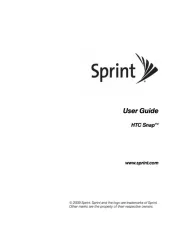
14 Februari 2024

14 Februari 2024

14 Februari 2024

14 Februari 2024

23 Oktober 2023

23 Oktober 2023