Panduit Easy Mark Handleiding
Panduit
Foto- en/of videosoftware
Easy Mark
Bekijk gratis de handleiding van Panduit Easy Mark (48 pagina’s), behorend tot de categorie Foto- en/of videosoftware. Deze gids werd als nuttig beoordeeld door 62 mensen en kreeg gemiddeld 4.8 sterren uit 31.5 reviews. Heb je een vraag over Panduit Easy Mark of wil je andere gebruikers van dit product iets vragen? Stel een vraag
Pagina 1/48

i
E -MASY ARK™
Labeling Software
User’s Guide
Version 3.7
Copyright © Panduit Corporation 2012, All Rights Reserved

Table of Contents
ii
Copyright Notice
Copyright © 2012 by Panduit Corporation. All Rights reserved. No part of this publication may be reproduced,
transmitted, transcribed, stored in a retrieval system, or translated into any language or computer language in any
form or by any means, electronic, mechanical, magnetic, optical, chemical, manual, or otherwise, without the prior
written permission of the Panduit Corporation, 17301 Ridgeland Avenue, Tinley Park, IL 60477-0981.
Restricted Rights Legend
Use, duplication, or disclosure by the Government is subject to restrictions as set forth in subparagraph ©(1)(ii) of the
Rights in Technical Data and Computer Software clause at DFARS 52.277-7013.
Trademarks
Easy-Mark is a registered trademark of Panduit Corporation.
Windows™ is a trademark of the Microsoft Corporation.

Table of Contents
iii
Table of Contents
Introducing EASY-MARK............................................................................................................................................................ 1
Getting a quick start--creating labels......................................................................................................................................1
Choosing a format for a label..................................................................................................................................................1
Entering text on a label ........................................................................................................................................................... 1
Printing labels..........................................................................................................................................................................3
Saving labels ...........................................................................................................................................................................4
Exploring EASY-MARK...........................................................................................................................................................5
Using Rulers ............................................................................................................................................................................5
Using Refresh.......................................................................................................................................................................... 6
Using shortcut keys.................................................................................................................................................................6
Using the right mouse button..................................................................................................................................................6
Choosing the view in which to work........................................................................................................................................7
Choosing units of measurement.............................................................................................................................................7
Working with the Toolbars ......................................................................................................................................................7
Getting help .............................................................................................................................................................................8
EASY-MARK Support ............................................................................................................................................................. 8
Labels..........................................................................................................................................................................................9
Opening labels.........................................................................................................................................................................9
Entering text on a label ........................................................................................................................................................... 9
Working with text on a label..................................................................................................................................................11
Modifying the Font of Text ....................................................................................................................................................11
Using Undo............................................................................................................................................................................12
Using Redo............................................................................................................................................................................12
Moving between labels..........................................................................................................................................................12
Moving to the first label ......................................................................................................................................................... 13
Moving to the next label ........................................................................................................................................................13
Moving to the previous label .................................................................................................................................................13
Moving to the last label .........................................................................................................................................................13
Moving to the first page......................................................................................................................................................... 13
Moving to the next page........................................................................................................................................................ 13
Moving to the previous page.................................................................................................................................................13
Moving to the last page.........................................................................................................................................................14
Using Cut, Copy and Paste...................................................................................................................................................14
Copying Content....................................................................................................................................................................15
Using Delete..........................................................................................................................................................................15
Using Select All .....................................................................................................................................................................15
Inserting one label ................................................................................................................................................................. 16
Inserting multiple labels.........................................................................................................................................................16
Deleting one label..................................................................................................................................................................16
Deleting multiple labels .........................................................................................................................................................17
Choosing a format for a label................................................................................................................................................17
Updating the label's properties .............................................................................................................................................18
Selecting your favorite formats ............................................................................................................................................. 19
Going directly to your favorite formats..................................................................................................................................20
Using Layout.......................................................................................................................................................................... 21
Label Groups.........................................................................................................................................................................21
Product specificaties
| Merk: | Panduit |
| Categorie: | Foto- en/of videosoftware |
| Model: | Easy Mark |
| Aantal per verpakking: | 1 stuk(s) |
| Compatibele besturingssystemen: | Windows 2000 / XP / Vista |
| Ondersteunde mediatypen: | CD-ROM |
| Type product: | Labelling software |
| Taalversie: | CHI (SIMPL), DEU, ENG, ESP, FRE, ITA, JPN, KOR, POR |
Heb je hulp nodig?
Als je hulp nodig hebt met Panduit Easy Mark stel dan hieronder een vraag en andere gebruikers zullen je antwoorden
Handleiding Foto- en/of videosoftware Panduit

21 Juni 2023
Handleiding Foto- en/of videosoftware
- FileMaker
- Western Bank
- Excire
- Sony
- UNIT4
- Auralog
- Symantec
- Paragon
- Lavasoft
- AccSone
- Nik Software
- Cakewalk
- Bang And Olufsen
- Canon
Nieuwste handleidingen voor Foto- en/of videosoftware
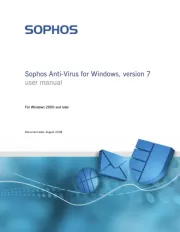
16 April 2025
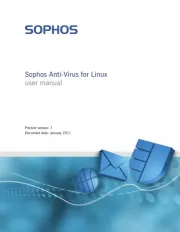
16 April 2025

24 Februari 2025
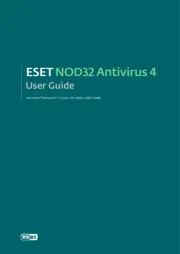
24 Februari 2025

24 Februari 2025

20 Februari 2025

20 Februari 2025
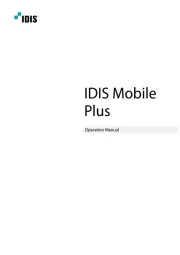
19 Februari 2025

5 Februari 2025

27 Januari 2025