Panasonic Lumix DMC-F1B Handleiding
Panasonic
Fotocamera
Lumix DMC-F1B
Bekijk gratis de handleiding van Panasonic Lumix DMC-F1B (50 pagina’s), behorend tot de categorie Fotocamera. Deze gids werd als nuttig beoordeeld door 67 mensen en kreeg gemiddeld 4.7 sterren uit 34 reviews. Heb je een vraag over Panasonic Lumix DMC-F1B of wil je andere gebruikers van dit product iets vragen? Stel een vraag
Pagina 1/50

For Digital Camera
PC Connection
Operating Instructions
QuickTime and the QuickTime logo are trademarks
used under license. The QuickTime logo is
registered in the U.S. and other countries.

2
Contents
Contents................................................................................... 2
Introduction ............................................................................. 4
Check the contents of the USB connection kit .........................................................4
Features ................................................................................... 5
Supporting to OS .................................................................... 6
Operating environment........................................................... 7
Install guide ............................................................................. 8
Installing the USB driver (For Windows)...................................................................8
When Uninstallation of the driver or software is necessary (For Windows) .............9
Installing the supplied software (for Macintosh) .......................................................10
Connecting PC and Digital Camera....................................... 11
Checking that the digital camera is recognized correctly .........................................12
Removing the USB connection cable safely ............................................................13
Starting the SD Viewer for DSC ............................................. 14
Starting the SD Viewer for DSC ...............................................................................14
Closing the SD Viewer for DSC................................................................................14
SD Viewer for DSC screen .......................................................................................15
Changing the picture display.................................................16
Changing the display format in the picture display section ......................................16
Changing the thumbnail display size........................................................................17
Rearrangement of pictures.......................................................................................17
Displaying only the desired pictures.........................................................................18
Displaying DPOF informations .................................................................................18
Operating pictures .................................................................. 19
Selecting pictures .....................................................................................................19
Enlarging still pictures ..............................................................................................20
Playing back motion images.....................................................................................20
Using the Preview ....................................................................................................21
Saving files edited by the Preview............................................................................22
Copying pictures to another folder ...........................................................................23
Copying from the Memory Card to the PC ...............................................................23
Copying an image to the Memory Card....................................................................24
Moving pictures to another folder .............................................................................24
Deleting a picture .....................................................................................................25
Renaming a picture ..................................................................................................25
Rotating a picture .....................................................................................................25
Changing the picture size.........................................................................................26
Making the picture into Wallpaper ............................................................................26
Updating the display contents in the Folder Bar or the picture display section ........27
Updating the display of Memory Card contents (connection)...................................27
Changing the picture format.....................................................................................27
Making the album .....................................................................................................28

3
DPOF Setting........................................................................... 29
Adding print informations to the Memory Card (DPOF Setting)............................... 29
Searching for pictures............................................................ 30
Searching by file name ............................................................................................ 30
Find by Date ............................................................................................................ 31
SlideShow................................................................................ 32
Playback SlideShow ................................................................................................ 32
SD SlideShow.......................................................................................................... 34
Saving the SlideShow.............................................................................................. 34
Printing pictures ..................................................................... 37
Printing the picture................................................................................................... 37
Printing the list of pictures displayed (Index-printing) .............................................. 39
Printing the picture easily (Simple print) .................................................................. 41
Attaching a picture to an e-mail ............................................ 42
Attaching a picture to an e-mail automatically ......................................................... 42
Display bar .............................................................................. 43
[Toolbars]................................................................................................................. 43
[View Type Bar] ....................................................................................................... 44
[Launcher Bar] ......................................................................................................... 44
[Status Bar].............................................................................................................. 44
Context menu.......................................................................... 45
Menu ........................................................................................ 46
Troubleshooting (Q&A) ............................................................. 49
Caution for Use ....................................................................... 50
Product specificaties
| Merk: | Panasonic |
| Categorie: | Fotocamera |
| Model: | Lumix DMC-F1B |
Heb je hulp nodig?
Als je hulp nodig hebt met Panasonic Lumix DMC-F1B stel dan hieronder een vraag en andere gebruikers zullen je antwoorden
Handleiding Fotocamera Panasonic

6 Augustus 2025
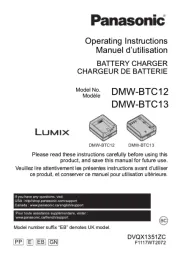
29 Juli 2025

29 Juli 2025
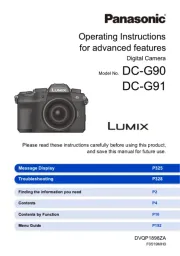
14 Juli 2025

13 Mei 2025
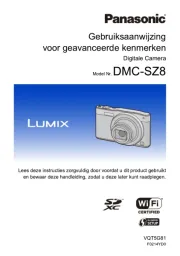
6 Maart 2025

27 Januari 2025

6 Januari 2025

11 December 2024

23 November 2024
Handleiding Fotocamera
- HuddleCamHD
- Sigma
- Nest
- Aplic
- Alpine
- Amcrest
- Minolta
- Getac
- MuxLab
- Transcend
- GoPro
- Burris
- Arlo
- Epson
- BZBGear
Nieuwste handleidingen voor Fotocamera

6 Augustus 2025

6 Augustus 2025

6 Augustus 2025

5 Augustus 2025
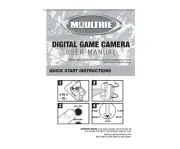
5 Augustus 2025

5 Augustus 2025

5 Augustus 2025

5 Augustus 2025
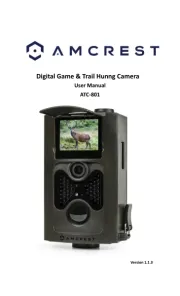
4 Augustus 2025
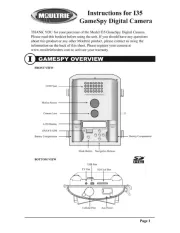
4 Augustus 2025