Panasonic EUR7722KM0 Handleiding
Panasonic
Afstandsbediening
EUR7722KM0
Bekijk gratis de handleiding van Panasonic EUR7722KM0 (6 pagina’s), behorend tot de categorie Afstandsbediening. Deze gids werd als nuttig beoordeeld door 77 mensen en kreeg gemiddeld 3.8 sterren uit 39 reviews. Heb je een vraag over Panasonic EUR7722KM0 of wil je andere gebruikers van dit product iets vragen? Stel een vraag
Pagina 1/6
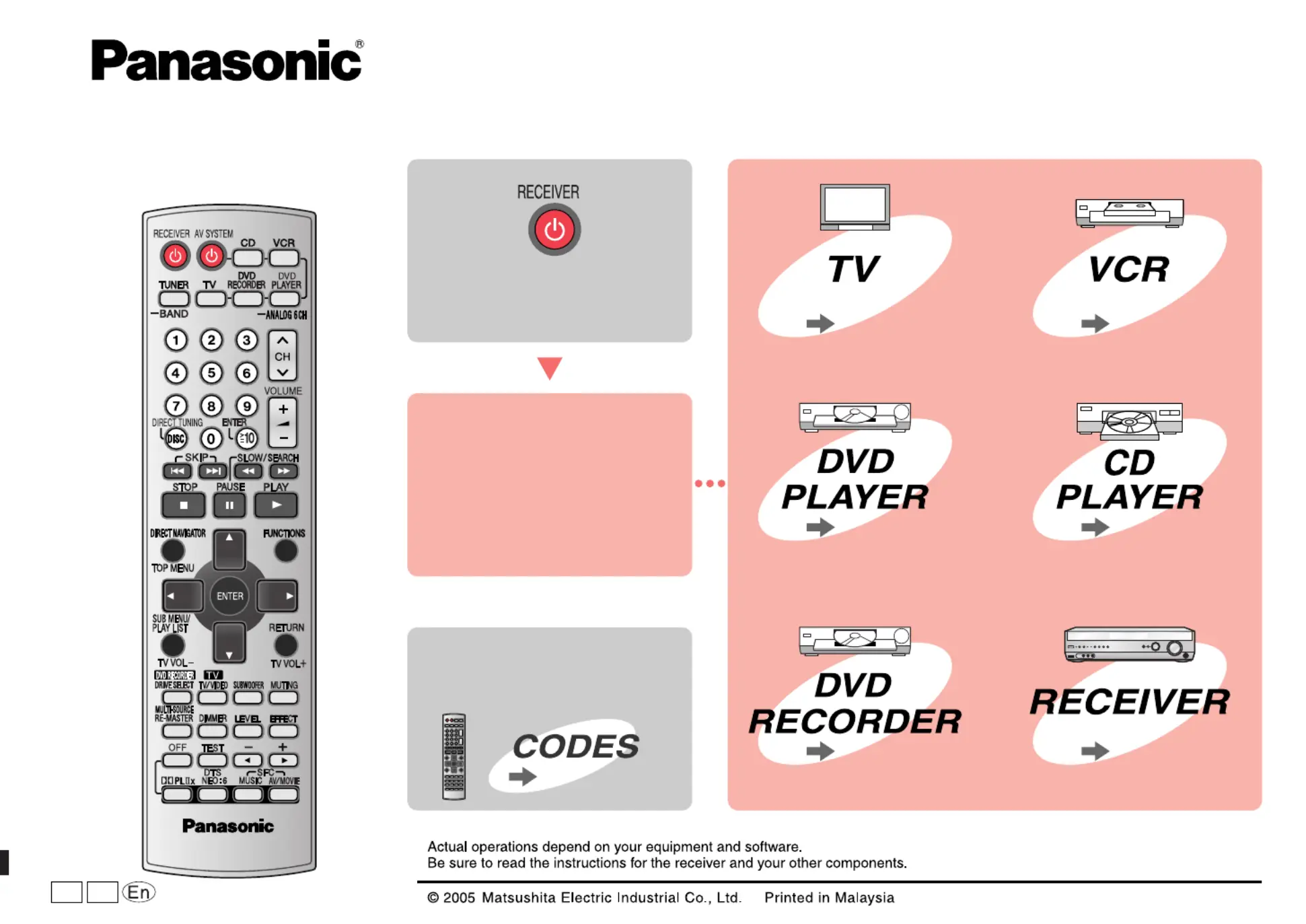
Remote Control Operation Guide
This remote control is the key to your home theater experience.
RQT7999-P
H0405WM0
Welcome to the world of Home Theater.
First,
turn on the receiver.
You may need to enter
a code to operate
some equipment.
Model No. EUR7722KM0
Now, you can operate
other Home Theater
components.
Page 2
Page 3 Page 5
Page 4Page 2
Page 4
Page 6
P PC
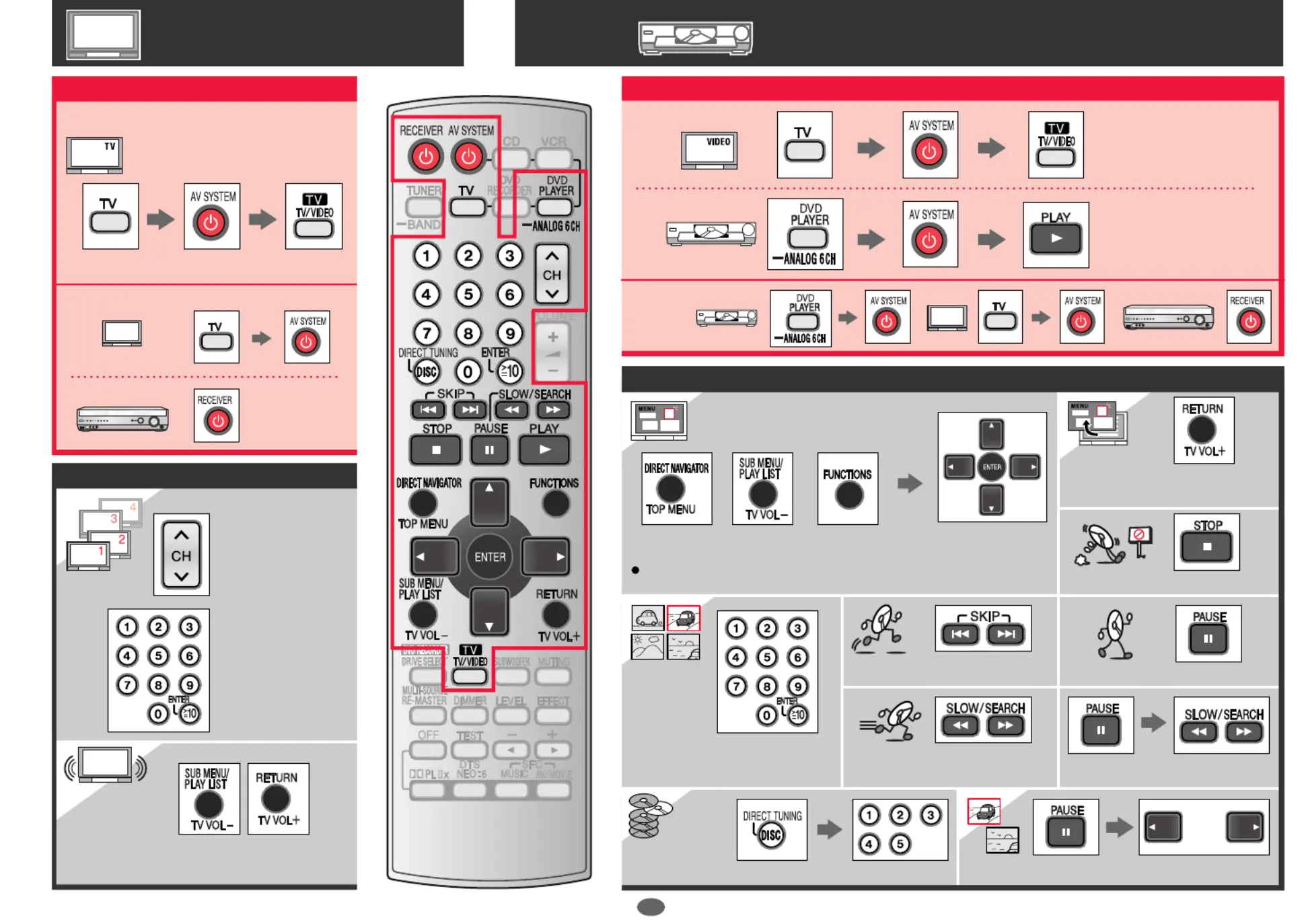
DVD PLAYER
TV
Switch on the television
and select input
Switch off
Switch on the player
and start play
Skip items during play
Show player
menus
Show disc menus Select and enter
menu items
Stop play
Clear the menus or return to
the previous menu
Pause play
To view frame-by-frame
Search through the disc
Specify a disc
(5-disc changer)
Start play from a selected item
Switch on the television and select input
Switch off
Adjust the volume
Change the channels
sequentially
Select the channel
directly
Watching DVDs
Watching TV
Operating the TV
Operating the DVD player
Start slow-motion play
Switch on
Switch on
With some Panasonic DVD players, press [FUNCTIONS] for
the DISPLAY function.“ ”
RQT7999
2
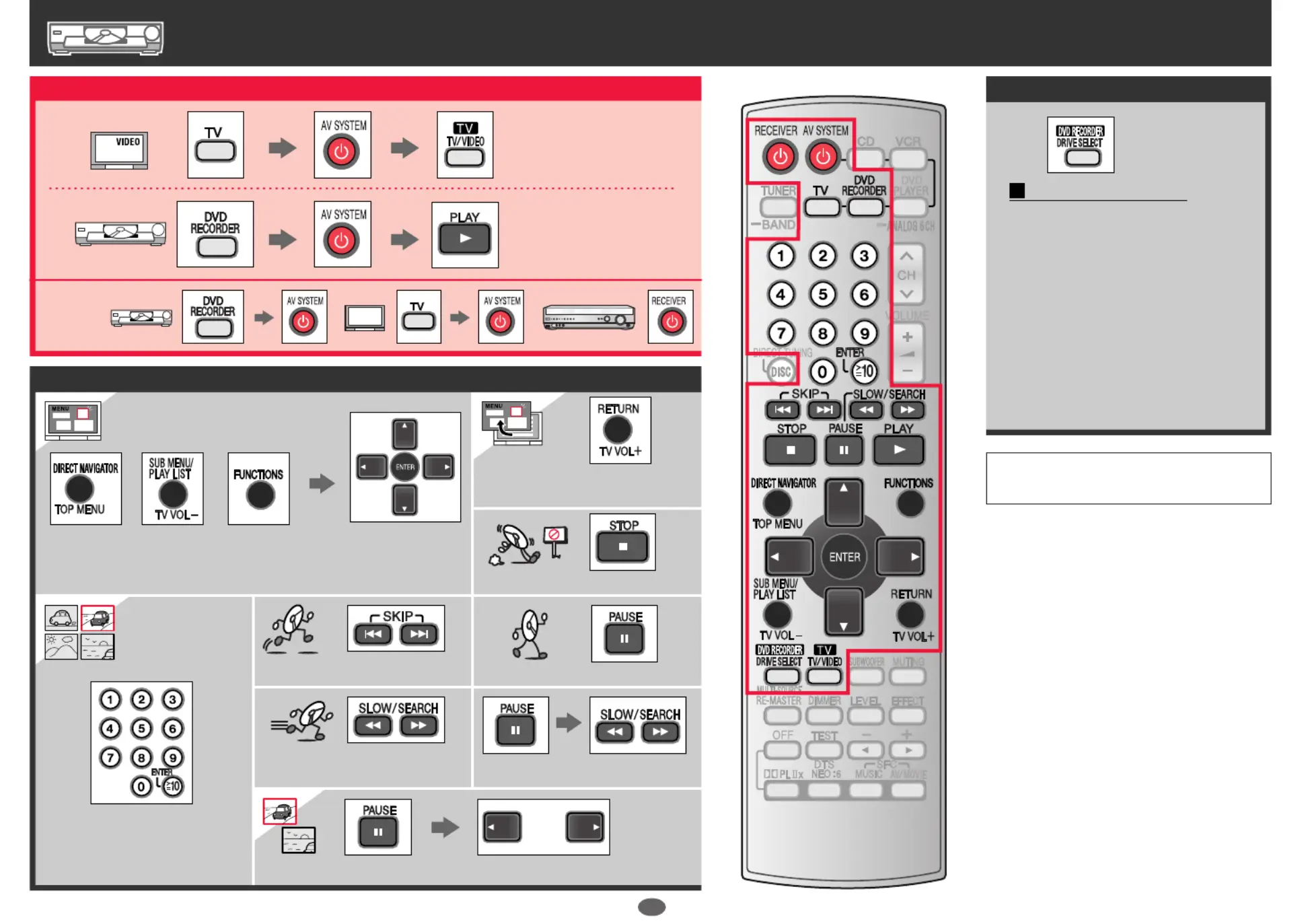
DVD RECORDER
The factory setting is [1].
Change the unit s remote control code to ’
match the remote control code of the DVD
recorder.
For about one second press [ENTER] and
the button ([1], [2] or [3]) which is the same
number as the remote control code set by
the DVD recorder.
When using a Panasonic
DVD recorder
Check the remote control
code of the DVD recorder.
Preparations:
Switch on the television
and select input
Switch off
Switch on the recorder
and start play
Skip items during play
Show recorder
menus
Show disc menus Select and enter
menu items
Stop play
Clear the menus or return to
the previous menu
Pause play
To view frame-by-frame
Search through the disc
Start play from a selected item
Watching DVDs
Operating the DVD recorder
Operating the DVD recorder
Select drive
The factory setting is [9].
1. Press [DVD RECORDER].
2. While pressing [ENTER], press and
hold [8] for approximately
2 seconds.
After performing the following
operations, press this button again.
Start slow-motion play
Switch on
If it does not change
To return
In step 2 above, while pressing [ENTER],
press and hold [9] for approximately
2 seconds.
3
Product specificaties
| Merk: | Panasonic |
| Categorie: | Afstandsbediening |
| Model: | EUR7722KM0 |
Heb je hulp nodig?
Als je hulp nodig hebt met Panasonic EUR7722KM0 stel dan hieronder een vraag en andere gebruikers zullen je antwoorden
Handleiding Afstandsbediening Panasonic

5 Mei 2024

1 Maart 2023

4 Februari 2023

6 Januari 2023

16 Augustus 2022

17 Augustus 2022

17 Augustus 2022

15 Augustus 2022

17 Augustus 2022

16 Augustus 2022
Handleiding Afstandsbediening
- Vogels
- Devolo
- JL Audio
- Zapman
- Logitech
- Rademacher
- Roswell
- Bosch
- AV:link
- Delta
- Logilink
- Gefen
- Remotec
- Nanlite
- Prolectrix
Nieuwste handleidingen voor Afstandsbediening

15 September 2025

8 September 2025

8 September 2025

1 September 2025

1 September 2025

1 September 2025
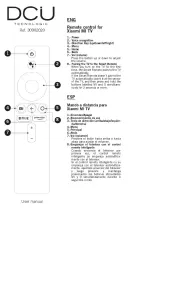
1 September 2025

31 Augustus 2025
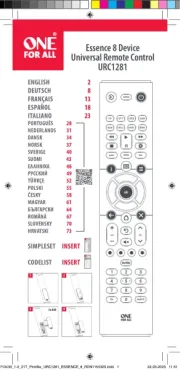
19 Augustus 2025

18 Augustus 2025