Outbac OTB300 Handleiding
Outbac
Compressor
OTB300
Bekijk gratis de handleiding van Outbac OTB300 (3 pagina’s), behorend tot de categorie Compressor. Deze gids werd als nuttig beoordeeld door 73 mensen en kreeg gemiddeld 4.3 sterren uit 37 reviews. Heb je een vraag over Outbac OTB300 of wil je andere gebruikers van dit product iets vragen? Stel een vraag
Pagina 1/3

Cordless Multi-Purpose
Air Compressor OTB300
User Guide [Revision 5.0 June 2020]
Safety
Read and understand this user guide before using the equipment. Retain the user guide for future reference.
Any damage or equipment failure due to incorrect usage is not covered by warranty.
• Always wear ANSI approved safety goggles when working with tools and equipment.
• When inflating tyres etc, do not exceed the pressures recommended by the manufacturer.
• Do not submerge the device as damage to the unit may occur.
• Always monitor inflation to avoid over-inflation or bursting of the inflated item.
• If inflation time exceeds 3 minutes be aware that some parts of the device may become hot.
Overview and Controls
The OTB300 is designed for general domestic inflation tasks, and includes additional functions:
• Standard vehicle 12VDC charging (charging cable / adaptor included).
• Programmable inflation pressure - automatically stops when required pressure is reached (Schrader type
plus 3 additional valve adaptors included).
• Charging/powering USB devices.
• Battery charge indicator.
• Torch function.
+
-
Display
Inflation
ON / OFF
Air Hose
Torch / USB
Charging
Switch
Charging
Connector
USB
Connector
Battery Level
Indicator
Fault
Indicator
Valve
Adaptor
Pressure
Unit
Increase
Pressure
Decrease
Pressure
+
-

Operation
Note: Before use, ensure that all parts have been supplied and the battery is
fully charged. Initial charge may take up to 48 hours.
1. Connect the supplied charging cable to a standard 12VDC vehicle socket.
: Please charge battery under ignition state, and voltage of car battery NOTE
should be more than 13V.
2. Connect the other end of the cable to the compressor .Charging Connector
3. When charging, the flashes.Battery Level Indicator
4. When fully charged, all 4 indicator lights will illuminate and remain on.
Charging the Battery 12VDC
Charging
+
-
Specifications
Unclip the from the unit. Unlock and securely connect the Air Hose Valve
Adaptor Xto the valve of the item to be inflated ( ), then lock the adaptor. If
required, attach the necessary adaptor into the Valve Adaptor.
Press the button to turn the unit on - the compressor Inflation ON / OFF
may activate for a short period. If no other buttons are pressed, the unit
will switch off after several seconds.
Press the / buttons as required Increase Pressure Decrease Pressure
until the desired pressure is shown in the . If required, press the Display
Pressure Unit button to change the unit of measurement between PSI,
Bar, KPa and kgf.
Press the / buttons Increase Pressure Decrease Pressure
simultaneously to save the pressure setting. If no pressure setting is
saved, the previously saved setting is applied.
Press the button to turn the compresor on. When the Inflation ON / OFF
pressure is reached, the compressor automatically stops. Disconnect the
Valve Adaptor quickly from the inflated item to avoid pressure loss. The
unit will switch off automatically after several seconds.
Using the Compressor for Inflation
1
2
3
4
5
Press and hold the Torch / USB Charging button for 3 seconds to activate the torch.
When finished, press the Torch USB Charging / button once to deactivate the torch.
Using the Torch / Flashlight
1
2
Connect the USB device to the using a standard USB USB Connector
cable (not supplied). The battery must be charged to use this function.
Press the Torch USB Charging / button once to switch the USB charging
function on. If the unit has been used within the last 48 hours, USB charging
is automatic on conneciton of the cable - no need to press the Torch USB /
Charging button.
When finished, disconnect the USB cable from the .USB Connector
Using the USB Charger
1
2
3
The may illuminate if the unit reaches an over-temperature or Fault Indicator
over-current state. When in a fault state all functions are not available. When the
indicator is off, the unit can be used again.
Fault Indicator
Charging Voltage
USB Output
Maximum Inflation Pressure
Battery Capacity
Maximum Discharge Capacity
Certification
13 to 30VDC
5VDC 2A
150PSI
11.1V 2000mAh
<10A
FCC, CE (EMC and LVD), IC, RoHS
Torch
USB
Compressor
+
-
+
-
Locked Unlocked
X
+
-
Note: For the compressor to reach full charge (4 Bars) the car engine needs to be running. With the car engine
turned off there will only be 12.8v running through the unit’s charger, once the car engine is started the charge rate
will increase to around 14v and the battery will charge up to 4 bars.

Some perts beli that the incorr t or prol ed u of almost any pr ct mex eve ec ong se odu ay
ca seu seri s njury or death To help reou i . duce y r ri of seri s njury or d th, refer ou sk ou i ea
to the nformati below. For more informati , w.dat tr mser r.com/ i on on see ww as ea ve safety
Consult a cumentation, ll do packagi and product ng
l before use Note ha some products feature abe nglli . t t
documentation ava le on . It is recommend to ilab line ed
print and retain the documentati .on
Before each use, check t product for loose/broken/he
damaged/miss g parts, win ear or aks (if app cable). le li
Never use a pro c with du t
l se/broken/damaged/missing parts woo , ear or leaks.
Pro cts mus inspected adu t be nd serviced (if
app c le) by a qua fili ab li ed technician every 6 months.
This is s avera resid tial use by persba ed on ge en ons of
avera size a strength, and on a property of ge nd
avera metropo tge li an size. Use be ndyo these
recommendati s may re ire more r uent on qu f eq
inspections/servic g.in
Ensure that a users of the produc have complet a ll t ed
suit le industry recognis traini course fore ab ed ng be
being a owll ed access to the product.
If this produc has rchas in error wt been pu ed hen
consi ring thede information pres ten ed he re, contact
t reta er directly or ta s of t ir returns cy, if he il f de il he poli
required.
The product has been supp by a general lied
merchandise reta er t may t be fam ar with y r il hat no ili ou
specific cati or descriptiappli on on of app cati . Be li on
sure to attain third-party approval from a qua fied li
specia stli for y r app cati before use, regardless of ou li on
any assur ces from he reta er or its representatives.an t il
This produc is t intend for use wt no ed here fail-safe
operation qu is re ired As with y product (for . an
example, automobile, computer toaster), there is , the
possib ty of tec ical issues tha may require the ili hn t
repair or replacement of parts or the produc itself. If , t
t possib ty of such fa ure and t associated time it he ili il he
may take o rectify could in any way inconveni ce the t en
user busi, ness or employ , or i ncia y affect the ee f na ll
user busi, ness or employ , th the produc is t ee en t no
suit le for y r requirements. This product is not ab ou
intended for use where incorrect operati or a fa ure on il
o y ki includi f an nd, ng bu not t limit to, a c diti ed on on
requiring product return, replacement, parts
replacemen or service by a tec icit hn an may c se au
fi cial loss loss of employnan , ee time or an
inconvenience requiring comp sati .en on
©2020 Outbac. All rights reserved. No part of this document, including descriptive content, concepts, ideas,
diagrams or images may be reproduced or transmitted in any form or by any means, electronic or
mechanical, including photocopying, scanning or recording, or any information storage and retrieval system,
without express permission or consent from the publisher.
Product specificaties
| Merk: | Outbac |
| Categorie: | Compressor |
| Model: | OTB300 |
Heb je hulp nodig?
Als je hulp nodig hebt met Outbac OTB300 stel dan hieronder een vraag en andere gebruikers zullen je antwoorden
Handleiding Compressor Outbac

25 Maart 2023

21 Januari 2023

14 Januari 2023

8 Oktober 2022
Handleiding Compressor
- Duro Pro
- Aomni
- Emax
- CMI
- Stanley
- TAURUS Titanium
- AEG
- Zipper
- Hyundai
- Freeman
- Creemers
- Livoo
- King Craft
- Sthor
- Metabo
Nieuwste handleidingen voor Compressor

14 September 2025
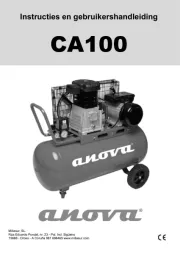
10 September 2025

1 September 2025

1 September 2025

1 September 2025

1 September 2025

1 September 2025

1 September 2025

1 September 2025

1 September 2025