Orion 430LED4K Handleiding
Bekijk gratis de handleiding van Orion 430LED4K (13 pagina’s), behorend tot de categorie Monitor. Deze gids werd als nuttig beoordeeld door 53 mensen en kreeg gemiddeld 4.7 sterren uit 27 reviews. Heb je een vraag over Orion 430LED4K of wil je andere gebruikers van dit product iets vragen? Stel een vraag
Pagina 1/13

4K LED MONITOR
430LED4K & 550LED4K
INSTRUCTION MANUAL
Please read this manual thoroughly before use, and keep it handy for future reference.

4K LED MONITOR 430LED4K & 550LED4K
2
CONTENTS
GENERAL INFORMATION ..............................................................................................................................3 1.
PRODUCT DESCRIPTION AND TYPE OF USE ..........................................................................................3 1.1.
GENERAL FEATURES......................................................................................................................3 1.1.1.
OPENING THE BOX ................................................................................................................................3 1.2.
CONTENTS OF THE BOX ................................................................................................................3 1.2.1.
WARNINGS............................................................................................................................................3 1.3.
POWER ..........................................................................................................................................3 1.3.1.
SAFETY PRECAUTIONS ..................................................................................................................3 1.3.2.
INSTALLATION PRECAUTIONS .......................................................................................................4 1.3.3.
CLEANING THE DEVICE .................................................................................................................4 1.3.4.
PRIVACY AND COPYRIGHT ............................................................................................................4 1.3.5.
ONTROLS & SETTINGS ..................................................................................................................................5 2.
Controls: ...............................................................................................................................................5 2.1.
Control key board: ........................................................................................................................5 2.1.1.
4K LED OSD MENU CONTROLS .............................................................................................................5 2.2.
REGION ADJUST ............................................................................................................................5 2.2.1.
1P ..................................................................................................................................................6 2.2.2.
2P LR .............................................................................................................................................6
2.2.3.
2P TB .............................................................................................................................................7 2.2.4.
2P PIP ............................................................................................................................................8 2.2.5.
4P ..................................................................................................................................................8 2.2.6.
SET ................................................................................................................................................9 2.2.7.
Product specifications ............................................................................................................................... 11 3.
Product specificaties
| Merk: | Orion |
| Categorie: | Monitor |
| Model: | 430LED4K |
| Kleur van het product: | Zwart |
| Beeldschermdiagonaal: | 42.5 " |
| Resolutie: | 3840 x 2160 Pixels |
| Touchscreen: | Nee |
| Oorspronkelijke beeldverhouding: | 16:9 |
| Kijkhoek, horizontaal: | 178 ° |
| Kijkhoek, verticaal: | 178 ° |
| Beeldscherm vorm: | Flat |
| Typische contrastverhouding: | 3000:1 |
| Markt positionering: | Thuis |
| Aantal HDMI-poorten: | 4 |
| Ingebouwde luidsprekers: | Ja |
| Gemiddeld vermogen: | 10 W |
| Stroomverbruik (in standby): | - W |
| Aantal luidsprekers: | 2 |
| Beeldscherm, aantal kleuren: | 1.073 biljoen kleuren |
| Maximale refresh snelheid: | 60 Hz |
| HD type: | 4K Ultra HD |
| 3D: | Nee |
| HDMI versie: | 1.4/2.0 |
| Display technologie: | LED |
| Responstijd: | 5 ms |
| VESA-montage: | Ja |
| Paneelmontage-interface: | 200 x 200 mm |
| Picture-in-Picture: | Ja |
| Helderheid (typisch): | 350 cd/m² |
| Diepte ( zonder voet ): | - mm |
| Hoogte (zonder voet ): | - mm |
| Breedte ( zonder voet ): | - mm |
| Gewicht (zonder voet): | - g |
| Aantal DisplayPorts: | 1 |
| Soort paneel: | VA |
| DisplayPort versie: | 1.2 |
| Beeld naast beeld (PbP): | Ja |
| Afstandsbediening inbegrepen: | Ja |
| AC-ingangsspanning: | 100 - 230 V |
| Stroomverbruik (typisch): | 75 W |
Heb je hulp nodig?
Als je hulp nodig hebt met Orion 430LED4K stel dan hieronder een vraag en andere gebruikers zullen je antwoorden
Handleiding Monitor Orion
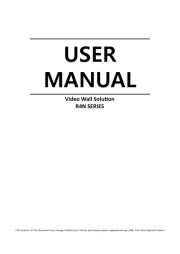
15 Januari 2025

15 Januari 2025

15 Januari 2025

15 Januari 2025

15 Januari 2025

26 Augustus 2024

24 Augustus 2024

24 Augustus 2024

25 Maart 2024

25 Maart 2024
Handleiding Monitor
- Crestron
- Caliber
- Oecolux
- EMOS
- Advantech
- Hercules
- Night Owl
- Elvid
- GTMEDIA
- Portkeys
- American DJ
- Panasonic
- Interphone
- Optoma
- Konig
Nieuwste handleidingen voor Monitor

14 September 2025

14 September 2025

12 September 2025

11 September 2025

9 September 2025

9 September 2025

9 September 2025

8 September 2025

8 September 2025

8 September 2025