Origin Storage N2310 Handleiding
Origin Storage
Server
N2310
Bekijk gratis de handleiding van Origin Storage N2310 (14 pagina’s), behorend tot de categorie Server. Deze gids werd als nuttig beoordeeld door 73 mensen en kreeg gemiddeld 4.5 sterren uit 37 reviews. Heb je een vraag over Origin Storage N2310 of wil je andere gebruikers van dit product iets vragen? Stel een vraag
Pagina 1/14

Getting Started
Install, Connect & Use Your Intelligent NAS
2014/7

2Contents
Contents
• Self-RAIDCreationandDriveCapacity..................................................3
• QuickInstallationGuide.........................................................................4
• InstallIntelligentNAS.............................................................................5
• AfterSelf-RAIDCreation,SetUpYourNASin2Steps...........................10
Step 1. Create Thecus ID. ................................................................................................................ 10
Step 2. Log into Your NAS. ............................................................................................................. 12
• StartingtoUseIntelligentNAS...............................................................13
One-press Back Up Your External Drive. ...................................................................................13
Other Shared Folders in the NAS. ................................................................................................14

3
Self-RAID Creation and Drive Capacity
Self-RAID Creation and Drive Capacity
When it comes to NAS, it is necessary to build a RAID volume so you can use various other functions.
Many novice users, however, may not understand the significance of RAID, nor be aware of what
kind of RAID mode would be appropriate for every scenario. Intelligent NAS automatically builds a
RAID volume, thus ensuring your data’s safety. This data protection means that when data on one
of your disks is damaged, RAID 1 implement data redundancy which ensures that the transmission
and processing of data is never interrupted. However, to take advantage of RAID setups, you must
sacrifice some space for these backups. Please see the illustration below for examples of various RAID
scenarios.
If you would like to know more about RAID, please go to:
http://blog.thecus.com/lets-be-ready-for-raid/
Tip:
We recommend using disks with the same
capacity for the same RAID array. This will ensure
that no space is wasted.
Tip:
Even though some RAID levels and Thecus
features oer protecon, you should always plan
alternave backups for sensive data.
Product specificaties
| Merk: | Origin Storage |
| Categorie: | Server |
| Model: | N2310 |
| Kleur van het product: | Zwart |
| Gewicht: | 790 g |
| Breedte: | 97 mm |
| Diepte: | 207 mm |
| Hoogte: | 135 mm |
| Soort: | NAS |
| Frequentie van processor: | 0.8 GHz |
| Processorfamilie: | AMCC PowerPC |
| Ethernet LAN: | Ja |
| Aantal USB 2.0-poorten: | 1 |
| Aantal Ethernet LAN (RJ-45)-poorten: | 1 |
| Certificering: | CE/FCC/C-Tick/VCCI/BSMI |
| Intern geheugen: | 0.5 GB |
| Intern geheugentype: | DDR3 |
| Duurzaamheidscertificaten: | RoHS |
| Ethernet LAN, data-overdrachtsnelheden: | 10,100,1000 Mbit/s |
| Aantal poorten USB 3.2 Gen 1 (3.1 Gen 1) Type A: | 1 |
| Ondersteunde netwerkprotocollen: | TCP/IP(IPV6 & IPV4), AppleTalk, |
| Reset button: | Ja |
| Externe adapter: | Ja |
| Type behuizing: | Tower |
| Opslagdrives geïnstalleerd: | Nee |
| Geïnstalleerde opslag-drive: | HDD |
| Capaciteit opslag-drive: | 0 GB |
| Totale geïnstalleerde opslagcapaciteit: | 0 TB |
| Maximaal ondersteunde opslagcapaciteit: | - TB |
| Opslag schijf-interface: | SATA |
| RAID support: | Ja |
| Soorten RAID: | 0, 1,JBOD |
| Aantal storage drives ondersteund: | 2 |
| Wifi: | Nee |
| Stroomverbruik (typisch): | 40 W |
| Bedrijfstemperatuur (T-T): | 5 - 40 °C |
| Relatieve vochtigheid in bedrijf (V-V): | 0 - 80 procent |
| Datalink-protocollen: | SMB/CIFS, HTTP/HTTPS, FTP, AFP |
| Hot-swap drive bays: | Ja |
| Backup-functie: | Ja |
| Ondersteunde types opslag-drives: | HDD & SSD |
| Ondersteunde bestandsystemen: | ext4 |
Heb je hulp nodig?
Als je hulp nodig hebt met Origin Storage N2310 stel dan hieronder een vraag en andere gebruikers zullen je antwoorden
Handleiding Server Origin Storage

2 Oktober 2024

2 Oktober 2024

2 Oktober 2024

2 Oktober 2024

2 Oktober 2024

2 Oktober 2024

2 Oktober 2024

2 Oktober 2024

2 Oktober 2024

2 Oktober 2024
Handleiding Server
- C2G
- Elac
- Atlantis Land
- GeoVision
- Western Digital
- Digi
- Intellinet
- Valcom
- Teradek
- Gefen
- Kramer
- Lantronix
- ZyXEL
- Dual Bay
- Linksys
Nieuwste handleidingen voor Server

1 Augustus 2025

1 Augustus 2025

1 Augustus 2025

1 Augustus 2025

1 Augustus 2025

30 Juli 2025

30 Juli 2025

29 Juli 2025

29 Juli 2025
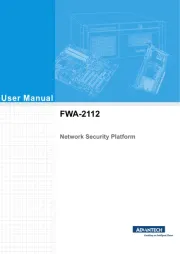
29 Juli 2025