Oregon Scientific EMR812 Handleiding
Oregon Scientific
Weerstation
EMR812
Bekijk gratis de handleiding van Oregon Scientific EMR812 (10 pagina’s), behorend tot de categorie Weerstation. Deze gids werd als nuttig beoordeeld door 39 mensen en kreeg gemiddeld 4.4 sterren uit 20 reviews. Heb je een vraag over Oregon Scientific EMR812 of wil je andere gebruikers van dit product iets vragen? Stel een vraag
Pagina 1/10

1
GB
MULTI-CHANNEL IN-OUT
CABLE FREE THERMOMETER
MODEL: EMR812
USER’S MANUAL
INTRODUCTION
Congratulations on your purchase of the EMR812 Multi-Channel
In-Out Thermometer with 433MHz cable free sensor.
The EMR812 is an easy-to-use, state-of-the-art thermometer. The
basic package comes with a main unit, which is the temperature
station, and a remote unit, the thermo sensor.
The main unit has extra-large read-outs for indoors temperature
and for that collected and transmitted by the remote unit. The main
unit can support up to three remote units.
The main unit is capable of monitoring temperature changes of
remote sites. By setting the upper and lower temperature limits the
alarm will activate when those limits are exceeded. Also, the maxi-
mum and minimum temperature of different sites can also be
retrieved quickly.
No wire installation is required between the main and remote units.
As the EMR812 operates at 433MHz, it can be used in the U.S. and
most places in Continental Europe.
MAIN FEATURES: MAIN UNIT

2
GB
RETRACTABLE TABLE STAND
For standing the main unit on a flat surface
WALL - MOUNT RECESSED HOLE
For mounting the main unit on a wall
MAIN FEATURES: REMOTE UNIT
EXTRA LARGE TWO - LINE DISPLAY
Facilitates easy reading of remote and indoors temperatures
CHANNEL BUTTON
Selects among different channels
MEMORY (MEM) BUTTON
Recalls the maximum or minimum temperature of individual
channels
CLEAR BUTTON
Clears the maximum and minimum temperatures of individual
channels
HIGH (HI) / LOW (LO) BUTTON
Sets the upper or lower temperature alarm limits of
individual channels
ADVANCE ( ) BUTTON
Sets the readings for the upper or lower temperature of
individual channels
TEMPERATURE ALARM (TEMP AL)
ON/OFF BUTTON
For turning on or off, the temperature alarm of individual
channels
RESET BUTTON
For returning all settings to default values and erases
temperature memories
°C/°F SLIDE SWITCH
For selecting between degree Centigrade (°C) and
Fahrenheit (°F)
BATTERY COMPARTMENT
Accommodates two UM3 or "AA" size alkaline batteries

3
GB
LCD
For displaying the current temperature monitored by the
remote unit
LED INDICATOR
Flashes when the remote unit transmits a reading
°C/°F SLIDE SWITCH
For selecting between Centigrade (°C) and Fahrenheit (°F)
CHANNEL SLIDE SWITCH
Designates the remote unit Channel 1, Channel 2 or
Channel 3
RESET BUTTON
Returns all settings to default values
BATTERY COMPARTMENT
To accommodate two UM4 or "AAA" size alkaline batteries
BATTERY DOOR
WALL - MOUNT HOLDER
For supporting the remote unit in wall-mounting
REMOVABLE TABLE STAND
For standing the remote unit on a flat surface
BEFORE YOU BEGIN
For best operation,
1. Assign different channels to different remote units.
2. Insert batteries for remote units before doing so for the main unit.
3. Initially place both units close together. This will ensure
synchronization between the remote unit and the main unit.
Then, install batteries for the main unit or reset the main unit.
4. Position the remote unit and main unit within effective trans-
mission range, which, in usual circumstances, is 30 meters.
Note : Building materials and where the main and remote units are
positioned can vastly affect effective range. Try various set-ups for
best result.
Though the remote units are weather proof, they should be
placed away from direct sunlight, rain or snow.
BATTERY AND CHANNEL
INSTALLATION: REMOTE UNIT
The remote unit uses two UM4 or "AAA" size alkaline batteries.
To install them,
1. Remove the screws on the battery compartment.
2. Select the channel number on the CHANNEL slide switch.
3. Select the temperature display unit on the °C/°F slide switch.
4. Insert the batteries strictly according to the polarities shown
therein.
5. Replace the battery compartment door and secure its screws.
Product specificaties
| Merk: | Oregon Scientific |
| Categorie: | Weerstation |
| Model: | EMR812 |
Heb je hulp nodig?
Als je hulp nodig hebt met Oregon Scientific EMR812 stel dan hieronder een vraag en andere gebruikers zullen je antwoorden
Handleiding Weerstation Oregon Scientific

14 December 2024

14 December 2024

14 December 2024

14 November 2024

14 November 2024

14 November 2024
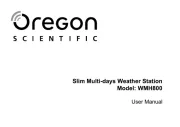
14 November 2024

14 November 2024

14 November 2024
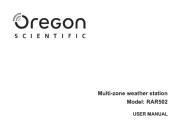
14 November 2024
Handleiding Weerstation
- GoGEN
- EQ3
- JDC
- Ade
- Honeywell
- Edenwood
- Gewiss
- National Geographic
- Inovalley
- Clas Ohlson
- Daikin
- Chacon
- HomeMatic
- Taylor
- Ascot
Nieuwste handleidingen voor Weerstation
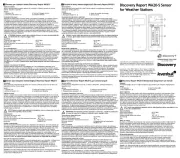
10 September 2025

3 September 2025

3 September 2025

3 September 2025
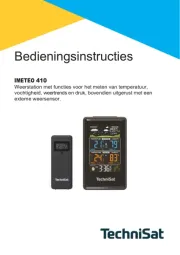
3 September 2025

14 Augustus 2025

14 Augustus 2025

9 Augustus 2025

8 Augustus 2025

8 Augustus 2025