Oregon Scientific BAR206A Handleiding
Bekijk gratis de handleiding van Oregon Scientific BAR206A (10 pagina’s), behorend tot de categorie Omgevingsthermometer. Deze gids werd als nuttig beoordeeld door 15 mensen en kreeg gemiddeld 4.1 sterren uit 5 reviews. Heb je een vraag over Oregon Scientific BAR206A of wil je andere gebruikers van dit product iets vragen? Stel een vraag
Pagina 1/10
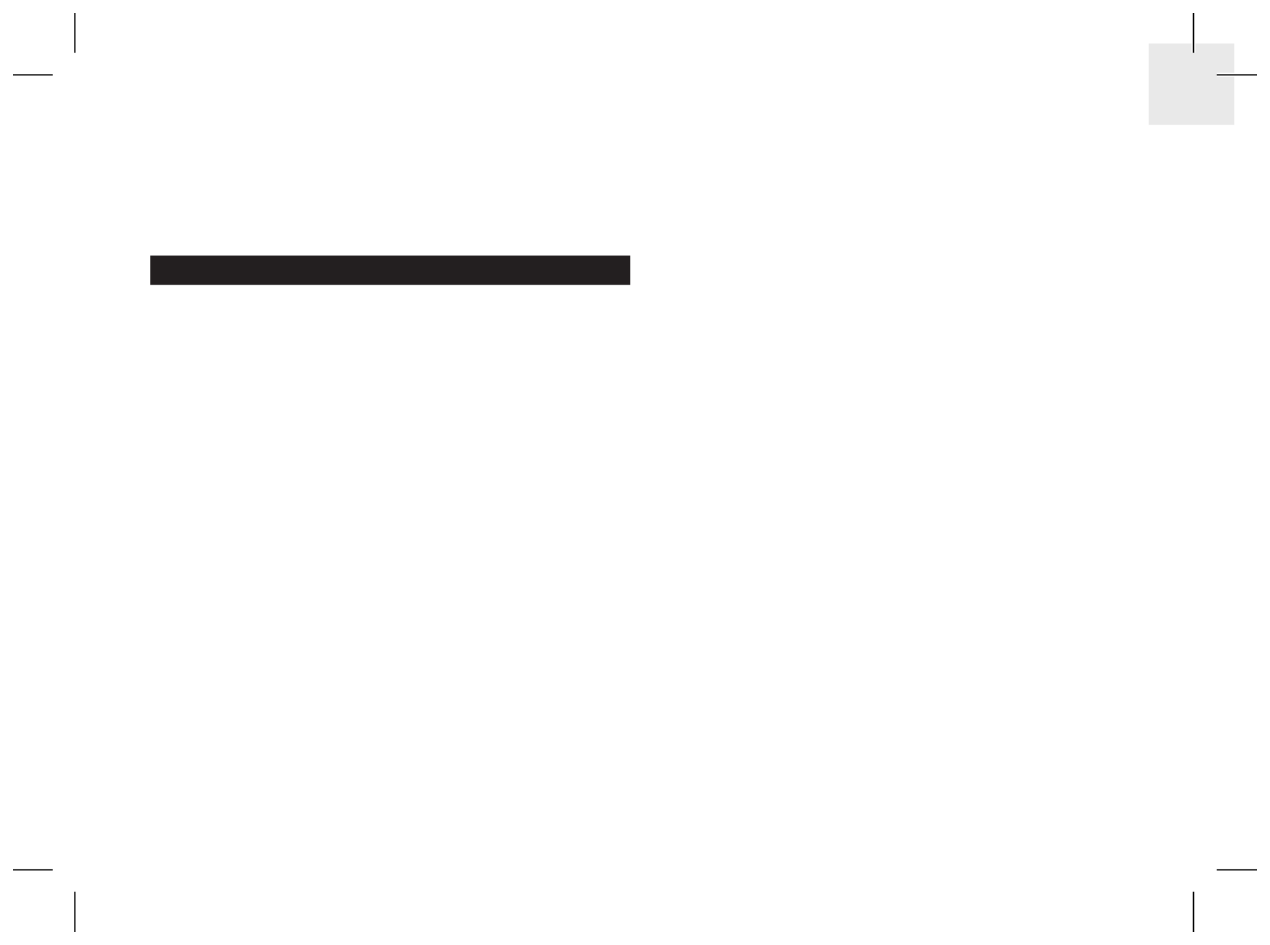
EN
1
Weather Forecast Station with
Atomic Time
Model: BAR206 / BAR206A
USER MANUAL
CONTENTS
Overview .....................................................................2
Front View ..............................................................2
Back View ..............................................................2
Remote Sensor .......................................................3
Getting Started ...........................................................3
Insert Batteries ........................................................3
Remote Sensor ...........................................................3
Sensor Data Transmission ......................................4
Clock ...........................................................................4
Clock Reception ......................................................4
Manually Set Clock .................................................5
Weather Forecast .......................................................5
Temperature And Humidity ......................................6
Ice Warning .............................................................6
Backlight ....................................................................6
Reset ...........................................................................6
Precautions ................................................................6
Specifications ............................................................7
About Oregon Scientific ...........................................7
EU-Declaration of Conformity ..................................7
FCC Statement ...........................................................7
Declaration of Conformity ........................................8
Product specificaties
| Merk: | Oregon Scientific |
| Categorie: | Omgevingsthermometer |
| Model: | BAR206A |
| Kleur van het product: | Black, White |
| Gewicht: | 240 g |
| Breedte: | 49 mm |
| Diepte: | 93.98 mm |
| Hoogte: | 95.6 mm |
| Soort: | Elektronische omgevingsthermometer |
| Plaatsing: | Tafel |
| Meeteenheid temperatuur: | F |
| Ondersteund aantal accu's/batterijen: | 1 |
| Bedoeld voor: | Binnen |
| Bereik temperatuurmeting: | - °C |
| Type beeldscherm: | Digitaal |
| Type batterij: | AA |
| Schermformaat: | Rechthoekig |
Heb je hulp nodig?
Als je hulp nodig hebt met Oregon Scientific BAR206A stel dan hieronder een vraag en andere gebruikers zullen je antwoorden
Handleiding Omgevingsthermometer Oregon Scientific

10 Juni 2023
Handleiding Omgevingsthermometer
Nieuwste handleidingen voor Omgevingsthermometer

29 November 2025

27 November 2025

27 November 2025

27 November 2025

26 November 2025

25 November 2025

25 November 2025

25 November 2025

25 November 2025

25 November 2025