Optoma ZK750 Handleiding
Bekijk gratis de handleiding van Optoma ZK750 (58 pagina’s), behorend tot de categorie Beamer. Deze gids werd als nuttig beoordeeld door 33 mensen en kreeg gemiddeld 4.6 sterren uit 17 reviews. Heb je een vraag over Optoma ZK750 of wil je andere gebruikers van dit product iets vragen? Stel een vraag
Pagina 1/58

DLP® Projector

English2
TABLE OF CONTENTS
SAFETY ............................................................................................... 4
Important safety instruction 4 .......................................................................................................
Laser radiation safety information 5 .............................................................................................
Copyright 6 ...................................................................................................................................
Disclaimer 6 ..................................................................................................................................
Trademark recognition 6 ...............................................................................................................
FCC 6 ...........................................................................................................................................
Declaration of conformity for EU countries 7 ................................................................................
WEEE 7 ........................................................................................................................................
INTRODUCTION 8 ..................................................................................
Package overview 8 .....................................................................................................................
Standard accessories 8 ................................................................................................................
Optional accessories 8 .................................................................................................................
Product overview 9 .......................................................................................................................
Connections.............................................................................................................................. 11
Keypad 12 .....................................................................................................................................
Remote control 13 .........................................................................................................................
SETUP AND INSTALLATION ............................................................. 14
Installing the projection lens 14 .....................................................................................................
Adjusting the projector position 16 ................................................................................................
Connecting sources to the projector 18 .........................................................................................
Adjusting the projector image 19 ...................................................................................................
Remote setup 20 ...........................................................................................................................
USING THE PROJECTOR 22 ..................................................................
Powering on / off the projector.................................................................................................. 22
Selecting an input source 23 .........................................................................................................
Menu navigation and features 24 ..................................................................................................
OSD menu tree......................................................................................................................... 25
Display menu 29 ............................................................................................................................
Image Settings 29 ....................................................................................................................
3D menu 32 ..............................................................................................................................
Aspect Ratio 32 ........................................................................................................................
Digital Zoom 33 ........................................................................................................................
Image Shift 33 ..........................................................................................................................
Geometric Correction 33 ..........................................................................................................
PIP/PBP ............................................................................................................................... 34
Setup menu 36 ..............................................................................................................................
Projection 36 ............................................................................................................................
Lens Settings 36 .......................................................................................................................
Power Settings 37 ....................................................................................................................

English 3
Security 37 ...............................................................................................................................
Test Pattern 37 .........................................................................................................................
Remote Settings 38 ..................................................................................................................
12V Trigger 38 ..........................................................................................................................
Projector ID 38 .........................................................................................................................
Light Sensor 38 ........................................................................................................................
Keypad LED Settings 38 ..........................................................................................................
Options 38 ................................................................................................................................
System Update 39 ....................................................................................................................
Reset 39 ...................................................................................................................................
Network menu 40 ..........................................................................................................................
WLAN 40 ..................................................................................................................................
LAN 40 .....................................................................................................................................
Control 40 .................................................................................................................................
Network Reset 41 .....................................................................................................................
Using the web control panel 41 ................................................................................................
Using RS232 command by Telnet 43 .......................................................................................
Information menu...................................................................................................................... 44
ADDITIONAL INFORMATION 45 ............................................................
Compatible resolutions 45 .............................................................................................................
Image size and projection distance 49 ..........................................................................................
Projector dimensions and ceiling mount installation 51 .................................................................
IR remote codes 52 .......................................................................................................................
Troubleshooting 54 ........................................................................................................................
LED status indicators................................................................................................................ 55
Specications ........................................................................................................................... 56
Optoma global ofces ............................................................................................................... 57
Product specificaties
| Merk: | Optoma |
| Categorie: | Beamer |
| Model: | ZK750 |
| Kleur van het product: | Zwart |
| Ingebouwd display: | Nee |
| Gewicht: | 33100 g |
| Breedte: | 600 mm |
| Diepte: | 520 mm |
| Hoogte: | 219 mm |
| Geluidsniveau: | 32 dB |
| Stroombron: | AC |
| Oorspronkelijke beeldverhouding: | 16:9 |
| Ethernet LAN: | Ja |
| Geïntegreerde geheugenkaartlezer: | Nee |
| Typische contrastverhouding: | 5000:1 |
| Markt positionering: | Presentatie |
| Projector helderheid: | 7000 ANSI lumens |
| Projectietechnologie: | DLP |
| Projector native resolution: | 2160p (3840x2160) |
| Keystone correctie, verticaal: | -20 - 20 ° |
| Keystone correctie, horizontaal: | -20 - 20 ° |
| Geschikt voor schermmaten: | - " |
| Aantal USB 2.0-poorten: | 1 |
| Aantal HDMI-poorten: | 3 |
| Soort serieële aansluiting: | RS-232 |
| DVI-poort: | Nee |
| Aantal Ethernet LAN (RJ-45)-poorten: | 1 |
| Smart TV: | Nee |
| Levensduur van de lichtbron: | 30000 uur |
| Type lichtbron: | Laser |
| Ingebouwde luidsprekers: | Nee |
| Stroomverbruik (in standby): | 0.5 W |
| Wachtwoordbeveiliging: | Ja |
| Vermogensverbruik (max): | 1035 W |
| Formaat analoog signaal: | Niet ondersteund |
| Volledige HD: | Ja |
| HDR-ondersteuning: | Ja |
| 3D: | Ja |
| HDMI versie: | 2.0 |
| Contrast ratio (dynamisch): | 2000000:1 |
| Aantal DisplayPorts: | 1 |
| On Screen Display (OSD): | Ja |
| Stroomverbruik (PowerSave): | 530 W |
| Warmtedissipatie: | 3224 BTU/h |
| HDBaseT-poort: | Ja |
| Wifi: | Nee |
| AC-ingangsspanning: | 100 - 240 V |
| AC-ingangsfrequentie: | 50/60 Hz |
| Stroomverbruik (typisch): | - W |
| Smartphoneprojector: | Nee |
| Interactief: | Nee |
| Helderheid projector: | 7500 |
Heb je hulp nodig?
Als je hulp nodig hebt met Optoma ZK750 stel dan hieronder een vraag en andere gebruikers zullen je antwoorden
Handleiding Beamer Optoma
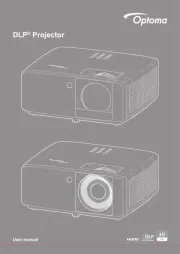
11 Augustus 2025
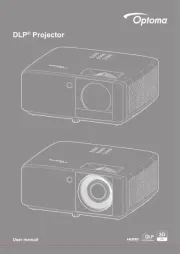
11 Augustus 2025

14 Juli 2025

21 Mei 2025

30 Januari 2025

30 Januari 2025

30 Januari 2025

29 Januari 2025
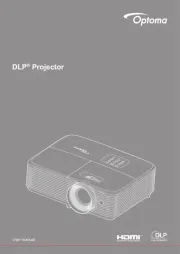
28 Januari 2025

14 November 2024
Handleiding Beamer
Nieuwste handleidingen voor Beamer

13 September 2025

9 September 2025

8 September 2025

8 September 2025

8 September 2025

3 September 2025

1 September 2025

30 Augustus 2025

29 Augustus 2025

29 Augustus 2025