Optoma W340+ Handleiding
Bekijk gratis de handleiding van Optoma W340+ (59 pagina’s), behorend tot de categorie Beamer. Deze gids werd als nuttig beoordeeld door 33 mensen en kreeg gemiddeld 3.8 sterren uit 17 reviews. Heb je een vraag over Optoma W340+ of wil je andere gebruikers van dit product iets vragen? Stel een vraag
Pagina 1/59

User manual
DLP® Projector

English2
TABLE OF CONTENTS
SAFETY ............................................................................................... 4
Important Safety Instruction....................................................................................................... 4
3D Safety Information ................................................................................................................ 5
Copyright ................................................................................................................................... 6
Disclaimer .................................................................................................................................. 6
Trademark Recognition ............................................................................................................. 6
FCC ........................................................................................................................................... 7
Declaration of Conformity for EU countries ............................................................................... 7
WEEE ........................................................................................................................................ 7
INTRODUCTION .................................................................................. 8
Package Overview..................................................................................................................... 8
Standard accessories ................................................................................................................ 8
Optional accessories ................................................................................................................. 8
Product Overview ...................................................................................................................... 9
Connections.............................................................................................................................. 10
Keypad ..................................................................................................................................... 11
Remote control ......................................................................................................................... 12
SETUP AND INSTALLATION ............................................................. 13
Installing the projector .............................................................................................................. 13
Connecting sources to the projector ......................................................................................... 14
Adjusting the projector image ................................................................................................... 16
Remote setup ........................................................................................................................... 17
USING THE PROJECTOR .................................................................. 19
Powering on / off the projector.................................................................................................. 19
Selecting an input source ......................................................................................................... 20
USING THE PROJECTOR .................................................................. 21
Menu navigation and features .................................................................................................. 21
OSD Menu tree......................................................................................................................... 22
Display image settings menu.................................................................................................... 31
Display 3D menu ...................................................................................................................... 33
Display aspect ratio menu ........................................................................................................ 34
Display edge mask menu ......................................................................................................... 37
Display zoom menu .................................................................................................................. 37
Display image shift menu ......................................................................................................... 37
Display keystone menu ............................................................................................................ 37
Audio mute menu ..................................................................................................................... 38
Audio volume menu .................................................................................................................. 38
Setup projection menu.............................................................................................................. 38

English 3
Setup screen type menu........................................................................................................... 38
Setup lamp settings menu ........................................................................................................ 38
Setup lter settings menu ......................................................................................................... 38
Setup power settings menu ...................................................................................................... 39
Setup security menu ................................................................................................................. 40
Setup test pattern menu ........................................................................................................... 41
Setup remote settings menu..................................................................................................... 41
Setup projector ID menu........................................................................................................... 41
Setup options menu.................................................................................................................. 41
Setup reset all menu................................................................................................................. 42
Info menu.................................................................................................................................. 42
MAINTENANCE .................................................................................. 43
Replacing the lamp ................................................................................................................... 43
Installing and cleaning the dust lter ........................................................................................ 45
ADDITIONAL INFORMATION ............................................................ 46
Compatible resolutions ............................................................................................................. 46
Image size and projection distance .......................................................................................... 49
Projector dimensions and ceiling mount installation ................................................................. 50
IR remote codes ....................................................................................................................... 51
Troubleshooting ........................................................................................................................ 53
Warning indicators .................................................................................................................... 55
Specications ........................................................................................................................... 57
Optoma global ofces ............................................................................................................... 58
Product specificaties
| Merk: | Optoma |
| Categorie: | Beamer |
| Model: | W340+ |
| Kleur van het product: | Zwart |
| Ingebouwd display: | Nee |
| Gewicht: | 2170 g |
| Breedte: | 298 mm |
| Diepte: | 230 mm |
| Hoogte: | 96.5 mm |
| Geluidsniveau: | 29 dB |
| Gebruikershandleiding: | Ja |
| Stroombron: | AC |
| Afstandsbediening: | IR |
| Oorspronkelijke beeldverhouding: | 16:10 |
| Ethernet LAN: | Nee |
| Ondersteunde video-modi: | 480i, 480p, 576i, 576p, 720p, 1080i, 1080p |
| Meegeleverde kabels: | AC |
| Geïntegreerde geheugenkaartlezer: | Nee |
| Typische contrastverhouding: | 22000:1 |
| Markt positionering: | Draagbaar |
| Projector helderheid: | 3700 ANSI lumens |
| Projectietechnologie: | DLP |
| Projector native resolution: | WXGA (1280x800) |
| Keystone correctie, verticaal: | -40 - 40 ° |
| Geschikt voor schermmaten: | 26.87 - 316.5 " |
| Projectie-afstand objectief: | 1 - 12 m |
| Frequentiebereik horizontaal: | 15.3 - 91.1 kHz |
| Frequentiebereik verticaal: | 24 - 85 Hz |
| Aantal USB 2.0-poorten: | 1 |
| VGA (D-Sub)poort(en): | 1 |
| Aantal HDMI-poorten: | 2 |
| Soort serieële aansluiting: | RS-232 |
| Audio-ingang (L, R): | 1 |
| Composiet video-ingang: | 1 |
| Componentingang video (YPbPr/YCbCr): | 1 |
| HDMI-connector type: | Volledige grootte |
| DVI-poort: | Nee |
| Smart TV: | Nee |
| Zoom type: | Handmatig |
| Brandpuntbereik: | 21.86 - 24 mm |
| Levensduur van de lichtbron: | 5000 uur |
| Type lichtbron: | Lamp |
| Bevestigingsmogelijkheid voor kabelslot: | Ja |
| Kabelslot sleuf type: | Kensington |
| Ingebouwde luidsprekers: | Ja |
| Gemiddeld vermogen: | 10 W |
| Aantal ingebouwde luidsprekers: | 1 |
| Stroomverbruik (in standby): | 0.5 W |
| Vermogensverbruik (max): | 225 W |
| Ondersteunde beeldverhoudingen: | 4:3, 16:10, 16:9 |
| Zoomverhouding: | 1:1 |
| Throw ratio: | 1.55:1 - 1.73:1 |
| Off-set: | 112 procent |
| Formaat analoog signaal: | NTSC J, NTSC M, PAL B, PAL D, PAL G, PAL H, PAL I, PAL M, PAL N, SECAM B, SECAM D, SECAM G, SECAM K, SECAM K1, SECAM L |
| Volledige HD: | Ja |
| Verbruik (modus Economisch): | 187 W |
| 3D: | Ja |
| Lampvermogen: | 195 W |
| HDMI versie: | 1.4a |
| Ondersteunde grafische resoluties: | 1280 x 720 (HD 720), 1920 x 1080 (HD 1080) |
| On Screen Display (OSD)-talen: | ARA, CHI (TR), CZE, DAN, DEU, DUT, ENG, ESP, FAS, FIN, FRE, GRE, HUN, IND, SWE, TUR, VIE |
| Audio (L,R) out: | 1 |
| On Screen Display (OSD): | Ja |
| Aantal On Screen Display-talen: | 25 |
| Mobile High-Definition Link ( MHL ): | Ja |
| Levensduur van de lichtbron (besparingsmodus): | 6000 uur |
| Hoogte, in bedrijf: | 0 - 3000 m |
| Eenvormigheid: | 75 procent |
| Afstandsbediening inbegrepen: | Ja |
| Wifi: | Nee |
| AC-ingangsspanning: | 100 - 240 V |
| AC-ingangsfrequentie: | 50/60 Hz |
| Bedrijfstemperatuur (T-T): | 5 - 40 °C |
| Relatieve vochtigheid in bedrijf (V-V): | 0 - 85 procent |
| Type product: | Projector met normale projectieafstand |
| Ondersteunde 3D-formaten: | Frame packing, Side by side |
Heb je hulp nodig?
Als je hulp nodig hebt met Optoma W340+ stel dan hieronder een vraag en andere gebruikers zullen je antwoorden
Handleiding Beamer Optoma
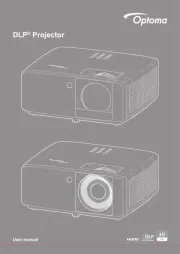
11 Augustus 2025
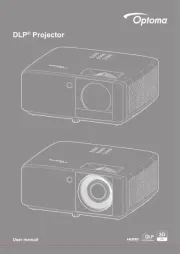
11 Augustus 2025

14 Juli 2025

21 Mei 2025

30 Januari 2025

30 Januari 2025

30 Januari 2025

29 Januari 2025
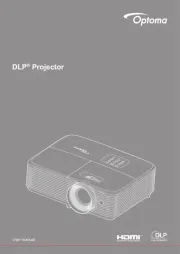
28 Januari 2025

14 November 2024
Handleiding Beamer
- OK
- Ion
- Marantz
- Bauer
- Vogels
- Technaxx
- 3M
- JVC
- Krüger&Matz
- Krüger And Matz
- Toshiba
- Dahua Technology
- Christie
- Philips
- InFocus
Nieuwste handleidingen voor Beamer

13 September 2025

9 September 2025

8 September 2025

8 September 2025

8 September 2025

3 September 2025

1 September 2025

30 Augustus 2025

29 Augustus 2025

29 Augustus 2025