Optoma SignShow D5000 Handleiding
Optoma
Mediaspeler
SignShow D5000
Bekijk gratis de handleiding van Optoma SignShow D5000 (56 pagina’s), behorend tot de categorie Mediaspeler. Deze gids werd als nuttig beoordeeld door 64 mensen en kreeg gemiddeld 4.6 sterren uit 32.5 reviews. Heb je een vraag over Optoma SignShow D5000 of wil je andere gebruikers van dit product iets vragen? Stel een vraag
Product specificaties
| Merk: | Optoma |
| Categorie: | Mediaspeler |
| Model: | SignShow D5000 |
| Kleur van het product: | Zwart |
| Gewicht: | 850 g |
| Breedte: | 248 mm |
| Diepte: | 138.4 mm |
| Hoogte: | 34 mm |
| Gewicht verpakking: | 1800 g |
| Breedte verpakking: | 335 mm |
| Diepte verpakking: | 255 mm |
| Hoogte verpakking: | 135 mm |
| LED-indicatoren: | Ja |
| Afstandsbediening: | IR |
| Ondersteund audioformaat: | AAC,AC3,MP3,WMA |
| Ondersteunde videoformaten: | FLV,H.264,MOV,MPEG1,MPEG2,MPEG4,WMV |
| Connectiviteitstechnologie: | Bedraad |
| Ethernet LAN: | Ja |
| Compatibele geheugenkaarten: | SD |
| Snelstartgids: | Ja |
| Inclusief AC-adapter: | Ja |
| Afmetingen verpakking (BxDxH): | 335 x 255 x 135 mm |
| Aantal USB 2.0-poorten: | 1 |
| Microfoon, line-in ingang: | Ja |
| S-Video ingang: | 1 |
| Aantal Ethernet LAN (RJ-45)-poorten: | 1 |
| Stroomverbruik (in standby): | 1 W |
| Hoofdtelefoonuitgangen: | 1 |
| Volledige HD: | Ja |
| HDCP: | Nee |
| Aansluiting voor netstroomadapter: | Ja |
| Maximale videoresolutie: | 1920 x 1080 Pixels |
| HD type: | Full HD |
| Intern geheugen: | 256 MB |
| Ondersteund beeldformaat: | BMP,JPG,PNG |
| Meegeleverde software: | Linux |
| Temperatuur bij opslag: | -10 - 60 °C |
| Power LED: | Ja |
| Ondersteunde netwerkprotocollen: | FTP |
| Flash memory: | 8 MB |
| DVI-I poorten: | 1 |
| Afmetingen (B x D x H): | 248 x 138.4 x 34 mm |
| HD-Ready: | Ja |
| Ingebouwde opslagmedia: | Nee |
| Afstandsbediening inbegrepen: | Ja |
| Stroomverbruik (typisch): | 15 W |
| Bedrijfstemperatuur (T-T): | 0 - 40 °C |
| Ondersteunde accu's/batterijen: | 2 x AA |
| DC-in vereisten: | 12V, 2.5A |
Heb je hulp nodig?
Als je hulp nodig hebt met Optoma SignShow D5000 stel dan hieronder een vraag en andere gebruikers zullen je antwoorden
Handleiding Mediaspeler Optoma

9 December 2022
Handleiding Mediaspeler
- Energy Sistem
- Akai
- Loewe
- Terratec
- JVC
- Atlona
- Vivitek
- Verbatim
- Insignia
- Iconbit
- DXG
- Stanton
- Philips
- Dual
- SEH
Nieuwste handleidingen voor Mediaspeler

26 Augustus 2025

26 Augustus 2025

26 Augustus 2025

26 Augustus 2025
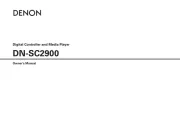
5 Augustus 2025

5 Augustus 2025
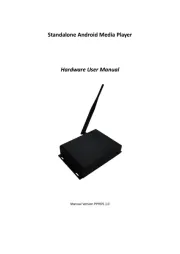
4 Augustus 2025

3 Augustus 2025

11 Juni 2025

10 Juni 2025