Optoma DV11 Handleiding
Bekijk gratis de handleiding van Optoma DV11 (60 pagina’s), behorend tot de categorie Beamer. Deze gids werd als nuttig beoordeeld door 47 mensen en kreeg gemiddeld 4.3 sterren uit 24 reviews. Heb je een vraag over Optoma DV11 of wil je andere gebruikers van dit product iets vragen? Stel een vraag
Pagina 1/60

DVD P
rojector
*
1
English
Usage Notice
Precautions
........................................................................................................................................
3
E
ye Safety
EyE
Warnings
.........................................................................................................................
5
Introduction
Product Features
...............................................................................................................................
6
Package Overview
............................................................................................................................
7
Product Overview
.............................................................................................................................
8
Main Unit
....................................................................................................................................
8
Projector Panel
...........................................................................................................................
ln
9
DVD Panel
....................................................................................................................................
9
Connection Ports
.......................................................................................................................
10
Remote Control
..........................................................................................................................
1
1
Installation
Setting up
the Projector
...................................................................................................................
12
Connecting the Computer/Notebook
....................................................................................
12
Connecting the Video
...............................................................................................................
13
Connecting the Audio Input
....................................................................................................
14
Connecting the Audio Output-(External Subwoofer/Stereo System)
..............................
14
Connecting the Audio Output-(2.1 Channel/5.1 Channel)
.................................................
15
Powering On/Off the Projector
......................................................................................................
ro
16
Powering On the Projector
......................................................................................................
ro
16
Turn On the DVD Player
...........................................................................................................
17
Turn Off the DVD Player
...........................................................................................................
17
Powering Off the Projector
.......................................................................................................
rto
18
Warning Indicator
.....................................................................................................................
rt
19
Adjusting the Projected Image
........................................................................................................
20
Adjusting the Projector’s Height
..............................................................................................
20
Adjusting the Projector’s Focus
...............................................................................................
21
Adjusting the Projection Image Size
......................................................................................
21
Adjusting the Aspect Ratio of the Image
...............................................................................
22
Adjusting the Sloping Image
...................................................................................................
23
User Controls
Control Panel & Remote Control
.....................................................................................................
24
Using the Remote Control
........................................................................................................
24

2
*
DVD P
rojector
English
Using the Projector Panel
.........................................................................................................
26
Using the DVD Panel
.................................................................................................................
ln
27
On-screen Display Menus
...............................................................................................................
2
8
How to Operate Projector Menu
............................................................................................
28
Menu Tree for Projector
...........................................................................................................................
r r
29
Language
...................................................................................................................................................
30
Image-I
........................................................................................................................................................
31
Image-II
.......................................................................................................................................................
33
Display
........................................................................................................................................................
35
System
.........................................................................................................................................................
37
Lamp setting
..............................................................................................................................................
39
How to Operate WMA/MP3/JPEG
P
rogr
am
rar
..........................................................................
40
How to Operate DVD Menu
.....................................................................................................
41
Menu Tree for DVD
...................................................................................................................................
42
System Setup
.............................................................................................................................................
43
Language Setup
........................................................................................................................................
45
Digital Setup
..............................................................................................................................................
46
Video Setup
................................................................................................................................................
47
Speaker Setup
............................................................................................................................................
48
Maintenance
Troubleshooting
...............................................................................................................................
49
Image Problems
.........................................................................................................................
49
Projector Operation Problems
.................................................................................................
51
LED Problems
.............................................................................................................................
51
DVD Player Problems
................................................................................................................
52
Sound Problems
........................................................................................................................
53
Remote Control Problems
........................................................................................................
54
Replacing the Lamp
..........................................................................................................................
5
5
Compatibility Modes
........................................................................................................................
56
Ceiling Mount Installation
..............................................................................................................
57
Optoma Global Offices
....................................................................................................................
58
Regulation & safety notices
............................................................................................................
59

DVD Projector * 3
English
USAGE NOTICE
Precautions
Please follow all warnings, precautions, and mainte-
nance procedures as recommended in this user’s guide.
▀■ To reduce the risk of fire or electric shock, do not expose this
product to rain or moisture.
▀■ To prevent the risk of electric shock, do not open or disas-
semble the product.
▀■ Please allow the unit to cool down before changing the lamp;
carefully follow the lamp replacement instructions listed un-
der “Replacing the lamp”.
▀■ This product self-detects the life of the lamp and will display a
warning message when the lamp is about to expire. Be sure to
replace the lamp when the warning message is displayed.
▀■ After installing a new lamp, reset the lamp life using the on-
screen menu.
▀■ Before turning off the product, follow the cooling fan to run
for several minutes.
▀■ Turn on the projector first and then select the signal sources.
▀■ Do not use lens cap when projector is in operation.
▀■ When the lamp reaches the end of its life, it will burn out
and may make a loud “popping” sound. If this occurs, the
projector will not turn back on until the lamp module has been
replaced. To replace the lamp, follow the procedures listed
under “Replacing the Lamp”.
Product specificaties
| Merk: | Optoma |
| Categorie: | Beamer |
| Model: | DV11 |
| Gewicht: | 3800 g |
| Geluidsniveau: | 28 dB |
| Connectiviteitstechnologie: | Bedraad |
| Projector helderheid: | 1600 ANSI lumens |
| Projectietechnologie: | DLP |
| Projector native resolution: | SVGA (800x600) |
| Keystone correctie, verticaal: | -16/16 ° |
| Geschikt voor schermmaten: | 1.2 - 9.11 " |
| Projectie-afstand objectief: | 1.0/10 m |
| Audio-ingang (L, R): | 1 |
| Composiet video-ingang: | 1 |
| Componentingang video (YPbPr/YCbCr): | 1 |
| S-Video ingang: | 1 |
| Levensduur van de lichtbron: | 2000 uur |
| Gemiddeld vermogen: | 10 W |
| Aantal ingebouwde luidsprekers: | 2 |
| Stroomverbruik (in standby): | 10 W |
| Formaat analoog signaal: | NTSC,PAL,SECAM |
| Beeldverhouding: | 4:3,16:9 |
| Audio (L,R) out: | 1 |
| Afmetingen (B x D x H): | 380 x 278 x 139 mm |
| Afstandsbediening inbegrepen: | Ja |
| Stroomverbruik (typisch): | 245 W |
| Bedrijfstemperatuur (T-T): | 5 - 35 °C |
| Relatieve vochtigheid in bedrijf (V-V): | 5 - 80 procent |
Heb je hulp nodig?
Als je hulp nodig hebt met Optoma DV11 stel dan hieronder een vraag en andere gebruikers zullen je antwoorden
Handleiding Beamer Optoma
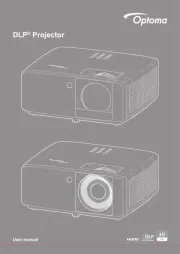
11 Augustus 2025
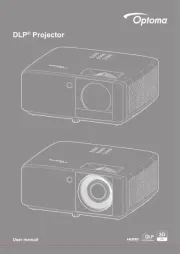
11 Augustus 2025

14 Juli 2025

21 Mei 2025

30 Januari 2025

30 Januari 2025

30 Januari 2025

29 Januari 2025
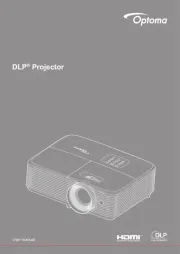
28 Januari 2025

14 November 2024
Handleiding Beamer
- InFocus
- 3M
- Hitachi
- Sony
- Odys
- Salora
- Planar
- DTS
- Mimio
- Krüger And Matz
- Futurelight
- Sharp
- Knoll
- JVC
- Varytec
Nieuwste handleidingen voor Beamer

13 September 2025

9 September 2025

8 September 2025

8 September 2025

8 September 2025

3 September 2025

1 September 2025

30 Augustus 2025

29 Augustus 2025

29 Augustus 2025