One For All Freeview URC 1666 Handleiding
One For All Afstandsbediening Freeview URC 1666
Bekijk gratis de handleiding van One For All Freeview URC 1666 (1 pagina’s), behorend tot de categorie Afstandsbediening. Deze gids werd als nuttig beoordeeld door 21 mensen en kreeg gemiddeld 4.1 sterren uit 9 reviews. Heb je een vraag over One For All Freeview URC 1666 of wil je andere gebruikers van dit product iets vragen? Stel een vraag
Pagina 1/1
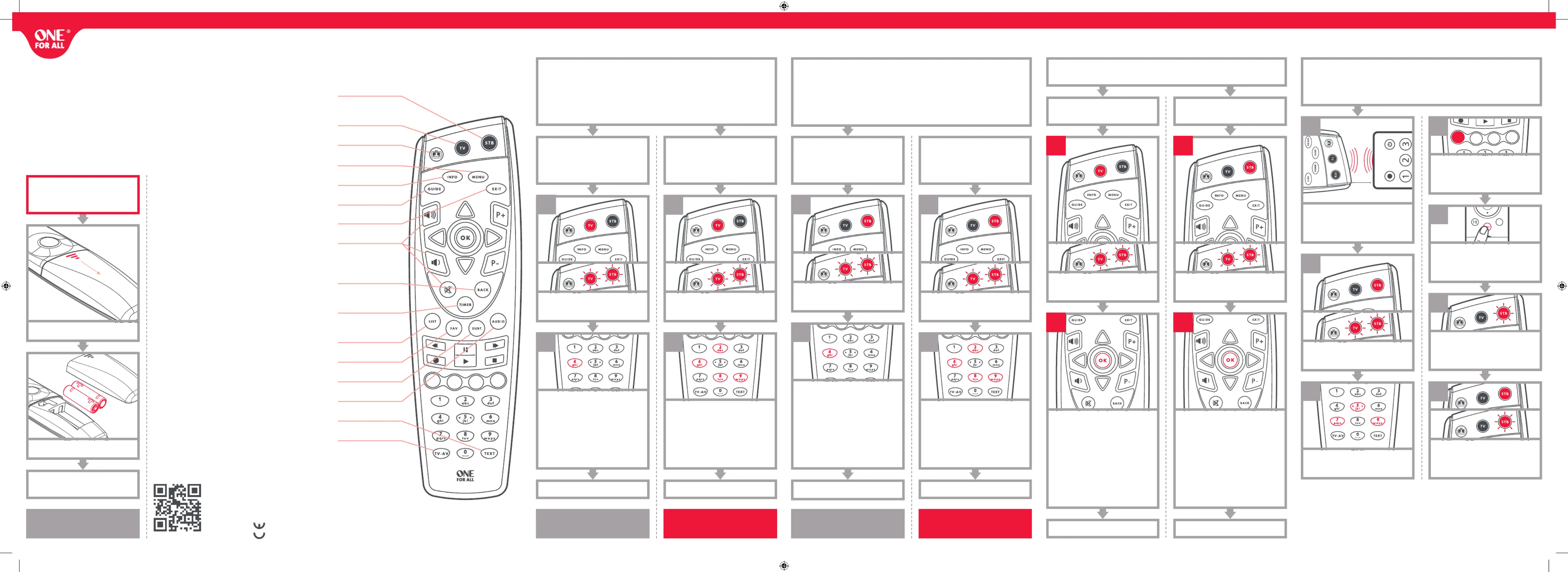
URC 1666
ENGLISH SIMPLE SET UP GUIDE
STEP 2: SET UP YOUR SET TOP BOXSTEP 3: AUTO SEARCH IF SIMPLESET OR AUTOSEARCH DOES NOT WORKSTEP 4: COPY LEARN FUNCTION
WELCOME, PREPARE YOUR
REMOTE FOR INSTALLATION
FINISH
FINISHFINISH
FINISH
FINISH
FINISH
HOW TO DELETE A LEARNED FUNCTION
1. Press and hold STB for 3 seconds. Both LED’s will blink twice.
2. Press 976.
3. Hold the CORRESPONDING key you wish to delete for 3 seconds until the STB LED blinks
twice.
4. Press and hold STB for 3 seconds to end the delete feature. The STB LED will blink twice.
PRODUCT DISPOSAL
EUROPEAN DIRECTIVE 2002/96/EC
The crossed out wheeled bin symbol on this product
ensures that this product is manufactured using high
quality components that can be recycled and reused
according European Directive 2002/96/EC. Please do
not dispose this prodct with your normal household
waste but inform yourself about the local seperate
collection for electrical and electronic products to
dispose this product correctly. This will help preventing
potential negative eects on the environment and/or
human health.
BATTERY DISPOSAL
EUROPEAN DIRECTIVE 2006/66/EC
Please do not dispose your batteries with your normal
household waste but inform yourself about the local
separate collection for empty batteries to dispose them
correctly. This will help preventing potential negative
eects on the invironment and/or human health.
UNIVERSAL ELECTRONICS INC/ONE FOR ALL warrants
to the original purchaser that this product will be free
from defects in materials and workmanship under
normal and correct use for a period of one (1) year
from the date of original purchase. This product will
be replaced free of charge if it has been proven to
be defective within the one (1) year warranty period.
This warranty does not cover cartons, carrying cases,
batteries, broken or marred cabinets or any other
item used in connection with the product. Any further
obligation than listed above is excluded. To obtain
warranty service during the warranty period, please call
us at the numver mentioned on the Customer Service
page. Please notice that we need your purchase receipt
so that we may establish your eligibility for serive. If
you have bought this product for purposed which are
not related to your trade, business of profession, please
remind that you may have legal rights under your
national legislation governing the sale of consumer
goods. This guarantee does not aect those rights.
GB : 0901-5510010 (0,50 per minute)
IRL : 016 015 986
Website : www.oneforall.com
If Direct Set didn’t work,
go to step 3: Auto Search
YES: SIMPLESET
Turn on your STB (not standby).
Point remote towards the STB.
TVSET TOP BOX
START WITH YOUR BRANDNUMBER: IS YOUR SET TOP BOX LISTED?
1 BSkyB, Sky UK
2 BT, BT Vision
3
Smallworld Cable
4 TalkTalk
5 Virgin Media
6 Youview
7 Foxtel
8 Sky New Zealand
START: CHOOSE TV OR STBSTART: LEARN A NEW FUNCTION TO YOUR REMOTE
Your One For All remote can learn any function from your original (working)
remote.
STEP 1: SET UP YOUR TELEVISION
START WITH YOUR BRANDNUMBER: IS YOUR TV BRAND LISTED?
1 Bush
2 LG
3 Panasonic
4 Philips
5 Samsung
6 Sharp
7 Soniq
8 Sony
9 Technika
0 Toshiba
Go to step 2: Set up your Set Top
Box, on the next page.
Go to step 2: Set up your Set Top
Box, on the next page.
Open the battery door.
Insert 2 AA batteries.
Press and hold the STB POWER key
for 3 seconds. LEDs will blink twice.
Press and hold the key for 3 STB
seconds. LEDs will blink twice.
When you have learned all the keys
you need, press and hold the STB key
for 3 seconds. LEDs will blink twice.
Proceed to step 1: Set up your
television, on the next page
Press and hold the key for 3 STB
seconds. LEDs will blink twice.
Place the original remote facing
the One For All remote on a at
surface.
Press and hold the BRAND NUMBER
until your set top box switches o.
RELEASE the key as soon as your set
top box switches o. The remote
will now operate your STB.
If you nd that some keys operate
incorrectly or not at all, repeat from
Step 1 to nd the next code.
Enter the rst Code listed for your
Brand. LED will blink twice. Point
towards TV and press power.
If TV switches o you are ready.
If not repeat the procedure using
next code.
Enter the rst Code listed for your
Brand. LED will blink twice. Point
towards STB and press power.
If STB switches o you are ready.
If not repeat the procedure using
next code.Press 975.
The LED will blink twice.
Press the key on the One For All
remote you want to learn on, for
Example: the red key
Press and hold the key for TV POWER
3 seconds. LEDs will blink twice.
Press and hold the STB POWER key
for 3 seconds. LEDs will blink twice.
Point the remote at your STB. Press
and release the button. OK
The remote will send every 3
seconds a dierent Power signal to
your STB
As soon as the STB switches o,
press OK to store the code. The LED
will blink twice.
This may take up to 15 minutes.
Two blinks: ok. Repeat from step 4
for any more keys to learn.
Long blink: try again from step 4.
Press the key on the Original
remote you want to learn, for
Example: the TOP MENU
Point the remote at your TV. Press
and release the button. OK
The remote will send every 3
seconds a dierent Power signal to
your TV
As soon as the TV switches o,
press OK to store the code. The LED
will blink twice.
This may take up to 15 minutes.
Press and hold the key for 3 TV
seconds. LEDs will blink twice.
YES: SIMPLESET
Turn on your TV (not standby).
Point remote towards the TV.
FINISH
NO: DIRECT SET
Locate the brand of your
TV in the codebook.
NO: DIRECT SET
Locate the brand of your Set
Top Box in the codebook
Press and hold the BRAND NUMBER
until your television switches o.
RELEASE the key as soon as your
television switches o.
The remote operates now: Power,
Volume, Mute and AV (Input) of
your TV
Press and hold the key for TV POWER
3 seconds. LEDs will blink twice.
If Direct Set didn’t work,
go to step 3: Auto Search
2 - 5 CM
STB POWER
Power for Set Top Box, also used in
Setup
TV POWER
Power for TV, also used in Setup
HOME
Home, Top Menu, Sky, Sat
MENU
Set Top Box Menu
INFO
Show info for current programme
GUIDE
Shows the TV Guide or EPG of your STB
EXIT
Exit the Menu of your STB
VOL+/-, MUTE
If you set up a TV and STB, the Volume
and Mute keys will automatically
control your TV
BACK
Go Back one step in the menu of your
STB
TIMER
Access the Timer Recording Function of
your STB
LIST
Display a List of recorded programmes
FAV
Access your Favourite Channel List
SUBT.
Turn Subtitles on or o
AUDIO
Change Audio format or language
Text
Teletext On/O
TV/AV
If you set up a TV, you can change input
on the TV with this key
Universal Electronics BV –
Europe & International
P.O. Box 3332, 7500 DH Enschede
The Netherlands
RDN-1131213
709793
http://www.ofa.com/urc1666
111
22
2
7
11
22
1
2
2
3
41
6
5
Broadcast remote_English_dec2013.indd 113-12-13 14:14
Product specificaties
| Merk: | One For All |
| Categorie: | Afstandsbediening |
| Model: | Freeview URC 1666 |
Heb je hulp nodig?
Als je hulp nodig hebt met One For All Freeview URC 1666 stel dan hieronder een vraag en andere gebruikers zullen je antwoorden
Handleiding Afstandsbediening One For All

24 December 2025

7 Oktober 2025

31 Augustus 2025

19 Augustus 2025

18 Augustus 2025

18 Augustus 2025

18 Augustus 2025

18 Augustus 2025

14 Augustus 2025

14 Augustus 2025
Handleiding Afstandsbediening
Nieuwste handleidingen voor Afstandsbediening

13 Januari 2026

13 Januari 2026

12 Januari 2026

5 Januari 2026

4 Januari 2026

4 Januari 2026

2 December 2025

10 November 2025

10 November 2025

10 November 2025