Olive One Handleiding
Olive
Mediaspeler
One
Bekijk gratis de handleiding van Olive One (16 pagina’s), behorend tot de categorie Mediaspeler. Deze gids werd als nuttig beoordeeld door 14 mensen en kreeg gemiddeld 4.2 sterren uit 7.5 reviews. Heb je een vraag over Olive One of wil je andere gebruikers van dit product iets vragen? Stel een vraag
Pagina 1/16

Olive > User Guide
1. Setting up your Olive ONE
You will find the following connectors on the backside of the ONE:
Audio connectivity
You can connect the ONE in two ways to your amplifier/receiver: !!
Analog: via 3.5 mm-to-RCA cable
The ONE comes with a standard 3.5mm-to-RCA cable for connection to the analog inputs on your
receiver/amplifier. You can use it also to connect a sub-woofer.
Please do not connect headphones to the analog output. Headphones have different impedance
and can damage the ONE’s digital-to-analog converter.
!
Digital: via S/PDIF coax cable
The digital out on the Olive ONE is bit-perfect, i.e. you will need to use the volume control on your
amplifier/receiver (adjusting volume via the Olive ONE’s user interface will not work).
Note: To play music via digital out please go to PREFERENCES > AUDIO and turn ON digital
!Alternatively, you can use the and connect ONE directly to your passivebuilt-in dual HD amplifiers
speakers: You can use two unterminated speaker cables or standard banana plugs. The amplifier
has an output of 2x 32W, so we recommend speakers that have at least 40W RMS.
! !Ethernet
The ONE can connect to your network via Gigabit Ethernet or WiFi. More about this in section 2,
“Connecting to your network.”
USB!
The USB port currently supports backup, restore, update and recovery functionality.
!Power
Recently viewed articles
May 6, 2014: Manufacturing & Shipping
update
May 12, 2014: New software release available
for download.
May 8, 2014: How to install your own hard
disk drive.
How do I insert my own hard drive?
Related articles
3. Transferring music to the internal hard disk
drive (HDD)
2. Connecting to your network
May 8, 2014: How to install your own hard
disk drive.
May 6, 2014: Manufacturing & Shipping
update
How do I insert my own hard drive?
Olive ONE Support ▾
Search
Olive ONE Support
December 27, 2013 12:42 Unfollow
"
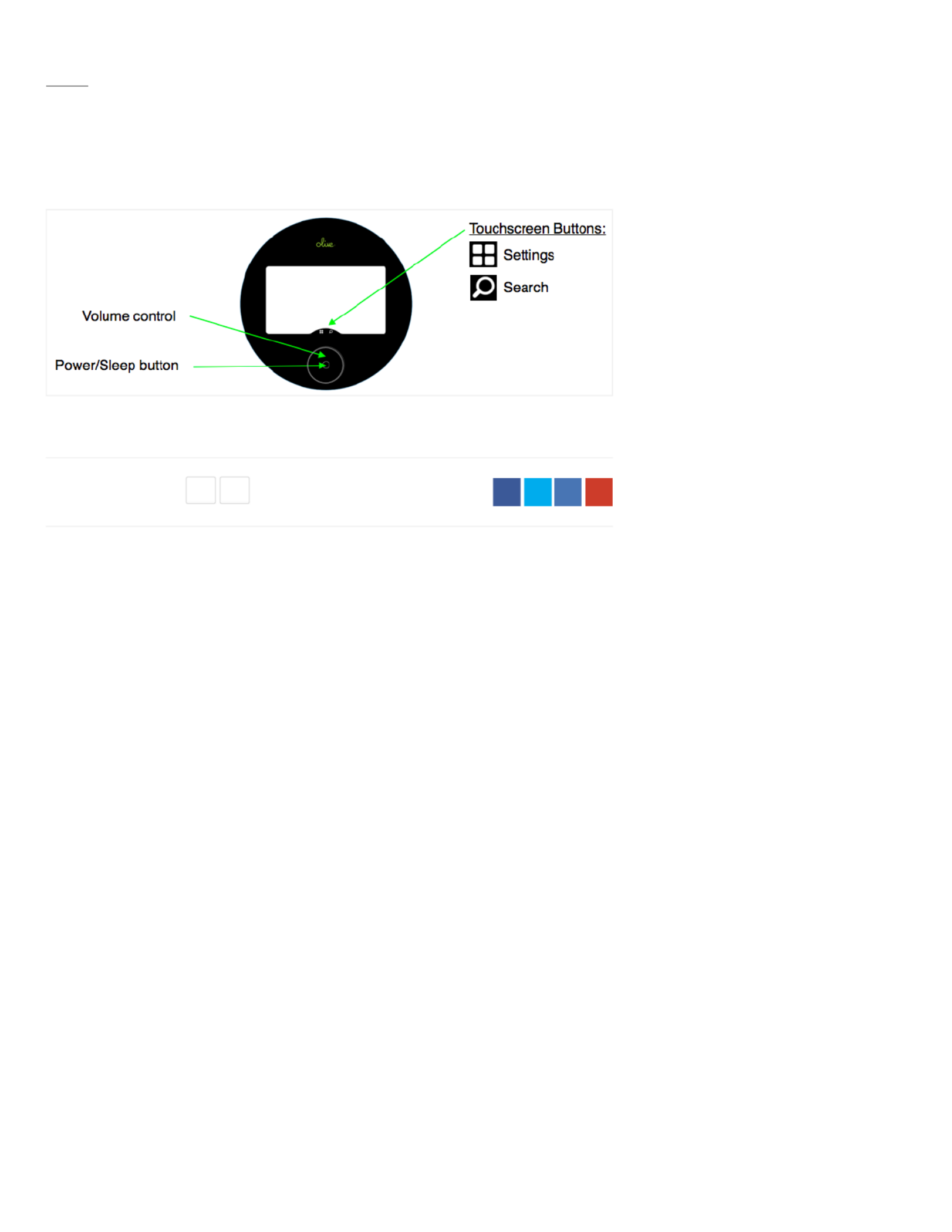
!Service
Allows Olive to run detailed diagnostics without physically opening the unit.
Please do not connect any cables to this port.
Once all connections are established, touch the Power/Sleep button and the Olive ONE will boot
up.
Comments
Article is closed for comments.
Was this article helpful?
0 out of 0 found this helpful
' (

Olive > User Guide
2. Connecting to your network
You can integrate the ONE into your network via wired or wireless connection. Please go to
SETTINGS > CONNECTIVITY and choose one of the following options:
Wireless (WiFi)
For please touch the SETTINGS button and then selectautomatic connection via DHCP
CONNECTIVITY > WiFi. Turn ON WiFi and select your network. Enter the password and the ONE
will connect automatically to your network.
Note: It might take a few seconds until your network appears in the network list. You can click the
refresh button to load the network list again.
For a please select the manual network setup and enter the requiredmanual network connection
information, such as network name (SSID), Key (Password), IP address etc.
Wired (Ethernet)
Connect the ONE via Ethernet cable to your router and choose DHCP for automatic connection:
Recently viewed articles
1. Setting up your Olive ONE
May 6, 2014: Manufacturing & Shipping
update
May 12, 2014: New software release available
for download.
May 8, 2014: How to install your own hard
disk drive.
Related articles
3. Transferring music to the internal hard disk
drive (HDD)
How do I insert my own hard drive?
Audio playback quality
1. Setting up your Olive ONE
Before setting up your Olive ONE
Olive ONE Support ▾
Search
Olive ONE Support
February 11, 2014 12:46 Unfollow
"
Product specificaties
| Merk: | Olive |
| Categorie: | Mediaspeler |
| Model: | One |
Heb je hulp nodig?
Als je hulp nodig hebt met Olive One stel dan hieronder een vraag en andere gebruikers zullen je antwoorden
Handleiding Mediaspeler Olive

25 November 2024

25 November 2024

25 November 2024

25 November 2024

25 November 2024

23 Juni 2023
Handleiding Mediaspeler
- Iconbit
- Blue Raven
- Sencor
- Kenwood
- JWIN
- Lenco
- Audac
- Akai
- Difrnce
- Astell&Kern
- Dane Elec
- EKO
- Niagara
- NAD
- StarTech.com
Nieuwste handleidingen voor Mediaspeler

26 Augustus 2025

26 Augustus 2025

26 Augustus 2025

26 Augustus 2025
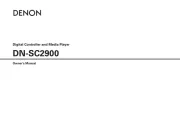
5 Augustus 2025

5 Augustus 2025
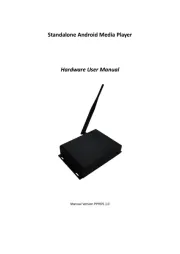
4 Augustus 2025

3 Augustus 2025

11 Juni 2025

10 Juni 2025